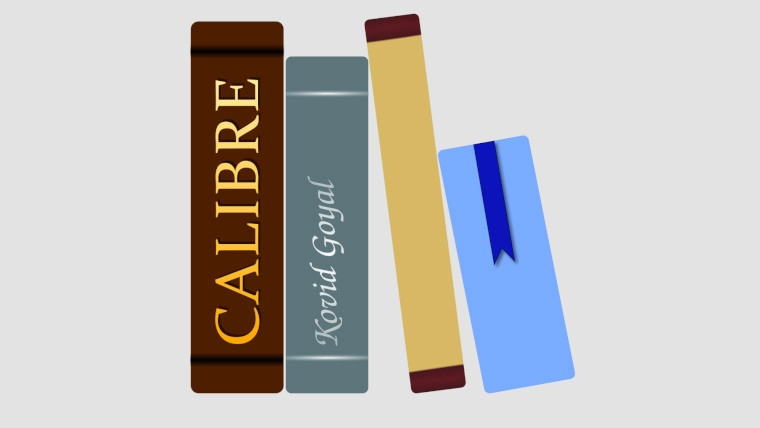If Calibre, the well-known open-source ebook manager, could be thought of as a book, it would undoubtedly continually top the bestseller lists due to its comprehensive array of features.
The most recent release, Calibre 7, expands this array of features even further.
This new update introduces a variety of novel functionalities to the pre-existing features that include ebook conversion, syncing, reading, and editing.
In my opinion, the most remarkable addition in Calibre 7.0 is a feature that enables one to store notes related to various aspects of books in your Calibre library. It allows for the storage of notes associated with authors, publishers, book series, and more, thereby allowing you to organise and keep track of information that may be relevant to you.
It’s a breeze to use this in Calibre 7.x and beyond: simply right-click on an author or tag name in the Tag browser or Book details panel, select Edit notes, and you’re off and running.
If you want to view and search all the notes you’ve added to your library, just press Ctrl + Shift + N, or you can customize the toolbar to include a Browse notes option.
A noteworthy enhancement is the support for Audio ePubs, namely ePub 3.0 specification. These allow the embedding of video and audio in a file, along with text. This feature will be appreciated by those who prefer to listen to eBooks rather than reading them.
Unfortunately, patent limitations may cause issues with playing Audio ePubs in Calibre 7.0 and higher on Linux, although your experience might differ, so give it a try and let me know!
Calibre 7 also lets you attach “data” files relevant to a book in conjunction with that book, and manage and access that data within the app. The type of data can vary depending on your preferences, such as PDFs, web links, office documents/essays, images and so on.
Additionally, Calibre 7 features its own exclusive ‘Recycle Bin’, which Calibre states simplifies the process of undoing book deletions with a single click, “restoring all its files and metadata automatically”. Similar to other applications, when you delete a book within Calibre, a temporary “undo” dialog is displayed.
As always, users are advised to update to the most recent version of Calibre to leverage the newest features, and also gain from bug fixes, performance tweaks, and interoperability enhancements.
Overall, Calibre continues to be a flexible and user-friendly eBook management solution, and this latest update highlights the project’s dedication to offering practical features that address every aspect of the ebook experience.
Download Calibre 7.x
Visit the Calibre website’s download page to find a command that will let you download Calibre for Linux as a binary build. The creators recommend using this in preference to the “distribution provided calibre packages, as those are frequently plagued by bugs or are outdated”.
You also have the option to install Calibre from Flathub. Although this could be perceived as a more straightforward method of procurement, be aware that to the best of our knowledge this package is not “official”. Therefore, if you intend to file bug reports, bear this information in mind.