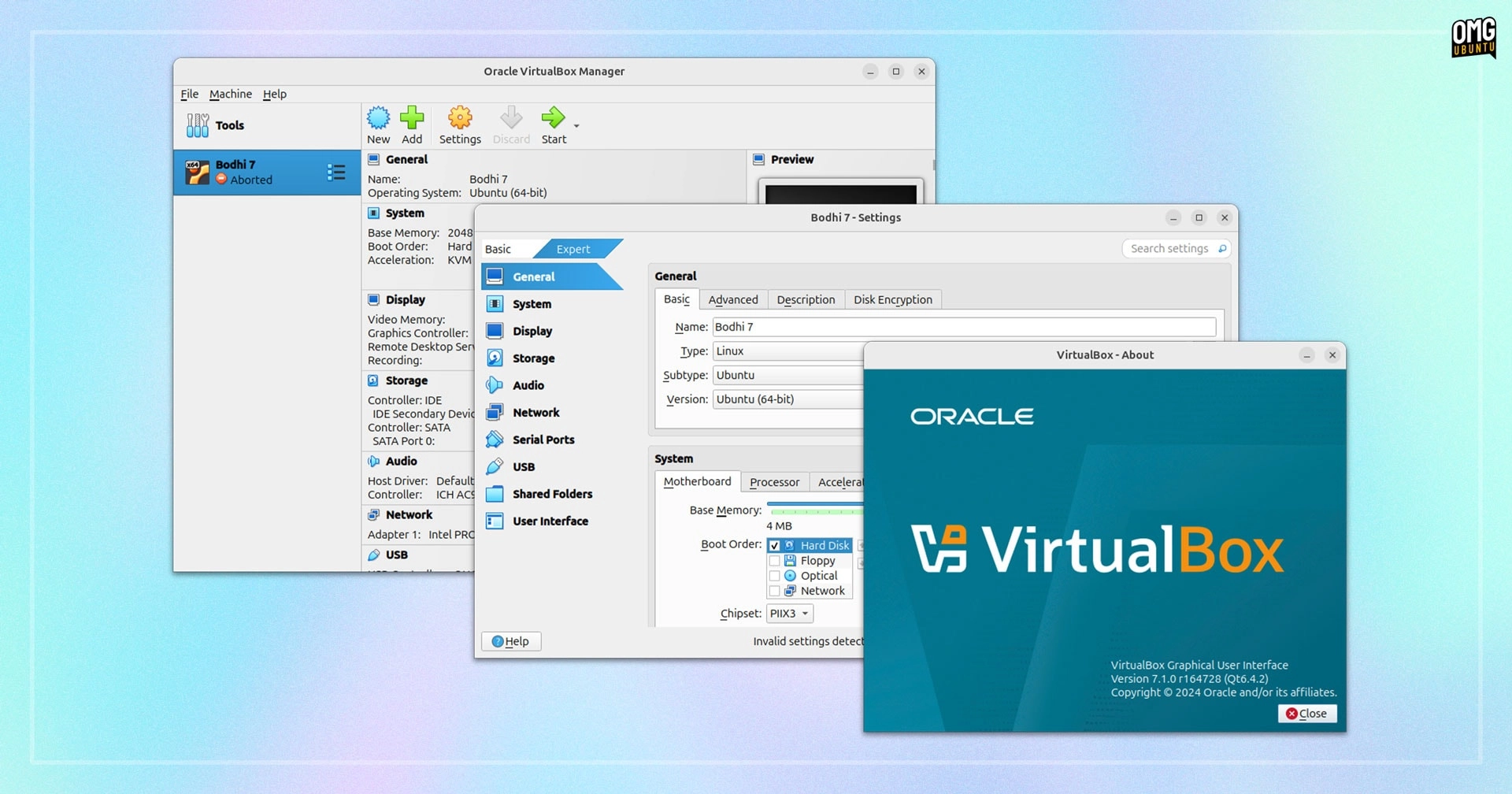Oracle has introduced a fresh maintenance update for VirtualBox, its open-source virtualization software.
VirtualBox 7.1.2 marks the first point release following the debut of the VirtualBox 7.1 series earlier this month. This update enhances the major release with a host of bug fixes, performance improvements, and user interface adjustments, along with several new features.
Among the new features, the latest version introduces support for a multi-window layout, allows users to select a remote display security method, and includes resolutions for issues related to 3D acceleration, such as black screens in Windows VMs and various rendering problems.
A bug fix ensures that virtual machines created with the new Unattended Install feature are appropriately removed, while macOS (ARM) builds no longer carry a beta label, as the native Apple Silicon build is now regarded as stable with the release of VirtualBox 7.1.
By remaining on macOS, the latest ARM version of VirtualBox for Apple Silicon introduces optional 3D acceleration for guest systems. This enhancement could significantly improve performance for users running desktop Linux and Windows virtual machines.
There is still no native VirtualBox ARM version available for Linux – come on, Oracle!
Additional updates include improved NAT performance for Windows hosts, addressing DHCP complications in certain guest environments (only when the domain is empty), and enhanced error management during the activation of automatic updates for Guest Additions.
Lastly, VirtualBox now has the ability to load saved states from virtual machines in the VirtualBox 7.0.x series – so those who upgraded and discovered compatibility issues need not worry about losing any previously saved (important) states.
For further information, check out the official change-log.
VirtualBox 7.1.2 is a free and open-source application compatible with Windows, macOS (including Apple Silicon), Linux, and Solaris. You can download the latest version from the official website, which has been updated to showcase the new VirtualBox logo and its new branding.
For those who prioritize convenience over the latest features and interface options, an earlier version of VirtualBox can be installed from the Ubuntu repositories across all supported releases. Simply execute sudo apt install virtualbox to install it.