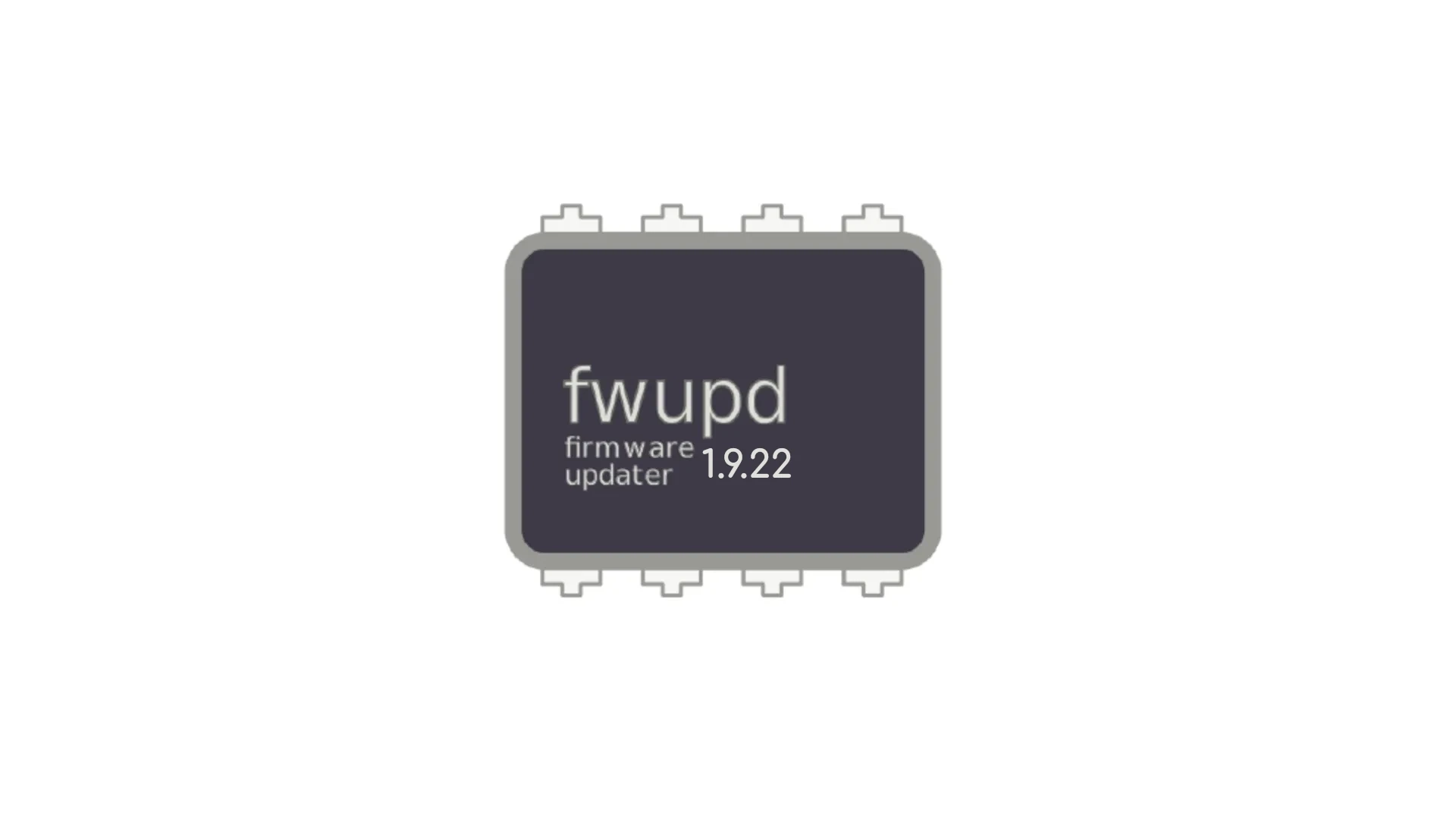“`html
Richard Hughes released today fwupd 1.9.22 as a new stable version for this open-source firmware updating utility making updating firmware on Linux automatic, safe, and reliable, which adds support for the latest Raspberry Pi devices.
The biggest new feature in the fwupd 1.9.22 release is support for updating the firmware on the Raspberry Pi 5 single-board computer. However, even though you’ll be able to update your Raspberry Pi 5’s firmware with fwupd, this support is marked as “unofficial” in this release.
This release also adds support for updating the firmware on the Framework SD Expansion Card, adds a PCB tag in the usi-dock GUID to distinguish different revisions, adds an explicit hidraw permission to the fwupd.service to improve support for multiple devices, and adds support for always loading the flashrom plugin when using the open-source Coreboot bootloader.
In addition, fwupd is now explicit with the rts54hub detach retry delay to fix support for the Acer D501 USB Type-C dock, increases the cros_ec acquiesce delay to manage additional reboots, sets the rts54hub version in more cases, and uses the bootloader build-timestamp as the fallback HWID BIOS version.
“`
On top of that, fwupd 1.9.22 fixes a critical warning if a device returns unexpected data from DFU upload, fixes a critical warning if the DMI manufacturer is an empty string, fixes several integer overflows from Coverity, fixes the Blackbird and Talos II baseboard details, and fixes a transient version number issue after flashing Wacom USB devices.
Last but not least, the new fwupd release speeds up the daemon self-tests by ~60%, it’s more careful when setting thelio-io version strings, only accepts valid ASCII cabinet filenames, only requires the udevdir when enabling gudev support, and only shows one PixArt receiver device per physical device.
Check out the release notes on the project’s GitHub page for more details about the changes included in fwupd 1.9.22, which is available for download as a source tarball from the same location. However, installing fwupd from the software repositories of your GNU/Linux distribution is highly recommended.
Image credits: fwupd project (edited by Marius Nestor)
Last updated 6 hours ago