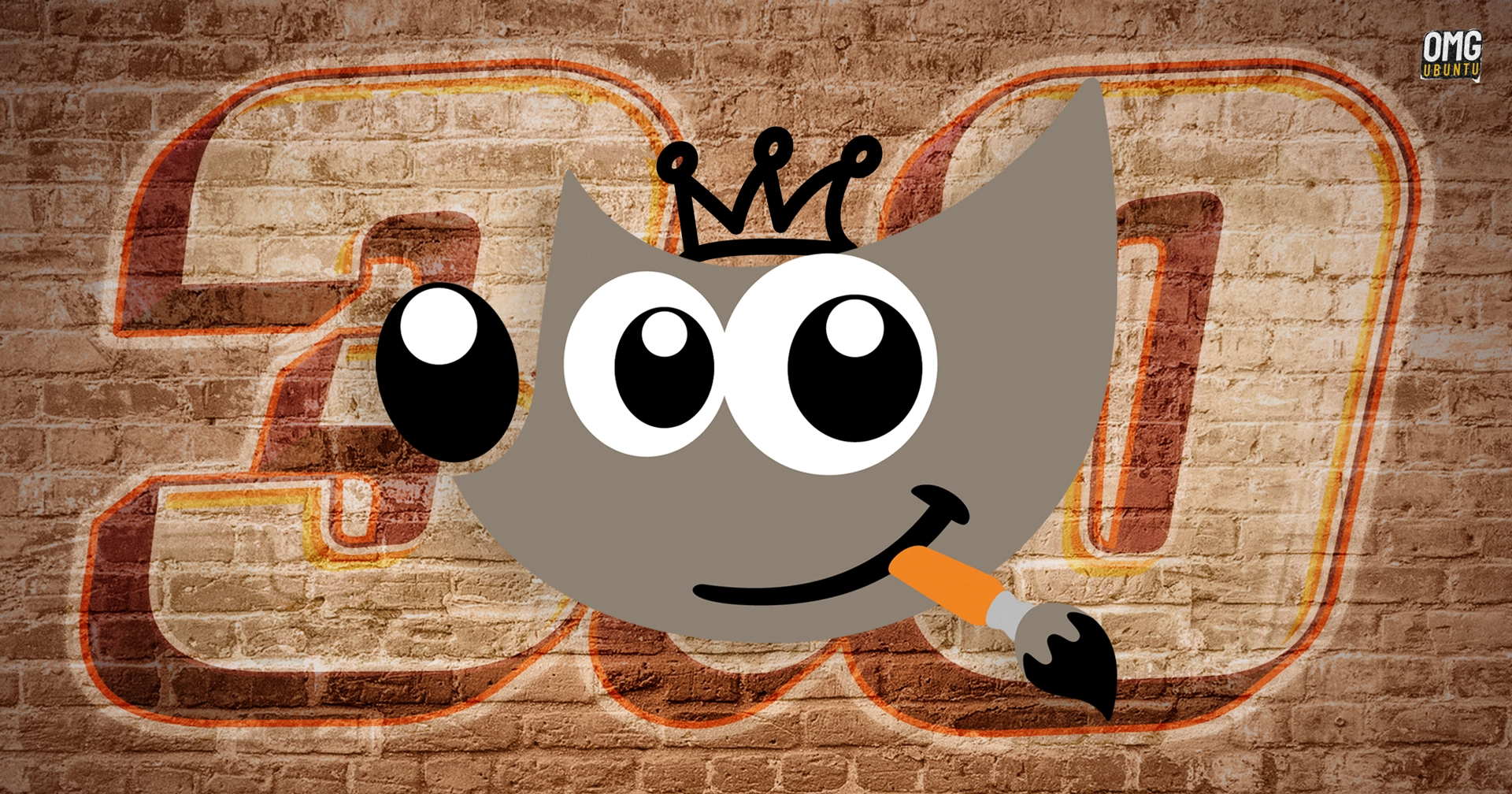After a long wait of seven years, the stable release of GIMP 3.0 is finally here, bringing a range of significant changes and new features that are sure to enhance the user experience. Here’s a breakdown of the most impactful updates:
Notable Features in GIMP 3.0
- GTK 3 UI: The new user interface supports Wayland and HiDPI displays, offering improved tablet and touch input. A CSS-based theme system allows for custom theme creation, enhancing personalization.
- Welcome Dialogue: GIMP now greets users with a Welcome Dialogue that makes it easier to create or open images, customize settings, and learn about new features.
- Header Bar Customization: Users can opt for a merged menu and title bar to streamline the interface, although this feature isn’t enabled by default.
- Non-destructive Editing: One of the most anticipated features, it allows users to experiment with filters, effects, and text without permanently applying changes. Users can easily toggle effects on and off or adjust text styles directly on the canvas.
- Layer Management Improvements: Copying and pasting now creates a new layer by default, enhancing workflow efficiency. GIMP 3.0 also offers expanded on-canvas tools for manipulating layers and editing functionality.
- Enhanced Compatibility: Users can now open and work with Adobe Photoshop (.PSD) files, including 16-bits-per-channel support and proper handling of CMYK images.
- Performance Enhancements: Improvements in render caching and multi-threaded processing provide a smoother experience. A new plugin API supports various programming languages, allowing developers to create new integration tools.
- Custom Features: Additional features include new canvas snapping options, pinch gestures for zooming, support for expanded color spaces, and more efficient image loading from remote sources.
Installation Options
GIMP 3.0 can be installed on Ubuntu using various methods:
- GIMP Snap App: Available through the Snap store.
- Flatpak Build: You can get the official GIMP Flatpak from Flathub.
- AppImage: A self-contained version that can be downloaded from the official GIMP website and run by double-clicking.
This latest version packs impressive upgrades and improvements, making it an exciting release for both new users and long-time fans of the application. Dive in and explore the new features for yourself!