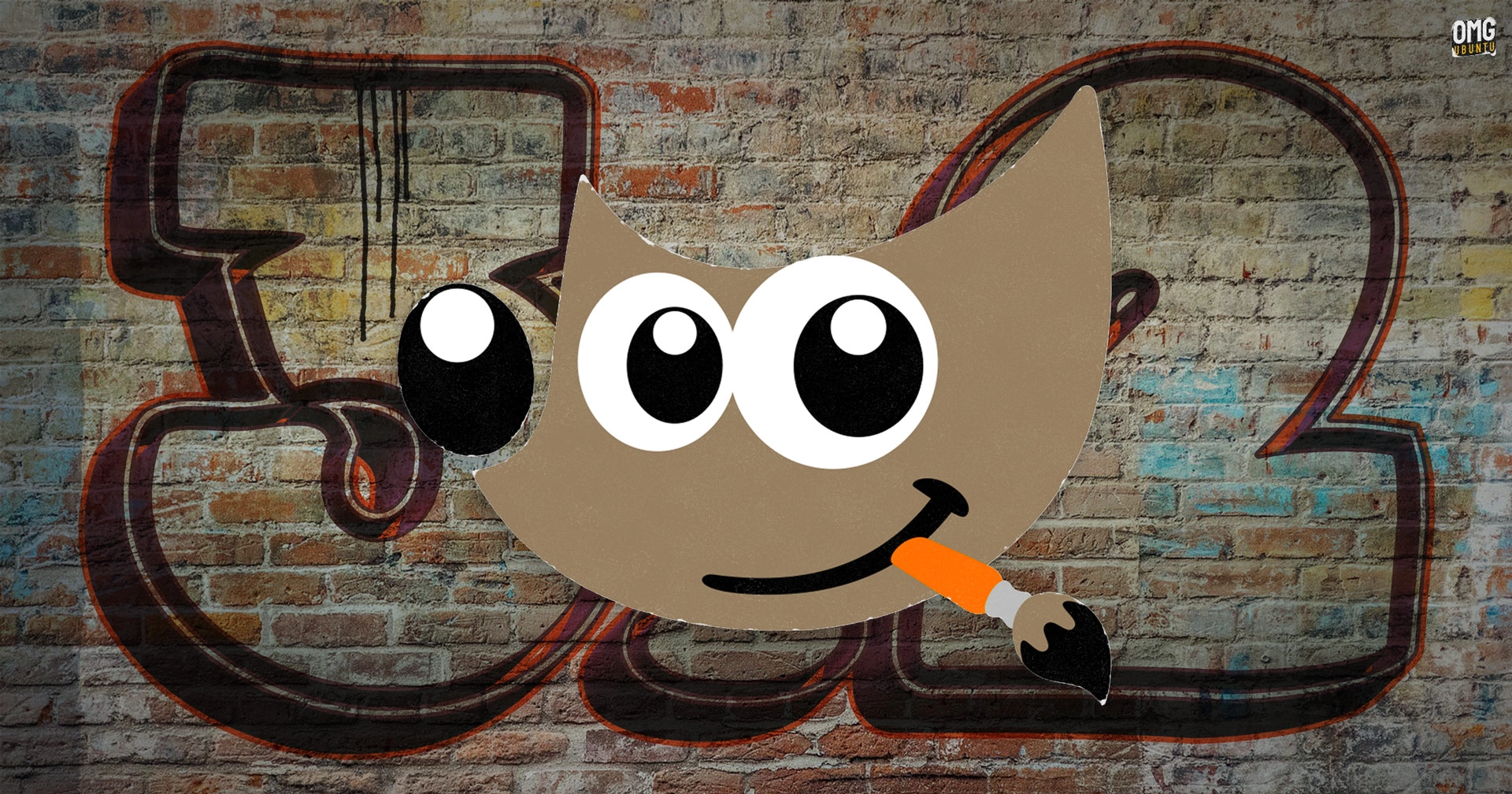A release candidate for GIMP 3.2 is now available, showcasing several improvements eight months after the significant 3.0 release under a faster development schedule. Though this build is not yet stable, it allows enthusiastic users to test new features and provide feedback.
Key Features of GIMP 3.2 RC1:
The update enhances the Text Editor tool, allowing the on-canvas text editor UI to be repositioned. Users can now paste text without formatting via the Shift + Ctrl + V shortcut, and backend modifications improve text rendering on large dimensions.
Switching tools has become more intuitive—pressing Shift + X toggles between the current and previously selected tools, which can be customized.
One notable addition is the ability to simulate adjustment layers by creating an empty layer group set to “pass through,” allowing filters to be applied in a way reminiscent of Photoshop’s capabilities.
Other improvements include:
- Revised astronomy-themed splash screen
- Bug fixes for link and vector layers
- Support for opening multiple images through drag-and-drop
- Updated design for image toggle buttons
- Automatic updates to the Colour Selector when valid Hex codes are entered
- Enhanced Document History functionality
- Dark mode support for the installer on Windows
- MacOS app menu upgrades
GIMP 3.2 RC1 also introduces new image format support:
- Vector layers can now be exported to SVG
- PowerVR texture files can be imported
- Support for importing compressed images (e.g., hgt.zip)
The release includes various security patches and other fixes. More detailed information can be found in the official announcement.
Downloading GIMP 3.2 RC1
GIMP 3.2 RC1 can be downloaded from the official website, which offers AppImage, Flatpak, and Snap builds for Linux users, as well as installers for Windows and macOS.
For Ubuntu users without the stable Snap version, the preview can also be installed from the Snap Store. To install via the terminal, use:
sudo snap install gimp --channel=preview/stableAlternatively, you can find the GIMP Snap listing in the App Center on Ubuntu and select the preview channel from the top of the store listing.
Feel free to share your experience with this new version!