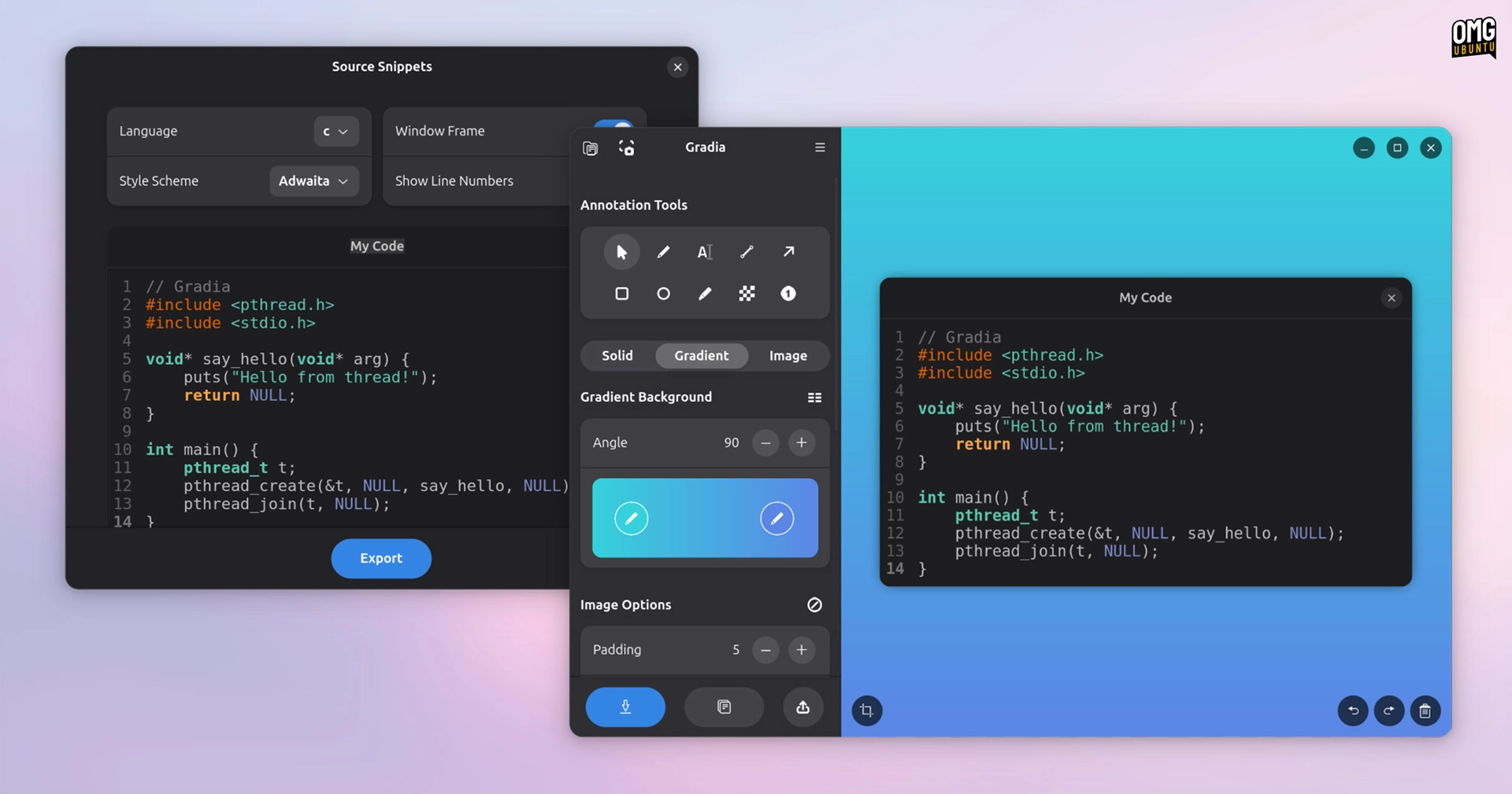Gradia, the screenshot tool, has recently launched an update that introduces a new feature for generating visually appealing screenshots of source code snippets. This enhancement allows users to create colorful graphics from their code, making them suitable for documentation, tutorials, or sharing on social media.
Users can customize their code snippets with options such as including window frames, line numbers, and a variety of programming language syntax highlighting. Gradia offers several color schemes, including Adwaita, Solarized, and Oblivion.
Originally designed to assist Linux app developers in creating attractive graphics for software store listings, Gradia has broadened its functionality in recent versions, evolving into a comprehensive image annotator and basic image editor. This new code snippet generation feature harks back to its developer-centric beginnings and showcases impressive results.
In addition to the snippet feature, Gradia 1.7 includes several improvements:
- Text and Stamp tools now have optional outlines.
- Images can be rotated in increments of 90 degrees.
- Color pickers are now non-modal, allowing for precise selection.
The update also introduces a cropping tool for trimming images before export, more descriptive default export filenames, and streamlined closing confirmation if the open image is already saved.
It’s important to note that Gradia is not a screenshot-capturing application. Instead, it enhances existing screenshots. Users can integrate it with the system screenshot tool, which enables them to take new screenshots directly within the app. Additionally, they can configure it to open automatically when a screenshot is taken.
Install Gradia on Ubuntu
For those who have Gradia installed from Flathub, simply open a terminal and run flatpak update to access the latest version and new features. If you prefer to install Gradia as a Snap, it is now available on the Snap Store. You can find it in the App Center or install it via the terminal with sudo snap install gradia.