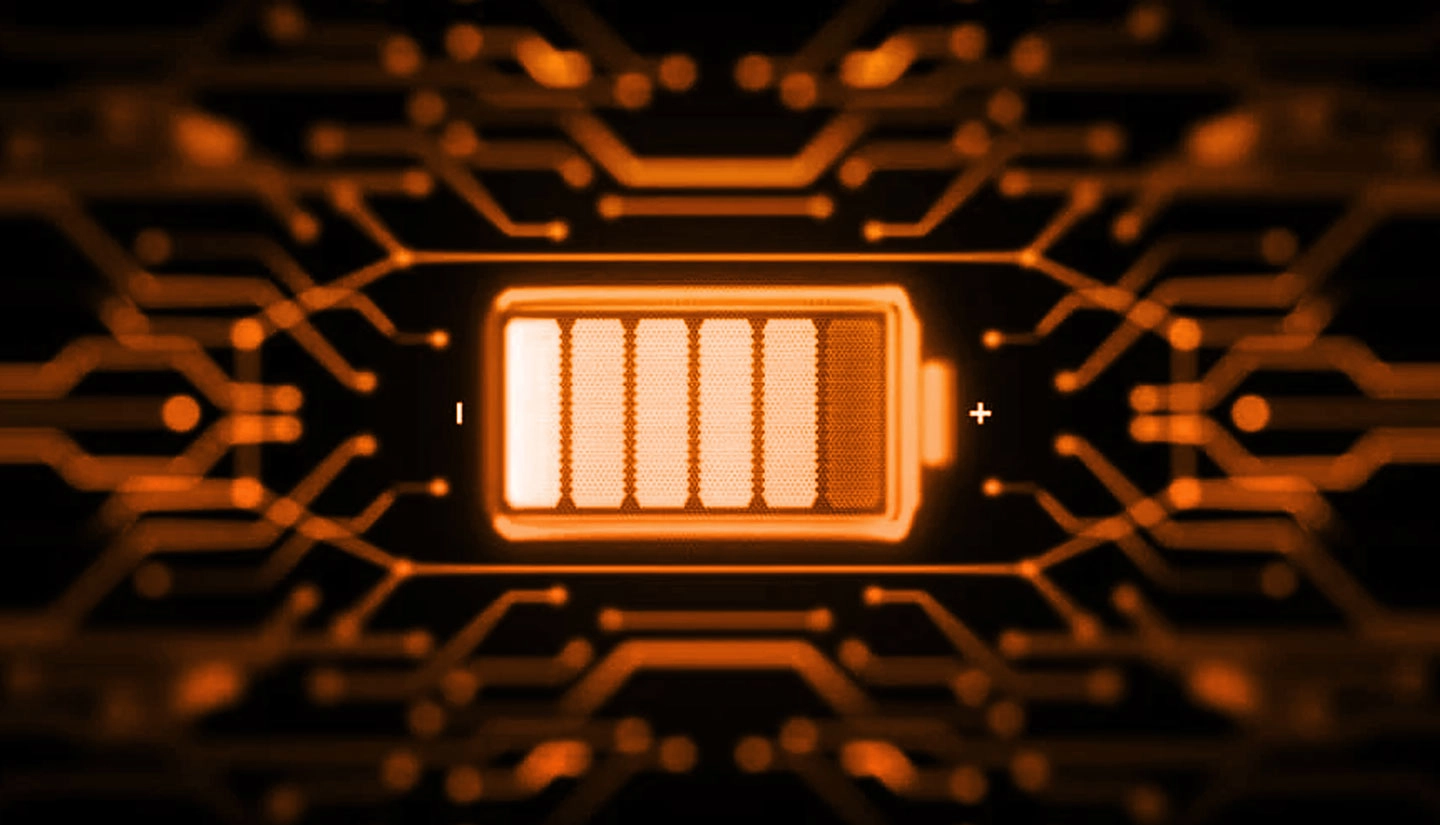If you’re interested in monitoring your Ubuntu laptop’s energy consumption in real time with minimal hassle, there’s a new GNOME Shell extension that simplifies the process.
“Why would I need to monitor energy usage?” – if this question arises, perhaps the need isn’t evident to you.
This tool is particularly appealing to the inquisitive types; those who are eager to discover how different software, tasks, hardware settings, and connected devices affect their power usage. It serves more as an educational tool rather than a necessity.
It’s possible to track power usage on Linux without any additional tools. Command line applications like upower are capable, alongside various system monitors, and there are specialized GUI applications for energy management, such as Power Statistics, which comes with Ubuntu.
However, the Power Tracker GNOME extension provides a passive method to monitor energy consumption without the need to actively maintain focus on it: there’s no requirement to keep an app open, or switch back and forth to check the metrics.
Power Tracker GNOME Shell Extension
The Power Tracker is straightforward as it comes without additional dependencies. Once installed on a laptop (or a similar battery-powered device—a desktop requires a different setup), it starts to report statistics immediately.
Active power consumption (in watts, with the minus sign denoting that it’s taking that much power) in the top bar. Glance at it as you work to see how different apps, tasks, and hardware features you run/change affect energy demands.
While you don’t get a per-app breakdown or the ability to isolate an app and track its energy usage individually, it give an over of power demands.
You may notice that when you use a specific app a sizeable energy spike occurs (running your battery down) and an alternative app doesn’t. This could lead to you making energy-conscious computing choices.
…Or just giving you some satisfaction from confirming ‘yep, knew that app was a battery killer’.
How high can I fry?
I opened a variety of applications, numerous browser tabs, played videos and music, attached several USB devices, increased the screen brightness, and activated the high performance mode to test how much I could increase the power consumption.
All these are common pieces of information — such as the fact that charging your phone via your laptop’s USB-C ports consumes more energy than USB-A ports. However, it’s interesting to visualize these otherwise “invisible” increases in power consumption in real-time.
Still, this is not a scientific tool. Accuracy isn’t lab-grade. Don’t place too much stock in the stats, or get obsessed with maintaining a specific figure. Your laptop is meant to be used. If a power-intensive app is necessary, use it without worry — even though your battery might 😉
No customization options are available. You cannot modify the update interval, enhance the text label aesthetics, or click the energy label to access a brief power usage history. While not vital, features like these are available in other tools, such as this Plasma widget.
Install Power Tracker in Ubuntu 24.04 LTS
This tool doesn’t need to be active constantly (although it’s possible). It is similar to system monitor extensions and is particularly useful when you suspect that something is, in this case, consuming excessive power.
Interested in experimenting with it or using it for a practical purpose?
Feel free to give it a try!
Power Tracker is compatible with GNOME 46 (Ubuntu 24.04 LTS) and can be accessed via the GNOME Extensions website, although downloading it through the Extensions Manager app might be simpler.
• Download Power Tracker from GNOME Extensions
It’s worth noting that PCs typically lack the specialized hardware for power monitoring that laptops possess, which is essential for managing battery use and power input. Consequently, applications like upower might not find any relevant data to analyze on PCs. Let me know if this is not the case.