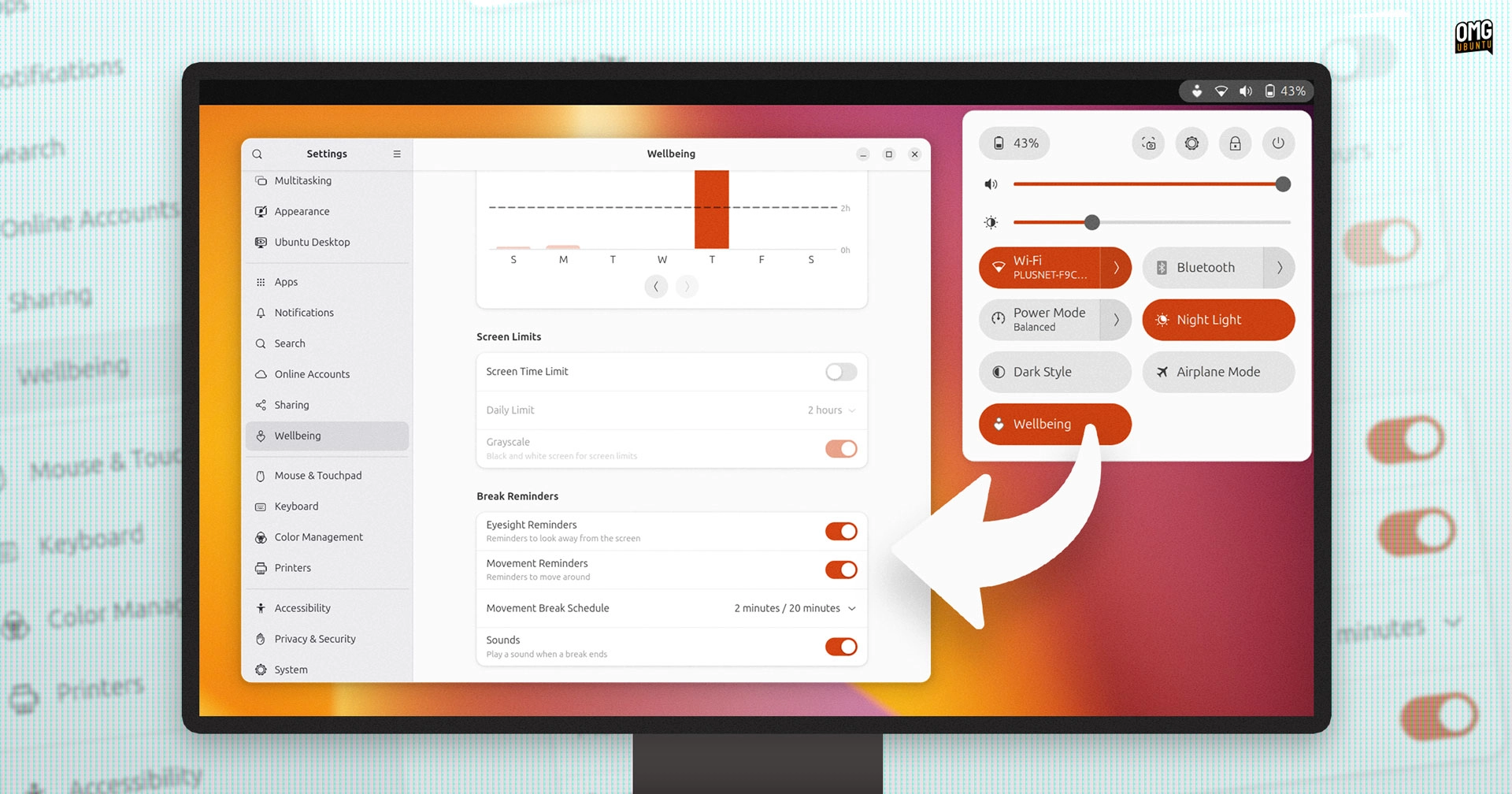The Wellbeing features introduced in Ubuntu 25.04 provide users with periodic reminders to take breaks and move around. This is part of a broader effort that includes screen time monitoring and the option to activate greyscale display when users exceed their screen time limit. While these alerts can be beneficial during the day, they may become unwelcome at night when users are engaged in more immersive activities, such as watching a movie or reading.
To manage these reminders efficiently, a developer has created a handy GNOME extension called Wellbeing Toggle. This extension allows users to quickly enable or disable the Wellbeing reminders directly from the Quick Settings menu on their GNOME desktop. When the reminders are activated, a small icon appears in the panel, serving as a reminder that notifications may surface at any time. Conversely, if the reminders are turned off, the icon disappears.
Although users can still access the Wellbeing settings through the main Settings application, this extension simplifies the process, making it just a click away. It is designed to encourage users to enable these reminders when necessary without navigating through multiple menus.
The Wellbeing Toggle extension is available on the GNOME Extensions website and is compatible exclusively with GNOME 48.
You can get the Wellbeing Toggle extension here.