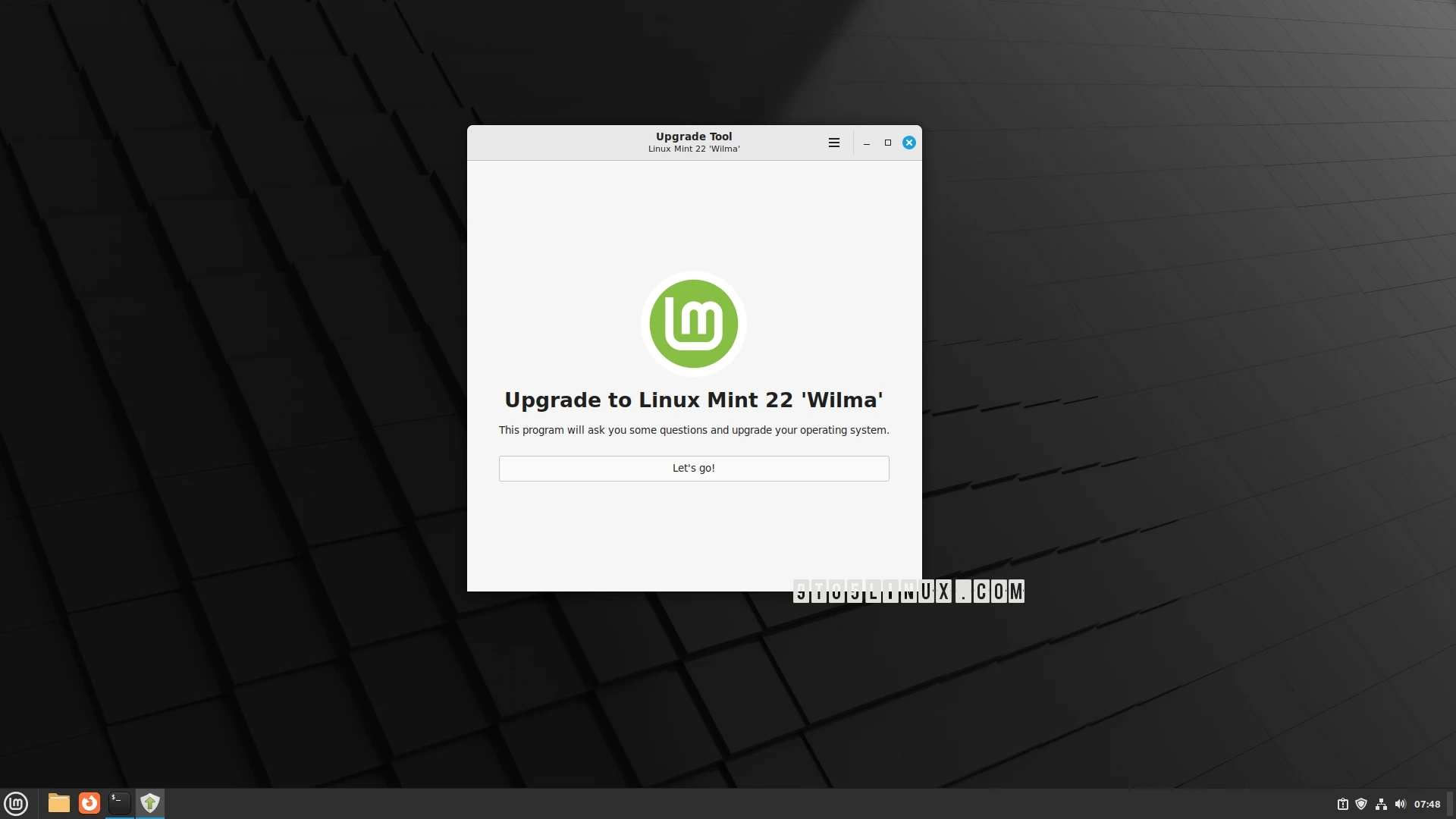Today, the Linux Mint team opened the upgrade path from Linux Mint 21.3 “Virginia” to the latest Linux Mint 22 “Wilma” allowing existing users to upgrade their installations. Here’s how!
Released earlier this week, Linux Mint 22 “Wilma” is the latest stable version of the popular Linux Mint distribution featuring the Cinnamon 6.2 desktop environment, up-to-date packages from the Ubuntu 24.04 LTS “Noble Numbat” repositories, and a newer kernel, namely Linux 6.8, for better hardware support.
Since Linux Mint 21.3 “Virginia” is based on the Ubuntu 22.04 LTS “Jammy Jellyfish” operating system series, this will be a major upgrade, so ensure you have a recent backup of your most important files before proceeding with the upgrade process.
To start the upgrade process, first update your installation and then install the Upgrade Tool (mintupgrade). Run the following commands in the Terminal application to update your Linux Mint 21.3 installation and when the update process finishes reboot your system.
sudo apt update && sudo apt full-upgrade -yNow, install the Upgrade Tool with the following command:
sudo apt install mintupgrade -yOpen the Upgrade Tool by running the following command:
sudo mintupgradeFollow the on-screen instructions. Please keep in mind that this is a major upgrade since Linux Mint 21.3 and Linux Mint 22 have different Ubuntu base packages, so the entire upgrade process can take several hours depending on your computer specs and bandwidth speed.
Once all the packages have been downloaded and installed, you will be notified that your Linux Mint 21.3 “Virginia” computer has been successfully upgraded to Linux Mint 22 “Wilma” and that you need to reboot your PC for all the changes to take effect.
That’s it, enjoy Linux Mint 22 “Wilma”.
Last updated 5 seconds ago