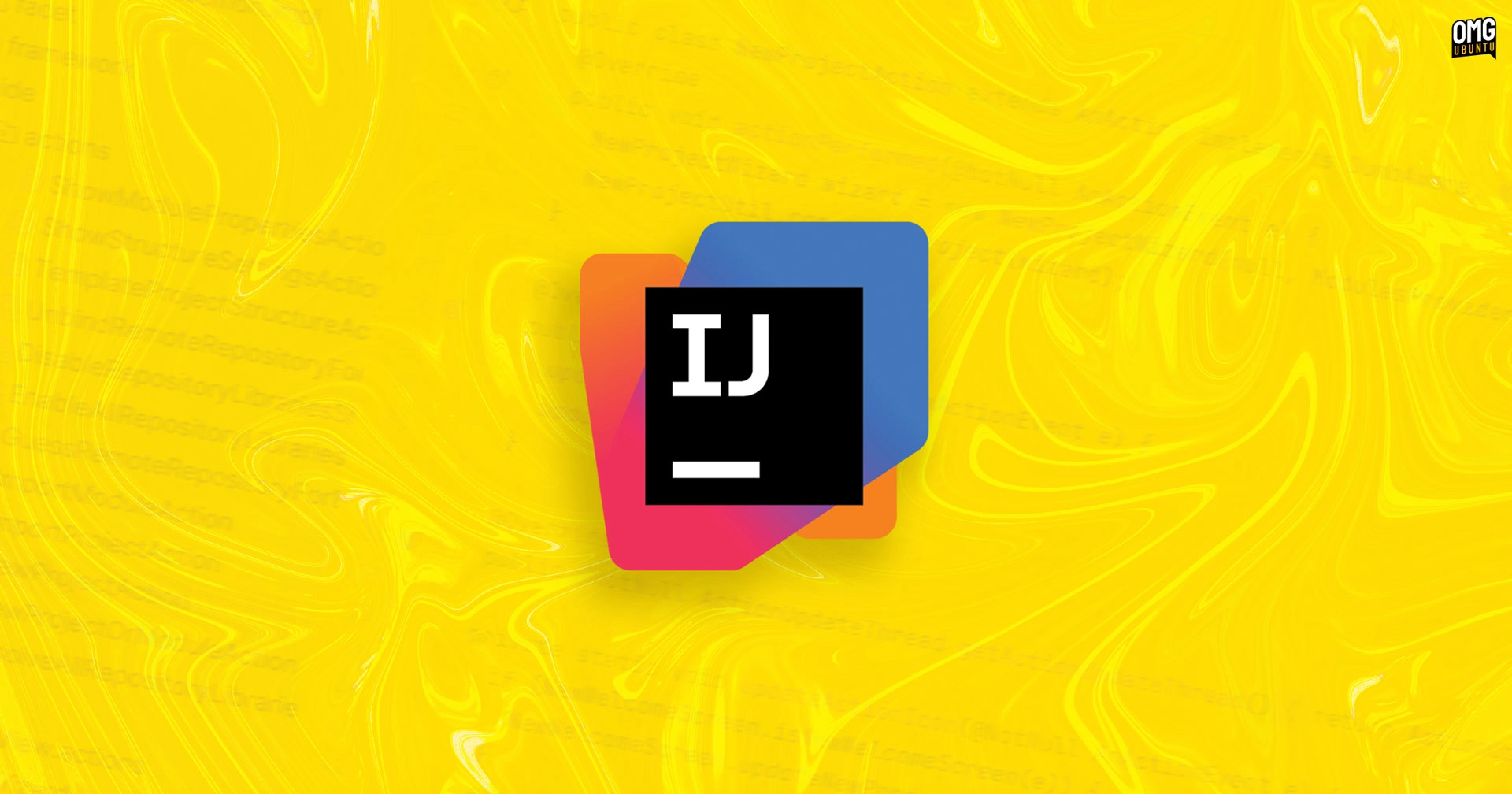JetBrains has unveiled the latest version of its popular integrated development environment (IDE), IntelliJ IDEA 2025.2, which introduces offline AI-powered code completion for Java alongside support for Java 25, the next long-term support (LTS) version. This update also includes enhanced Spring debugging tools and Maven 4 support, aimed at streamlining Java development.
IntelliJ IDEA is a widely-used IDE among Java developers, providing essential features such as code completion, debugging, and project management. The new offline AI capabilities allow developers to access code suggestions without needing a constant internet connection, thereby addressing privacy concerns associated with cloud-based AI tools.
Key improvements of this release include:
- Offline AI Code Completion: The inclusion of local AI-powered code completion is designed to function without connecting to external servers, promoting data security and minimizing reliance on potentially costly APIs.
- Expanded AI support: The AI Assistant now extends its functionality to SQL, YAML, JSON, and Markdown, with the Junie coding agent achieving a reported 30% increase in speed and improved integration through the Model Context Protocol.
- Enhanced Project Rules: Developers can customize project-specific instructions, allowing for tailored coding standards and framework constraints.
Other notable updates involve:
- Java 25 Support: Full support for Java 25’s final and preview features, plus direct downloads of Early Access builds from the IDE, facilitates an easier transition for developers using older versions.
- Maven 4 Integration: Improved project synchronization and enhancements aimed at simplifying the complexities associated with Maven.
- Improved Thread Debugging: This feature supports virtual thread inspection, streamlining the process of performance analysis.
For users with access to IntelliJ IDEA Ultimate, additional features include real-time runtime insights for the Spring Debugger and enhanced database editing capabilities. JetBrains has also revised its subscription policy to maintain availability of core Java and Kotlin features even with delayed renewals.
Developers interested in exploring the new features of IntelliJ IDEA 2025.2 can download it directly from JetBrains’ website. Alternatively, it can be installed on Ubuntu through Snap packages, which JetBrains maintains for timely updates.
To install IntelliJ IDEA Community Edition, execute:
sudo snap install intellij-idea-community --classicFor IntelliJ IDEA Ultimate, use:
sudo snap install intellij-idea-ultimate --classicThis release significantly enhances the development workflow for Java projects, catering to both individual developers and teams while addressing the demand for efficient and secure coding environments.
For more details, visit JetBrains.