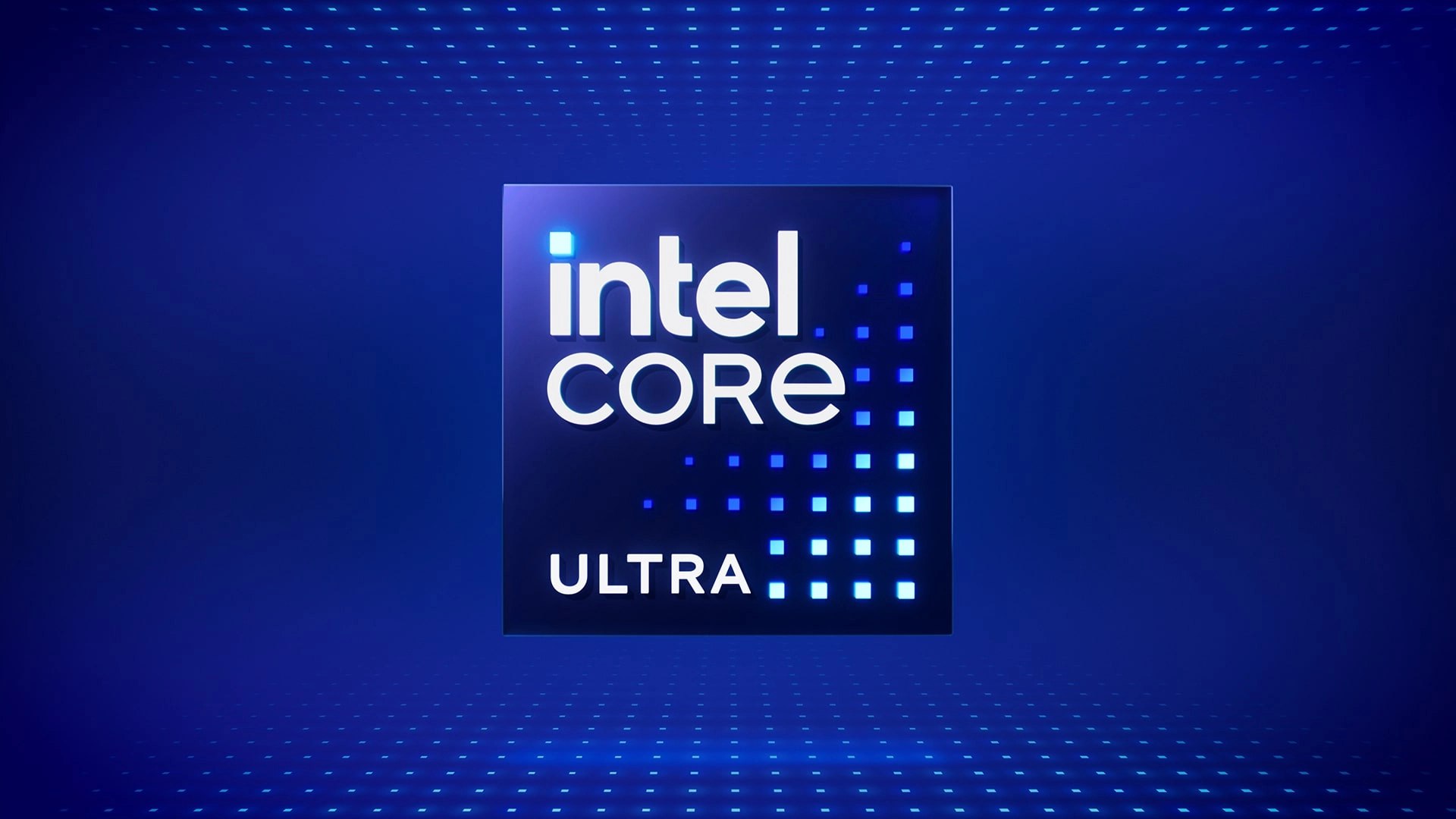Canonical has released the official Linux Intel NPU driver on the Snap Store.
The newly launched Intel NPU Driver snap “comprises a variety of components, including device firmware, a user space driver and compiler, along with an application for validating the user mode driver and compiler.”
In simpler terms, everything must utilize the AI inference accelerators that are now integrated into the latest Intel Core Ultra processors (‘Meteor Lake’ and newer).
The downside (at this stage) is that the Intel NPU Driver snap is presently in beta, meaning that rock-solid reliability is not guaranteed.
It’s important to mention that to utilize this driver, you’ll need compatible hardware — the snap package won’t install an NPU!
Additionally, for the driver to function effectively, you must have software, tools, and applications that are designed to utilize it for “AI” tasks and other related activities. Apart from CLI LLM/ML applications, there are already OpenVINO AI plugins available for GIMP and Audacity that can use the Intel NPU for specific functionalities.
If you possess the proper hardware and are curious about its practical applications, installing the Intel NPU driver on Ubuntu is quite straightforward.
Simply open a new Terminal window and execute:
sudo snap install --beta intel-npu-driver
Anticipate further enhancements and a stronger connection with snap applications in the near future according to the announcement.
Canonical is optimistic about the AI/ML potential of Ubuntu, and given that Ubuntu desktop is one of the top choices for developers, I believe their excitement will increase as NPUs start to become standard in consumer-grade hardware.