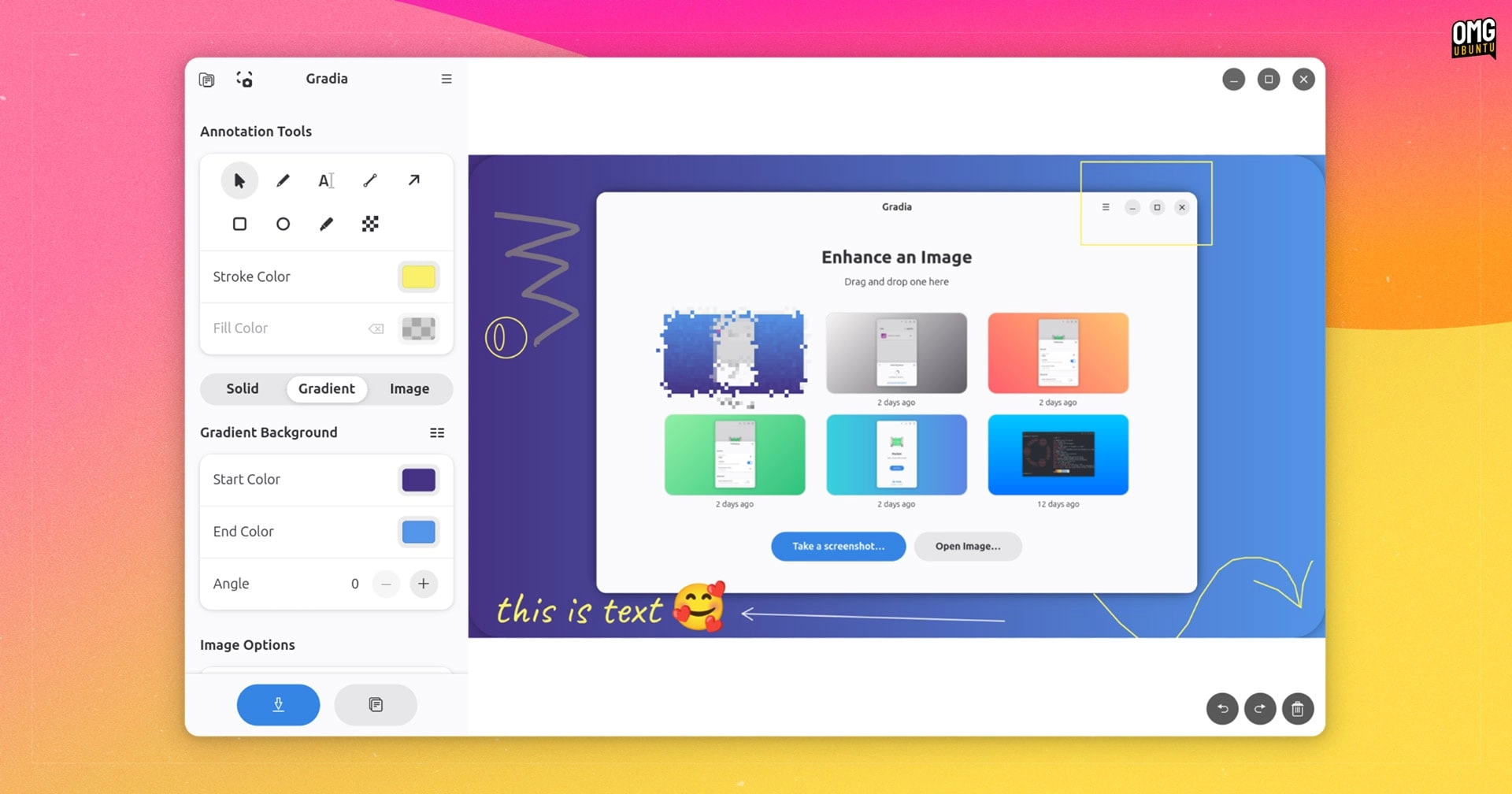Taking screenshots on Linux is simple, but enhancing them for visual appeal can be more complex. Gradia emerges as a solution, not just for capturing screenshots but for transforming them into visually compelling graphics suitable for app store listings, blogs, and social media posts.
Designed to work specifically with windowed application screenshots saved in PNG format, Gradia enhances these images by placing them on colorful backgrounds and allowing various annotations. This tool supports most image formats but is particularly effective for those looking to create attractive visuals from their screenshots.
Key Features of Gradia
Gradia offers a suite of features focused on enhancing screenshots:
- Annotation Tools: Includes options for pen, text, lines, arrows, shapes, highlight, and obfuscation.
- Background Selection: Users can choose solid colors, gradients, or custom images.
- Padding Adjustment: Resize the screenshot in relation to its background.
- Aspect Ratio Settings: Define formats like 1:1 for square or 16:9 for wide images.
- Shadow Effects: Adjust the drop-shadow strength around the screenshots.
The ability to manipulate aspect ratio and padding stands out, making it easy to create diverse visuals from a single screenshot—ideal for different platforms like Instagram and mobile app stores. However, some annotation features feel limited, lacking options for line thickness or specific font choices.
User Experience
Gradia greets users with a colorful preview of the most recent screenshots saved in the default folder on most Linux distributions. Users can easily select a screenshot for editing or use the app to capture a new one. Background customization is straightforward, with options for solid colors, gradients, or transparency.
Undo/redo buttons enhance the user experience by allowing for experimentation without any commitment. The workspace is flexible, enabling adjustments of annotated elements with ease.
When finished, users can save their creations as new images or copy them directly to the clipboard. The original screenshot remains unchanged, making repeated edits easy.
Target Audience
Gradia is ideal for Linux developers and software companies looking to create appealing graphics for app store listings, GitHub repositories, landing pages, and social media. Bug reporters, testers, bloggers, educators, and tutorial creators could also benefit from this easy-to-use tool for annotation and comparison tasks.
For those interested in trying Gradia, it is available for download on Flathub, and the source code can be accessed on its GitHub page.