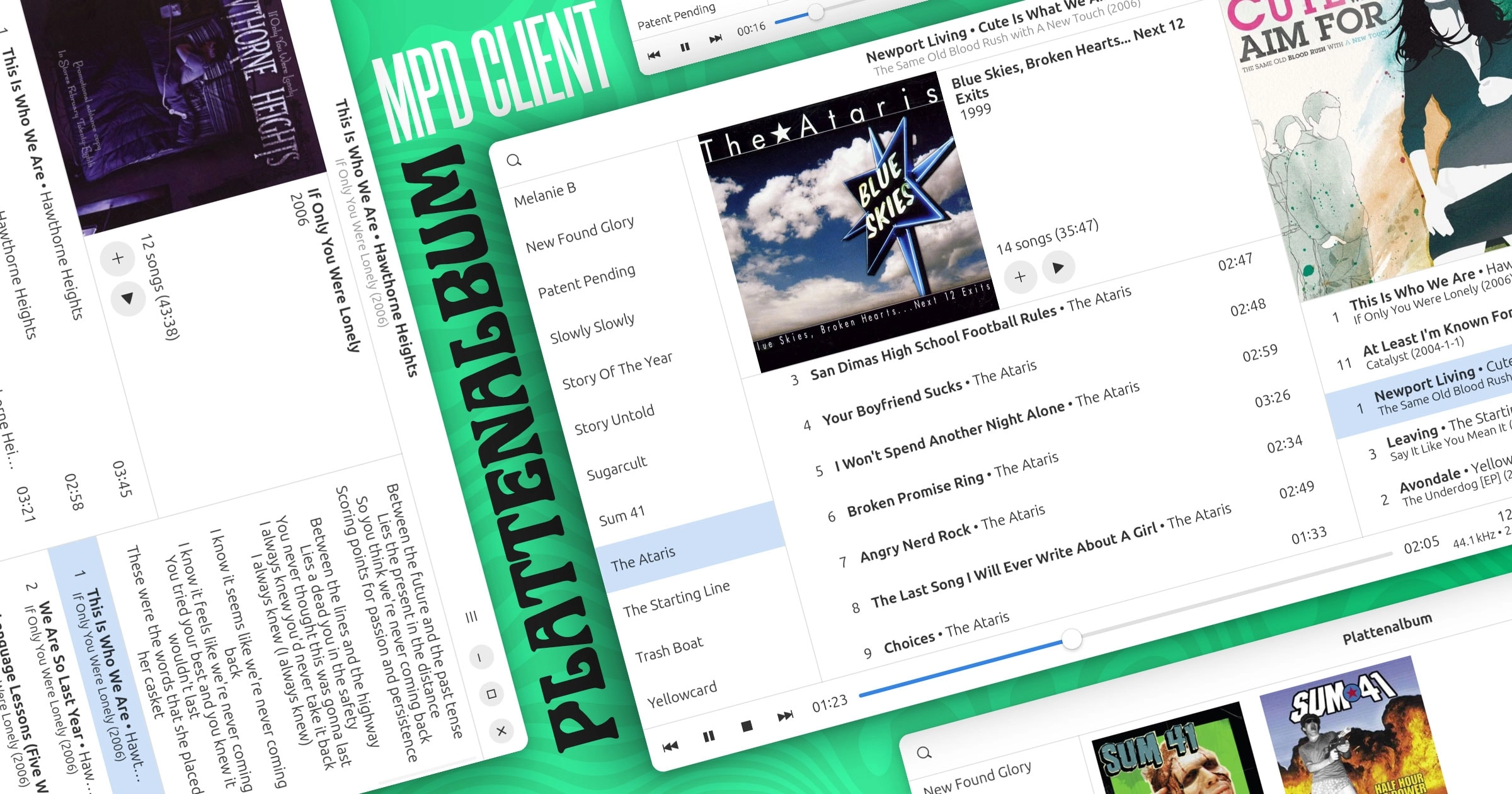This week I stumbled upon Plattenalbum, a contemporary GTK4/libadwaita frontend for the Music Player Daemon (MPD).
MPD continues to be a favored method for making music accessible on various devices that is stored on a server or computer, with efficient, user-friendly frontend clients being an essential aspect for both mobile and desktop devices.
The Plattenalbum appears to be a sound choice.
Note: This is not an article encouraging the use of MPD, nor does it provide instruction for installing MPD on Ubuntu. MPD is not a solution for everyone. If all you need to do is listen to the music files on your own device, then a typical Linux music player, like Rhythmbox, Amberol, Elisa, Tauon Music Box, and so on, might be more suitable.
I have discussed Ymuse in previous posts, praising it as an impressive Linux MPD client that simplifies connections, streaming, and management of remote or local MPD servers. Sonata, too, received some spotlight due to its excellent usability as an MPD client.
Then, there’s Plattenalbum, which sets itself apart with its strong emphasis on visuals. Longtime readers may recall how easily such aesthetics captivate me, as mentioned in a previous post here.
So, you might ask, is Plattenalbum as comprehensive as Ymuse? Not exactly, but in my opinion, that is its charm. Plattenalbum is a simplistic, visibly appealing frontend designed to get users playing music instantly rather than diverting their attention to managing playlists and similar tasks.
Instead, you select an album, pick an album, click a track, done.
You can browse artists by name I the left-hand sidebar. Clicking an artists shows all available albums. Clicking on an album cover shows the tracks within. Double-click on any track to instantly play it or right-click to append it to the play queue sat in the right-hand sidebar and topped by album art.
At the bottom of the window is the player controls toolbar with prev, play/pause, stop, and next; a seek bar; and info on track bitrate, sample rate, file format, and channel (audio format info can be disabled via the player’s Preferences panel, as can the stop button).
At the end of the toolbar is a volume slider (for individual app control) and a menu with playback options, e.g., repeat, random, etc.
Plattenalbum features at a glance:
- Browse music collection with large album covers
- Play music without managing playlists
- View lyrics for currently playing song with ctrl + l
- MPRIS support (optional)
- Show notification on track change (optional)
- Connection settings
If you think it sounds good, looks good go grab the latest release from Flathub.
• Get Plattenalbum on Flathub