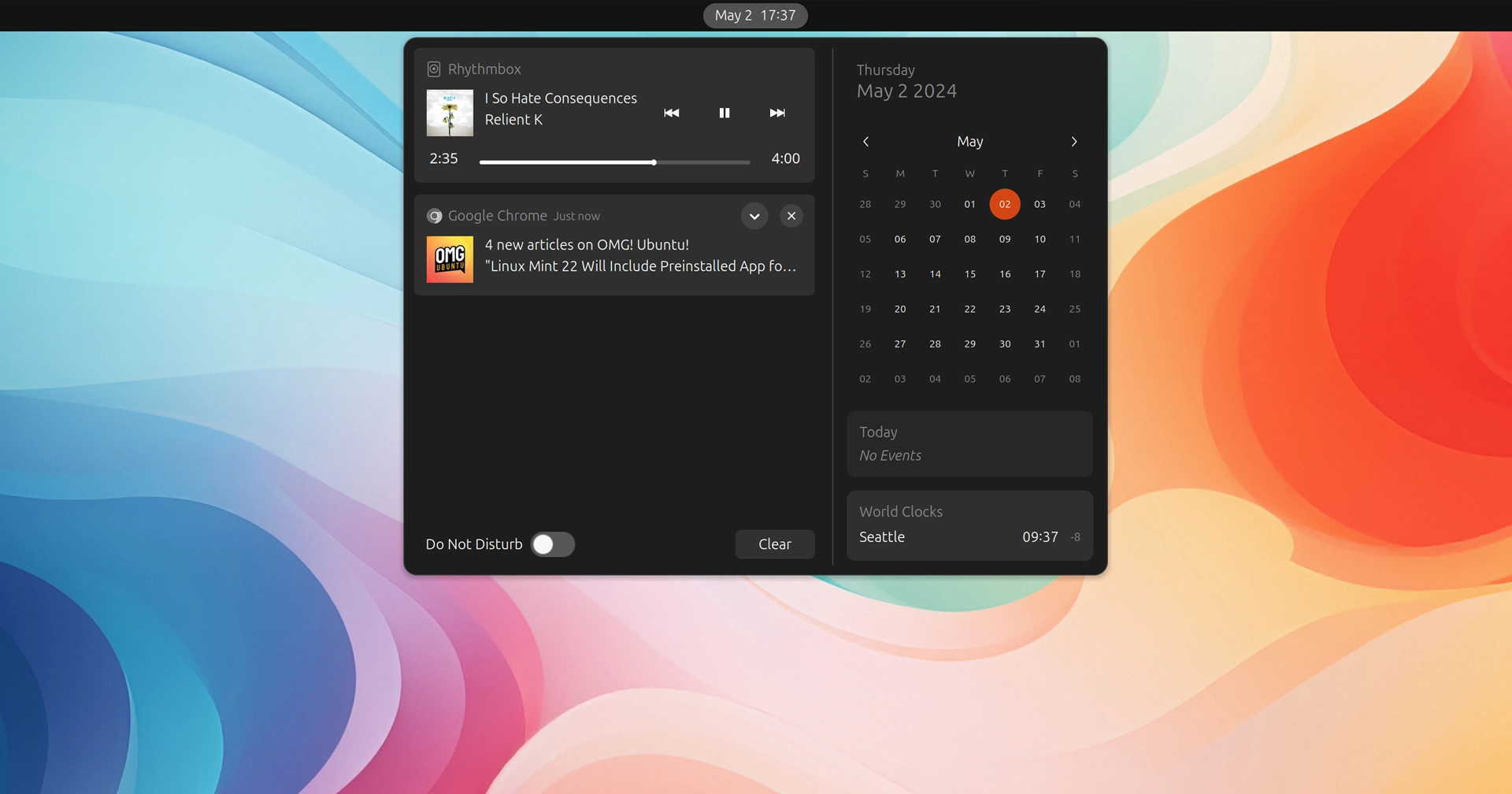Media Progress is a new GNOME Shell extension that adds a real-time progress bar to the MPRIS notification/sound control feature that is displayed in the notification area.
This extension doesn’t do more than that, but as simple improvements go, it’s an engaging one.
More than a mere indicator, the progress bar added by the extension is interactive and seekable. Click anywhere on the progress bar to move to that position (which is convenient if you are listening to something lengthy, like a podcast or audiobook).
At the time of writing, the Media Progress extension is compatible with GNOME 46. Thus, to utilize it, you must be operating on Ubuntu 24.04 LTS (or an alternative Linux distribution that includes this version, of course).
This extension is likely designed/tested to function best with dark backgrounds for shell menus, given that this is the default setting in upstream GNOME Shell. However, because Ubuntu defaults to light backgrounds, the progress bar is not easily visible:
The above image caption is: Doesn’t accommodate light mode well (currently)
Turning on Ubuntu’s Dark Mode mitigates this issue, serving as an adequate solution until the bug, assuming it exists, is addressed by the extension’s developer. It shouldn’t be a challenging problem to solve.
Similarly, the current version of the extension does sometimes crash1, which requires logging out2 and back to re-initiate the extension. From looking at the extension’s Github activity crash fixes are listed so buffs n’ balms are on the way.
In the mean time, if you think this looks handy go try it!
• Get Media Progress on GNOME Extensions