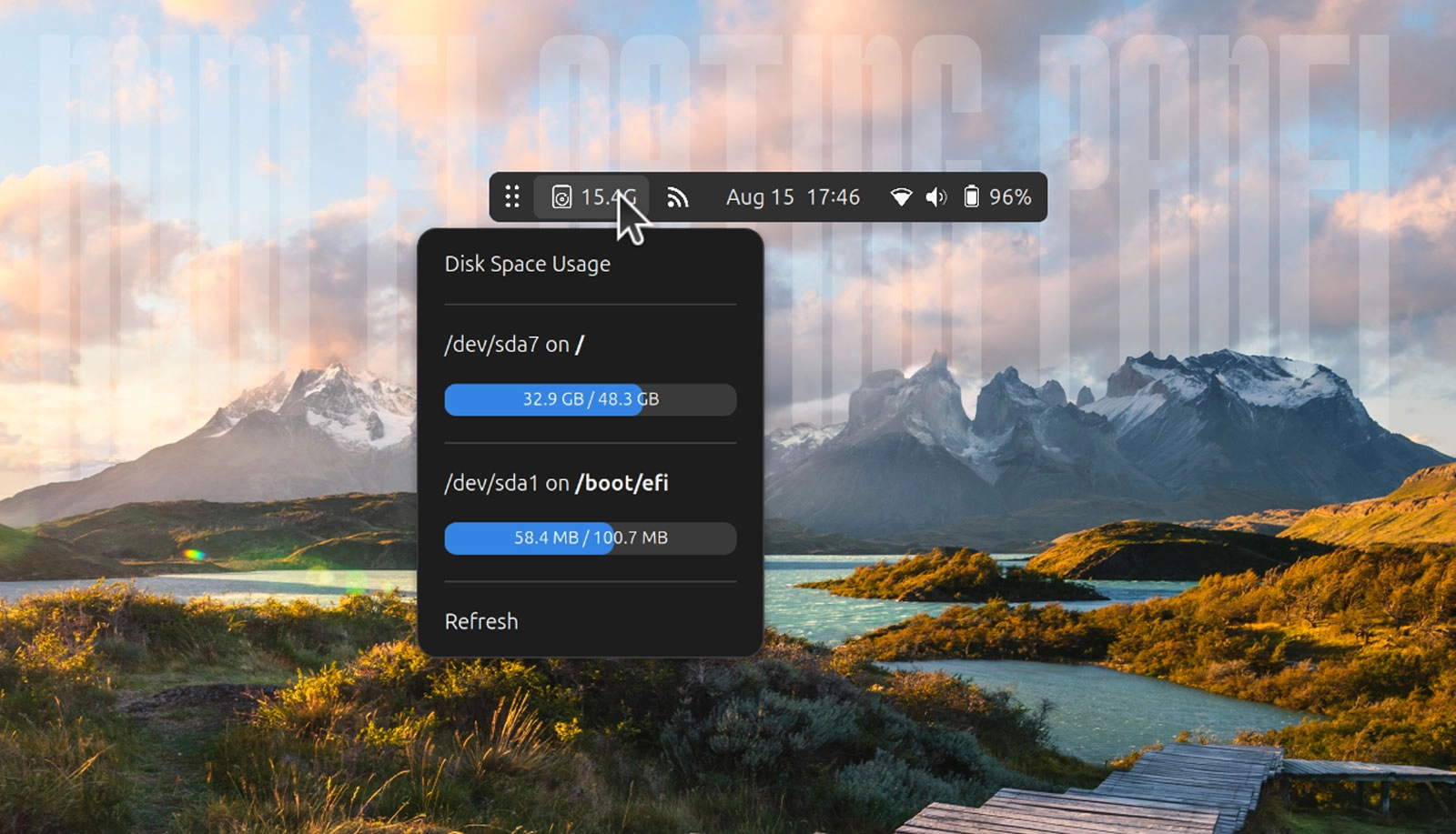A new version of the Floating Mini Panel GNOME Shell extension has been released, offering enhanced functionality to users. This update adds the useful feature of displaying and hiding indicator and applet icons. For those unfamiliar, the Floating Mini Panel transforms the GNOME Top Bar into a movable, compact widget that can be activated automatically or manually, allowing it to float over other windows.
The latest version, v4, introduces support for app indicators and tray icons, enabling users to access other GNOME Shell extensions without needing to switch out of mini-mode. The previous versions had limited functionality, only allowing access to Quick Settings and the date applet due to the design aimed at saving space.
With this update, available indicators and icons remain hidden in a Drawer that can be expanded by middle-clicking or performing a three-finger tap on the mini-panel’s handle button. Users can close the drawer with the same action.
Additionally, the update permits scrolling actions in mini-mode. For instance, users can adjust the volume by scrolling on the volume icon, similar to the behavior in a full-width panel. Scrolling on the handle button allows navigation between workspaces.
For anyone interested in trying out this updated extension, it can be installed from the GNOME Extensions website. It is compatible with GNOME versions 47 and 48, necessitating the use of Ubuntu 24.10 or 25.04.
Get Floating Mini Panel on GNOME Extensions: Floating Mini Panel