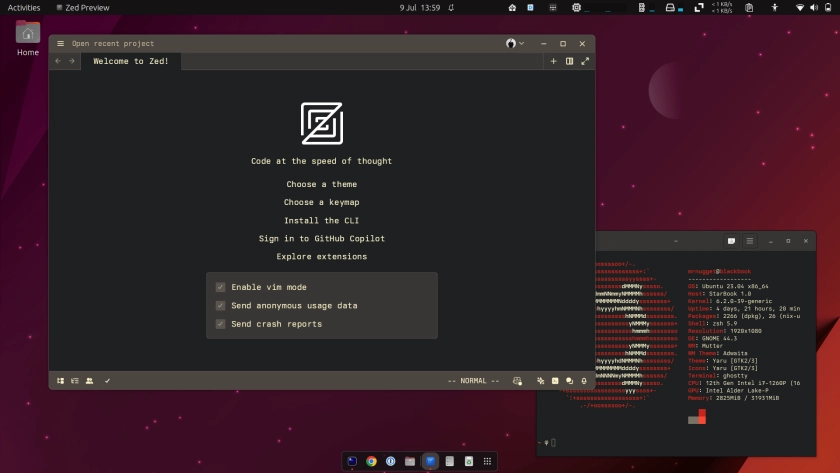Hurrah, the open-source editor Zed is now available for Linux.
Zed is a GPL licensed IDE written in Rust by the authors of the (much missed) Atom editor and the creators of Tree-sitter.
It offers everything a modern IDE should:
- Expansive language support
- Syntax highlighting
- Auto-indent
- Outline view
- Autocomplete
- Real-time collaboration tools
- Integrated terminal
- Vim mode
- Themes
Zed is GPU-accelerated (by way of the Vulkan API). Combined with the editor’s Rust underpinnings, this editor boasts blazingly fast startup times, can open large files/projects instantly, and benefits from lower input latency than rival editors, like VS Code.
Plus, as it’s 2024 so AI was made mandatory in all things, Zed provides integration with Github CoPilot and GPT-4. Use this to generate new code from prompting; refactor code generated by GPT’s archaic ancestor (i.e., a human); ask for advice, tips, etc.
Admittedly Zed approaches this integration in a very helpful way. Conversations take place in a special assistant panel, so don’t obscure the main text canvas. For all my scoffing, GPT in a code editor can be useful, though I find more for education than automation.
Because for all the trudge of coding, there’s an innate human factor AI is yet to acquire: ingenuity. As is, GPTs can only suggest working solutions to problems if they’ve already been solved, and it’s aware. For everything else, it’s just winging it — which maybe does qualify it as a proper dev, eh? 😉
Download Zed for Linux
This Linux version of Zed hasn’t emerged entirely unheralded, of course.
Requests for, and development of Zed for Linux has been underway for a while, driven in part by the enthusiastic community of Zed users and contributors that’s sprung up since its arrival on the scene in 2021.
“Zed’s community has been vital to the rapid development of this Linux build. As we’ve discussed before, building a UI toolkit and application for Linux means working with an incredibly variable environment. From your GPU, to your distro, to your window manager, Zed has to handle it all.”
Mikayla Maki, Zed Industries
And yes, in addition to X11, Zed is Wayland compatible too.
Want to try it out?
You can install Zed on most major Linux distributions (including Ubuntu 20.04 LTS and above) using the official install script, which is available with a single command:
curl https://zed.dev/install.sh | sh.
The install script only works on 64-bit Intel/AMD and ARM systems. It does not (currently) support 32-bit CPUs or RISC-V.
As Zed is open source, you can install from source too. There are also 3rd-party packages available on other distros, including Arch, Nix, Manjaro, and Fedora — no Flatpak or Snap as of writing, but lots of folks have asked!
More details on the Zed blog.