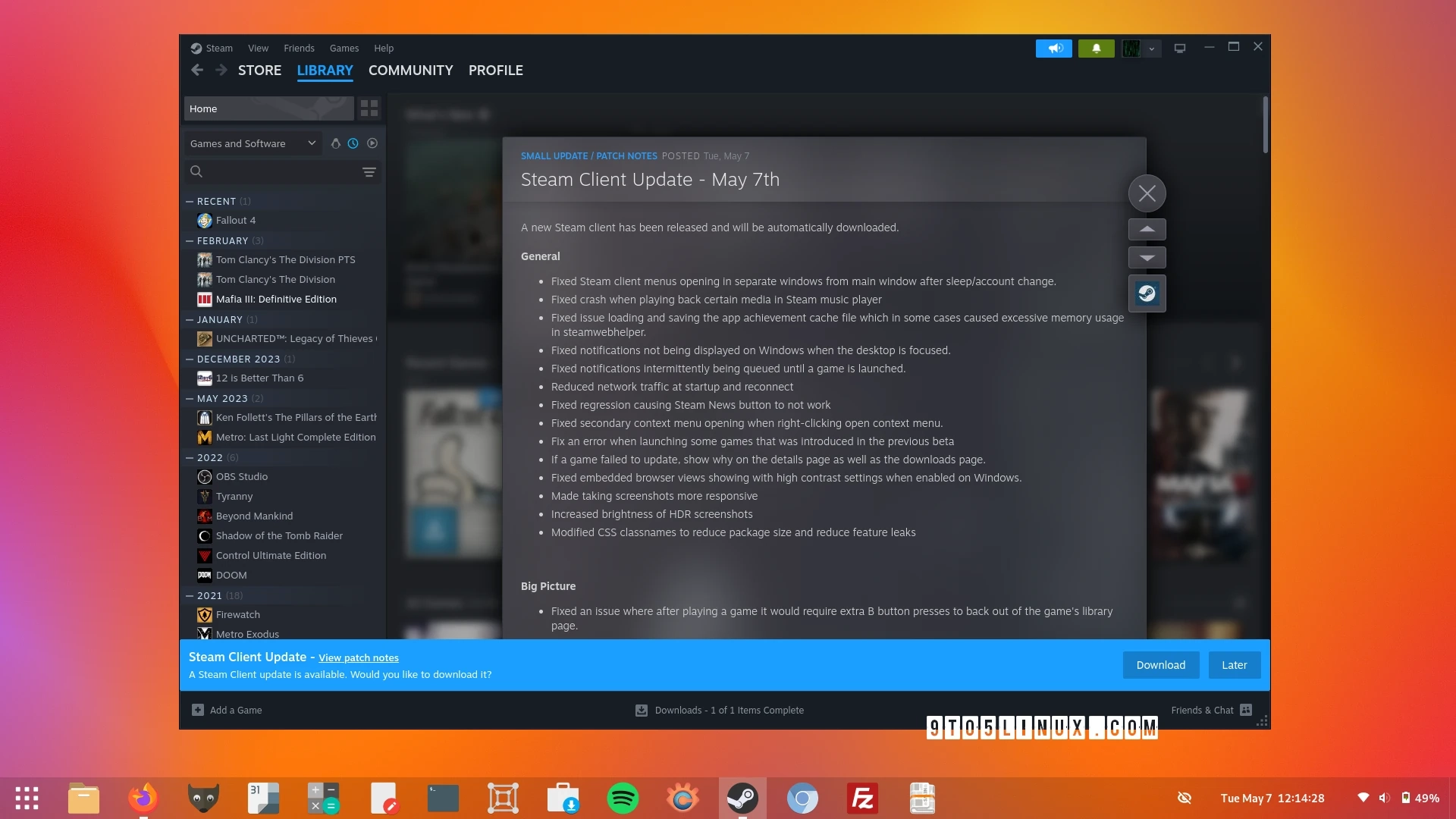Today, Valve introduced a stable update for the Steam Client across Linux, macOS, and Windows platforms, featuring new Steam Input functions and an array of bug fixes.
Linux gamers will note that this stable Steam Client update alters the default scale factor on 4K monitors from 200% to 150%, removes incompatible options from an application’s Compatibility settings list, and upgrades startup delay issues in Flatpak environments.
The update additionally addresses the causes behind steamwebhelper crashes, slow startups on busy systems, a glitch that prevented the store tab from showing any content after maximizing the Steam Client window, a fault that made the Steam Client window unresponsive until resized, and a problem where, on Linux, Steam would try to run the Windows version of a game without utilizing Steam Play compatibility.
This new Steam Client update has also enhanced Remote Play, offering full HDR to HDR streaming when streaming from a Windows-based PC using NVIDIA or AMD hardware acceleration to another Windows PC or Mac with an HDR display. Other improvements include increased brightness for HDR streaming, enhanced streaming performance on newer AMD cards, and improved recovery from network disconnections prior to initiating the stream.
Steam Input has been updated with a new Configurator feature termed “Swap Left with Right”. This function permits the swapping of behavior between the Left Stick and Right Stick, or the Left Trackpad and Right Trackpad while modifying a controller configuration. Additionally, there are three new Mouse actions: “Reset to Horizon”, “Turn Camera 360”, and “Turn to Face Direction”.
The new Mouse actions necessitate the calibration of Dots per 360 for accuracy. This can be achieved by using “Turn Camera 360” in conjunction with either “FlickStick” or “Gyro to Mouse”, and ensuring that a single press of the “Turn Camera 360” effectuates one 360 turn in the game. If not, adjust the Dots per 360 setting from the Controller Quick Settings menu. Following this step, the usage of Gyro to Mouse or FlickStick isn’t imperative – Valve.
Furthermore, Steam Input has obtained an “Invert Command Binding” option for the Outer Ring Command of FlickStick, a choice allowing the FlickStick to initiate a Flick Turn. Sony’s Dualsense and Dualshock Gyro Enable/Disable/Toggle also have “center touch” and “center click” options to aid certain Paddle Mods.
As stated previously, a substantial number of bugs have been rectified in this recent version. Therefore, to ensure a more secure and efficient gaming performance, it is pertinent to update your Steam Client installations as soon as you can. To proceed with the update, head to the Steam menu, select the “Check for Steam Client Updates” option and then click on the “Download” button situated towards the right side of the blue bottom alert.
You can find further details on the modifications incorporated in this update by visiting the release notes.
Last updated 7 hours ago