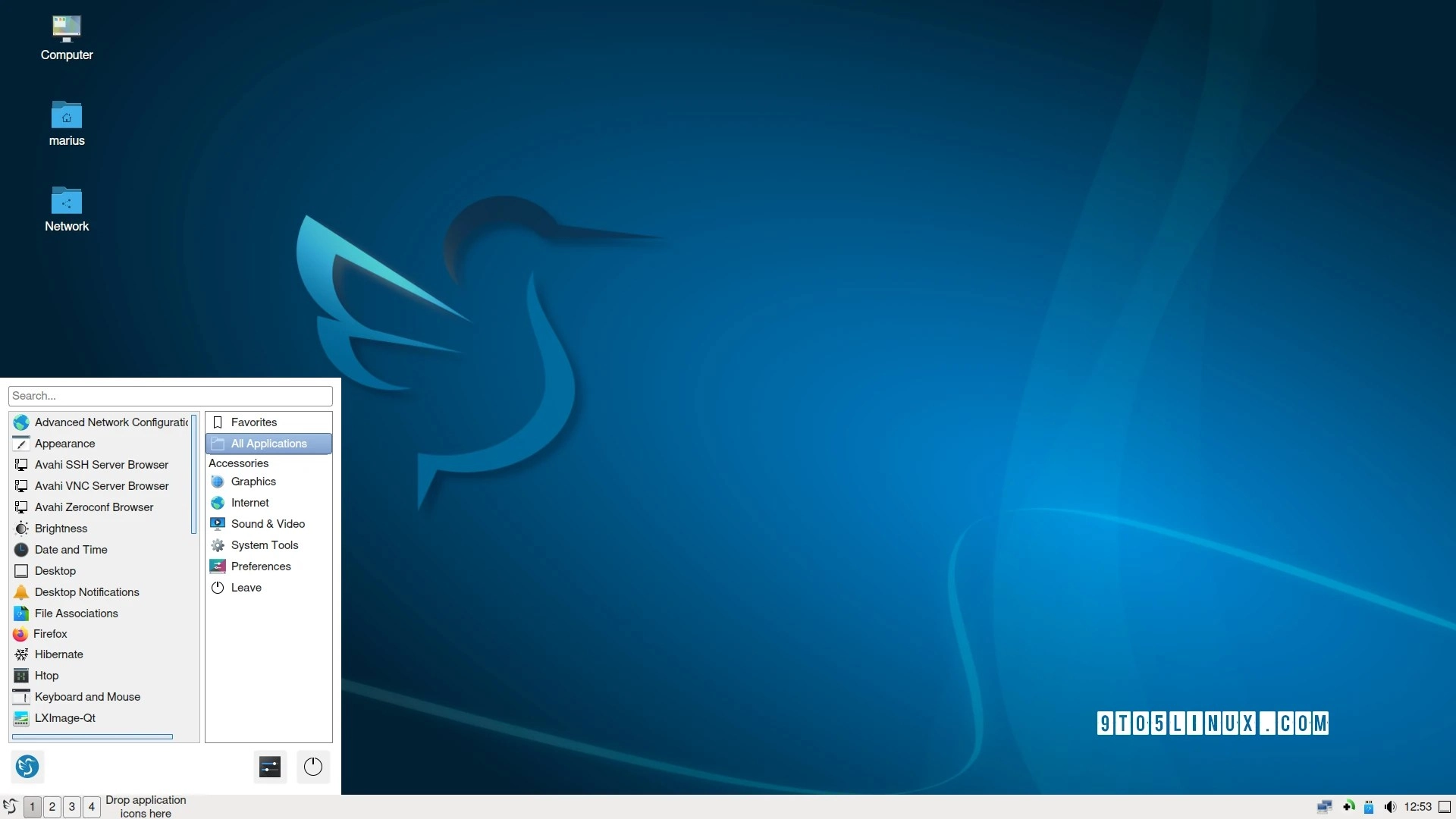The team responsible for the efficient LXQt desktop environment, developed using Qt, has announced the launch and general accessibility of LXQt 2.1. This significant update introduces a variety of new and exciting features.
Among the main points of LXQt 2.1 is the introduction of an experimental Wayland session, achieved through the addition of a new component named lxqt-wayland-session. The Wayland is compatible with seven Wayland compositors, including Labwc, KWin, Wayfire, Hyprland, Sway, River, and Niri.
Users have the option to choose the Wayland session (“LXQt (Wayland)”) from the SDDM login manager as well as from LXQt Session Settings > Wayland Settings > Wayland compositor. There are two backends available in the LXQt Panel: one designed for kwin_wayland and another intended for broader usage.
“All LXQt components that are not restricted to X11 — in other words, the majority of components — function well on Wayland. The sessions can be found in the new section titled Wayland Settings within LXQt Session Settings. It is necessary to have at least one supported Wayland compositor installed alongside lxqt-wayland-session for it to be operational,” the developers stated.
LXQt 2.1 brings enhancements to the PCManFM-Qt file and desktop manager, introducing features like support for separate multi-screen desktops in Wayland, translucency for external wallpaper applications under Wayland, the ability to use relative paths for custom folder icons, and the option to disable thumbnails on remote filesystems.
The LXQt Configuration Center has been revamped for the improved Wayland session. It now includes more informative tooltips, a new Tooltip colors checkbox that utilizes the colors from the LXQt theme, and a feature to adjust the size of toolbar icons via the LXQt Appearance Configuration.
In addition, the QTerminal terminal emulator has received updates such as a hint for the drop-down shortcut in Wayland, more intuitive texts for split menu items, and a fix addressing conflicts that arose when settings were modified while other instances of QTerminal were operational.
Finally, LXQt 2.1 brings significant enhancements to the LXQt Panel, enabling filtering in the Fancy Menu based on the executable name, reversing the sequence of tray items, and incorporating support for horizontal wheel scrolling with Custom Command. Additionally, users can now close both the Main Menu and Fancy Menu using the “Meta” shortcut, along with improved ALSA support in the volume plugin.
For a deeper dive into the modifications included in LXQt 2.1, visit the release notes. This version will soon be accessible for installation from the stable software repositories of your preferred GNU/Linux distribution.
Last updated 13 seconds ago