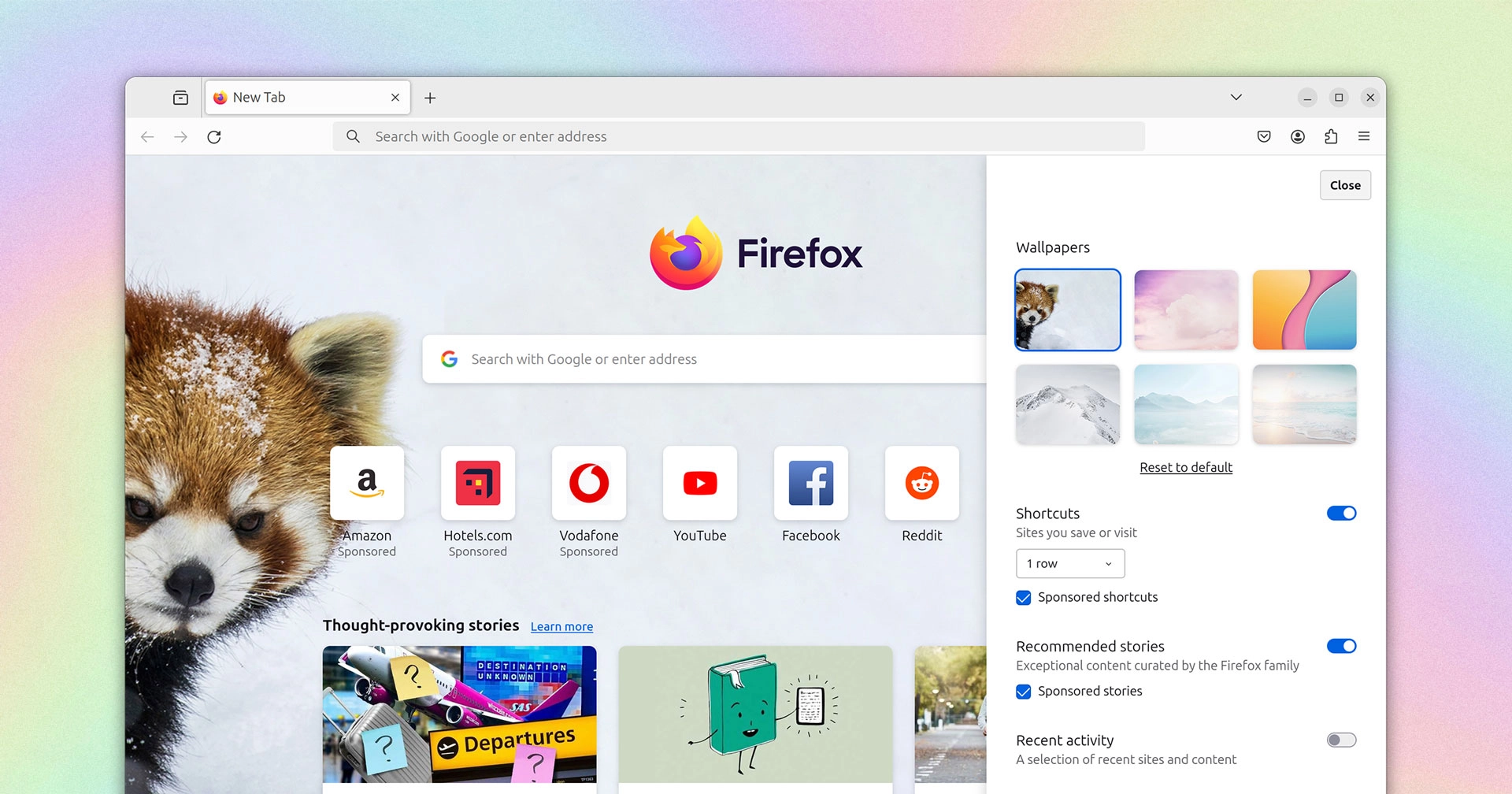Mozilla Firefox is working on new customization options, including the ability to set a background image on the new tab page.
A number of modern web browsers including Google Chrome, Vivaldi, and Microsoft Edge allows users to set a custom image as the backdrop for the new tab page.
Google Chrome among the browsers with this feature
As the new tab page is (by default) set to show when the browser is launched and every time a new tab is opened it’s a highly visible (if often fleeting) part of users’ web browser experience thus customization is popular.
But while Mozilla Firefox has an array of features and options that put it on a par with rival browsers the ability to change the new tab background at all isn’t one of them.
Although that appears to be changing.
In the latest Firefox 126 beta builds the browser offers a hidden and currently disabled setting for new tab wallpaper. When this setting is enabled users can apply one of six images as the new tab background from the new tab settings panel:
Firefox 126 beta: new tab wallpapers
Mozilla, for now, is “curating” the choice of background images. This may be to ensure that background images don’t affect the readability/legibility of the “shortcuts”, “recommended stories” and “recent activity” new tab page elements.
What’s interesting is that the choice if images change depending on whether light mode or dark mode is active on the host OS, with the latter offering a different set of images, albeit thematically similar to the ones in light mode:
Firefox 126 beta: dark mode wallpaper selection
If you use the Firefox beta channel you can try this feature out (in v126) like so:
- Go to
about:configin a new tab - Find
browser.newtabpage.activity-stream.newtabWallpapers.enabled - Double-click the switch to set it to true
Now when you open the new tab page you can click the settings cog to access the wallpaper options. Click on an image to apply it as your new tab background. To undo, click the ‘reset to default’ link beneath the wallpaper picker.
When will this land?
It’s not clear if this feature will be be enabled in the stable Firefox 126 release, due in the middle of May or, if not, whether the above setting will remain accessible for those who want to turn it on to do so — but such is the nature of development.
This feature has not been enabled by default in the beta yet, indicating that Mozilla believes it’s not prepared for general testing. It’s apparent that toggling between light mode and dark mode in Ubuntu resets the new tab page’s wallpaper in Firefox – could this be a glitch to be ironed out?
The “new tab” page of their browser is viewed more by most individuals than their computer’s desktop. As a result, providing an option to display their preferred image(s) would be a beneficial feature.
We hope that this feature will be expanded in a future release, preferably to include custom background images. Users are offered a hand-picked collection of artwork and the ability to set their own background image by Google Chrome.
Nonetheless, this is something to anticipate.