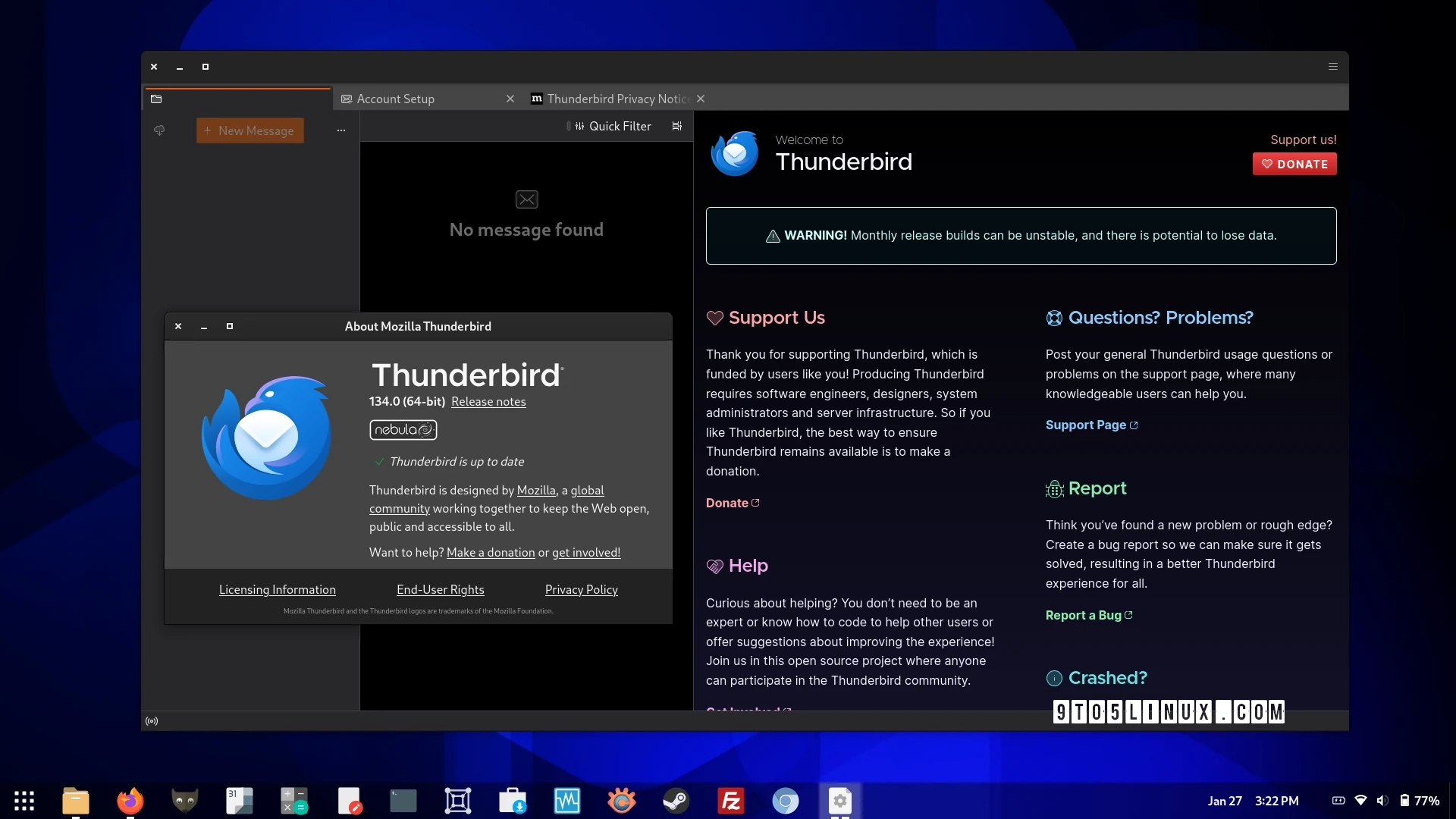Mozilla Thunderbird 134 has launched as the latest development version of the popular, open-source email client, offering a new notification system designed for real-time desktop alerts. This release is primarily intended for testing purposes and introduces several bug fixes alongside the new notification feature.
Users can expect improvements in stability and reliability as Thunderbird 134 addresses critical issues, including a startup crash related to POP3 usage and a hang experienced when downloading message headers from newsgroups. Additionally, it fixes APOP authentication for POP3 to ensure the correct password is prompted.
The update resolves problems with XMPP chat messages not displaying correctly, enhances performance for CalDAV calendars, and improves handling of large virtual folders. It also fixes a POP3 inbox issue where new emails appeared with no subject or sender information.
Further updates in Thunderbird 134 ensure that in-app notification messages display correctly in dark mode and that the close button’s alignment is consistent across platforms. Other fixes target new email notifications, errors with the “Reply” button in the context menu, performance issues with message lists, and malfunctions with “mailto:” links.
Additional features include the ability to drag embedded images from messages into compose windows, improved authentication processes, and better functionality in the Tasks interface. Visual and UX enhancements are present, along with nine security fixes outlined in this version.
To explore more details on the changes made in Thunderbird 134, users can check the release notes and download the update from the official website. For security specifics, refer to the advisories available here.