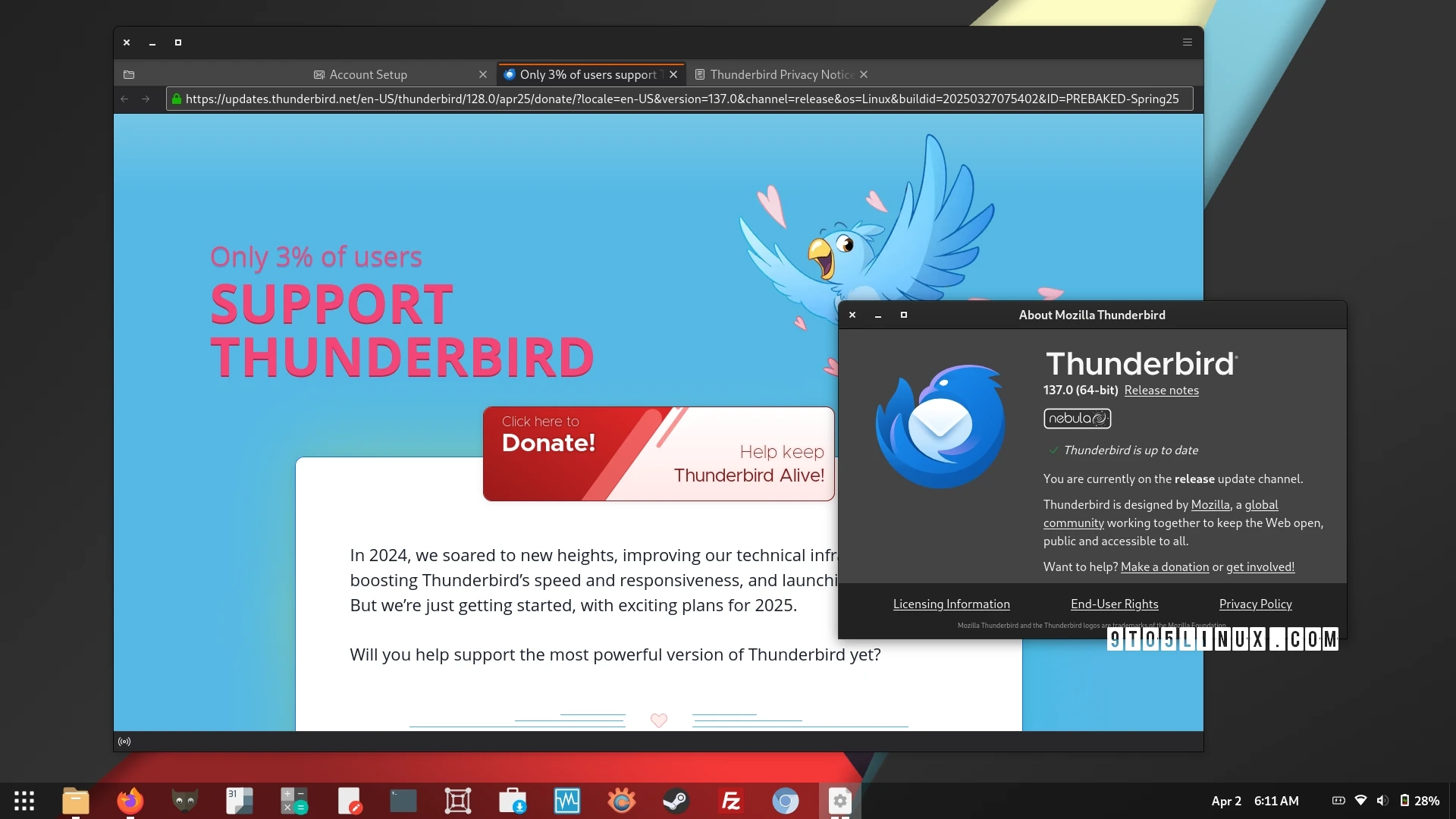Mozilla Thunderbird has released version 137 of its open-source email, calendar, address book, chat, and news client. This update includes several bug fixes aimed at improving existing functionalities. Notably, the system tray icon on Linux systems has been disabled until its functionality can be restored. The update also introduces support for Windows systems, allowing file names to be used when storing mail folders.
Key bugs that have been addressed in this version include issues with in-app notifications in high contrast mode, missing menu entries in the "Grouped by sort" view, and corrections to the "Undelete" function for mixed messages in IMAP folders. Additionally, users can now use the space bar to scroll through RSS feeds similarly to how they do with emails. Performance issues related to opening .eml files in profiles with numerous folders have also been resolved, along with improvements to the Threaded search view to ensure it updates correctly when sorted by date.
Other fixes in this release tackle visibility issues for IRC channels after restarting the application, problems with forwarded messages using incorrect MIME types, and crashes occurring during searches while shutting down. Additionally, Thunderbird 137 resolves issues around importing OpenPGP public keys with whitespace and the ability to open attached signed OpenPGP .eml messages.
Furthermore, users now have the option to crosspost news articles across newsgroups from different servers. Mozilla Thunderbird 137 also brings various visual and UX enhancements alongside bug and security fixes.
For further details on the updates, you can view the release notes. Thunderbird 137 can be downloaded from the official website as a standalone binary package, compatible with virtually any GNU/Linux distribution without installation.