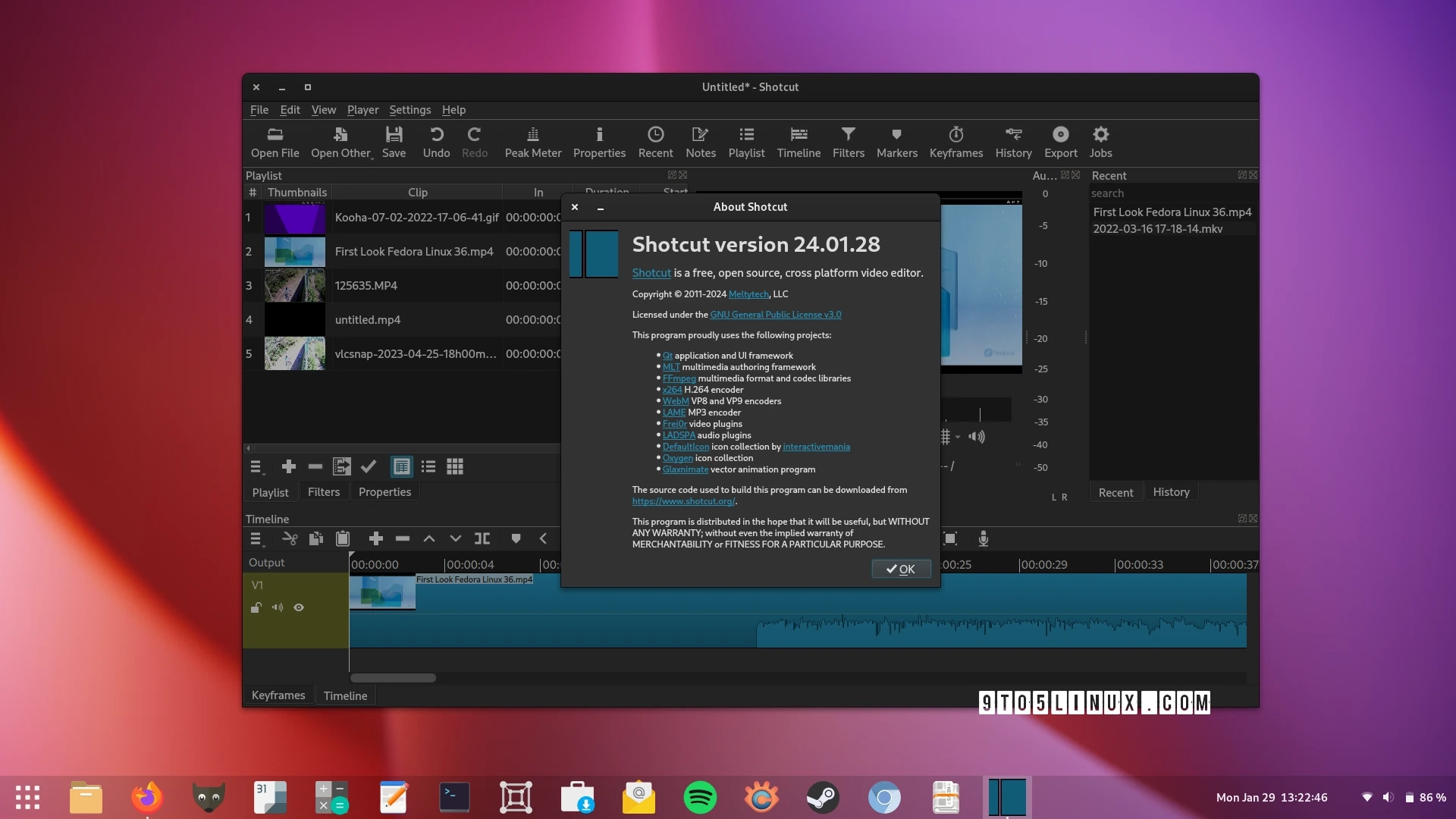Two months after the release of Shotcut 23.11, the latest stable version Shotcut 24.01 is now available for use. This open-source, cross-platform video editor supports GNU/Linux, macOS, and Windows systems.
Key features of Shotcut 24.01 include the introduction of an Audio API under Settings > Player for Linux and Windows systems. This enables the --SDL_AUDIODRIVER command line option in the Settings menu. There are also new backup alternatives for creating hourly, daily (default), or weekly copies of the current project file. Furthermore, the Split At Playhead feature now allows multiple selections.
The current iteration includes the addition of Player > Loop () and Player > Set Loop Range to the menu and player controls, a saved multi-selection system under Timeline > Selection > Group/Ungroup. Users now have the ability to undo and redo while adding, changing, disabling filters, and removing them. Furthermore, users can now pause and resume using the context menu in Jobs.
Shotcut 24.01’s new features include a File > Other Versions submenu, designed to help you find similarly named project files in the same folder, created by Shotcut’s back up or recovery mechanisms. Alternatively, a “Previous” button is located in the View > Application Log dialogue to find the log file from the last app session. Additionally, a “Copy” button, similar to the “Select All” and “Copy” context menu functions, is available for all text viewer dialogues.
With this release, new options have been added to The Timeline, such as Edit > Nudge Forward and Nudge Backward, as well as Edit > Split All Tracks At Playhead. Additionally, Shotcut 24.01 made updates to the Timeline > Detach Audio option to automatically create a group and resolve a potential crash in Timeline > Split or trim actions if certain filters with keyframes are applied to the video clip.
A number of bugs were addressed in this release to enhance the overall functionality of the software. Improvements include 10-bit exporting with NVENC (NVIDIA) encoders, the distort mode in the Size & Position GPU filter, and proxy generation with NVENC when Settings > Proxy > Use Hardware Encoder is enabled. Additionally, the saving of B frames in custom export presets with hardware encoder has been improved, and toggling of “Export > Use hardware encoder” no longer resets all options to default.
Shotcut 24.01 also introduces a number of other updates. The Jobs log viewer now automatically scrolls to the end if it is left open while a job is running, while the Slideshow Generator will remember all options. The splitter between UI panels has been updated to be easier to locate and drag. Other changes include a rename of the Declick time filter to Declick Audio, and the player controls now automatically adapt to two rows, making the In Point and Selected Duration display more dependable.
For more details, you can check out the release notes on the project’s GitHub page, from where you can also download the Shotcut 24.01 as a universal AppImage binary that you run on virtually any GNU/Linux distribution without installation anything. Of course, the source tarball is available for download as well from the same location.
Last updated 5 hours ago