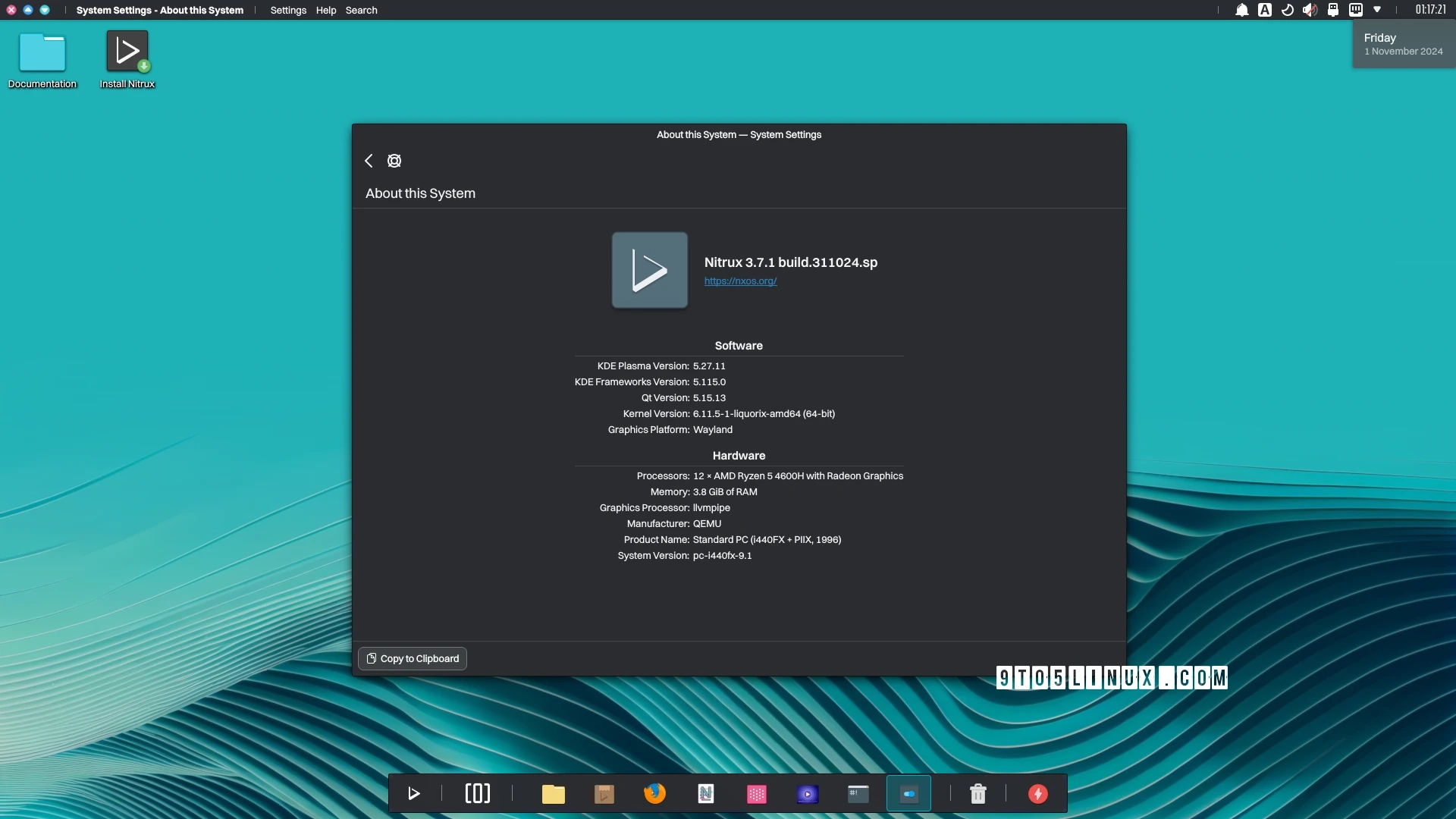Uri Herrera shared exciting news today about the launch of Nitrux 3.7.1, a new iteration of this Debian-based, systemd-free, and immutable GNU/Linux distribution centered around the KDE Plasma desktop environment.
Nitrux 3.7.1 is powered by the cutting-edge Linux 6.11 kernel series. This release includes refined Sysctl settings aimed at enhancing security and boosting performance. Users can expect increased Linux autotuning TCP buffer limits, a higher maximum number of packets queued for processing, reused TIME_WAIT TCP connections, enabled reverse path filtering, disabled source routing, restricted access to kernel pointer addresses, disabled the SysRq key, disabled timer migration across CPUs, and adjusted dirty page settings to minimize I/O disk access, among other improvements.
Additionally, Nitrux 3.7.1 features an updated SDDM login screen configuration, a revised base-files package that aligns with the latest Debian base codename Trixie/Testing, enhanced desktop settings, and a refreshed Calamares installer configuration. The update also includes support for AMD GCN 2.0 (CIK) GPUs, added security checks for user copy actions, Kernel Control Flow Integrity (KCFI) support, and more.
This release incorporates several new components, including an OpenRC service script designed to identify the Broadcom wireless chip utilized for wlan0 and select the appropriate driver accordingly. It also includes a module configuration that disables 40 MHz bandwidth on the 2.4 GHz band for the Broadcom BCM4360 wireless chip when leveraging the Broadcom proprietary driver, as well as firmware for Broadcom BCM4301, BCM4306/2, and BCM4306 wireless chips.
Moreover, Nitrux 3.7.1 comes equipped with firmware for the Facetime HD (Broadcom 1570) PCIe webcam that is present in the latest MacBook models. It includes a default configuration file for GameMode, a configuration file tailored for Bluetooth audio devices utilizing the SBC audio codec, as well as 32px and 48px icons for CoreCtrl. Additionally, there’s KZones, a KWin script that allows users to snap windows into designated zones.
For further information regarding the modifications made in Nitrux 3.7.1, visit the release announcement page. You can download the latest version from the official website. If you are already a Nitrux user, simply update your installation using the NUTS (Nitrux Update Tool System) utility.
Last updated 22 hours ago