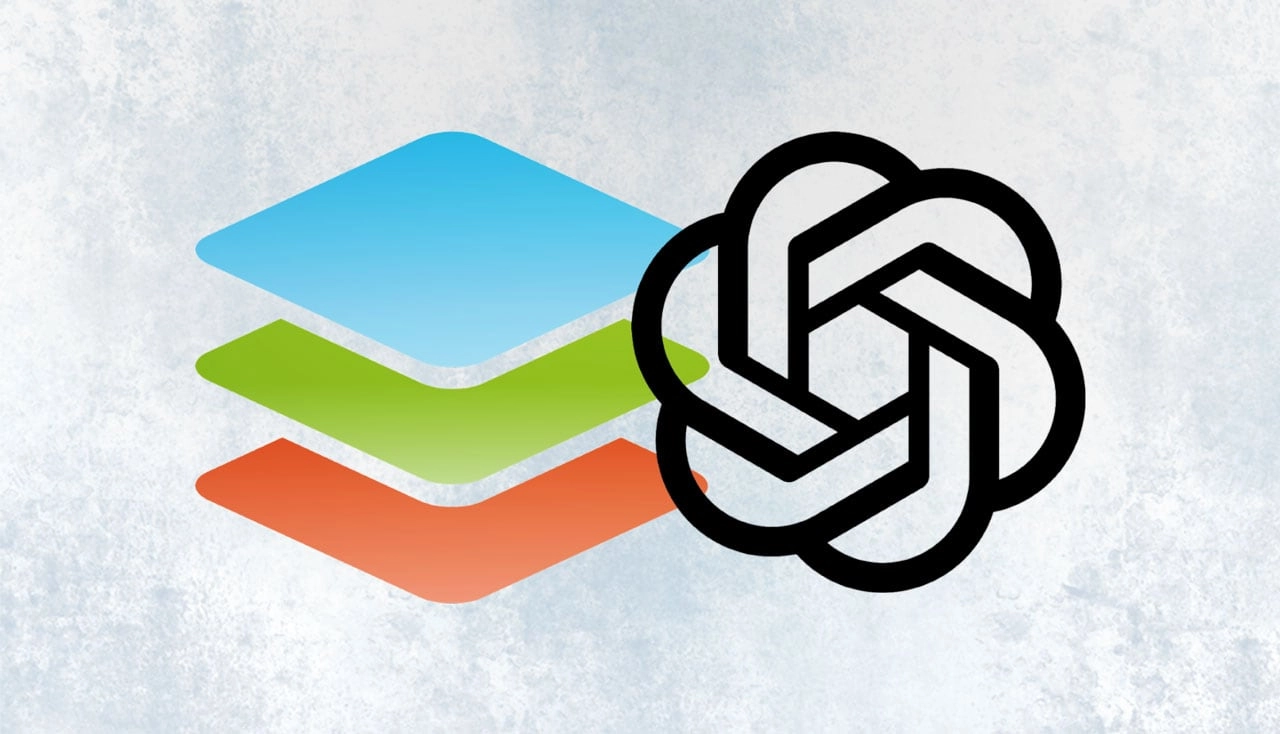A personal AI agent, along with several new pre-installed plugins and numerous bug fixes, has been introduced in the latest update to ONLYOFFICE, the free open-source office suite available for Windows, macOS, and Linux. The new version, ONLYOFFICE 9.0.4, includes plugins such as Photo Editor, OCR, Typograf, Doc2md, LanguageTool, DeepL, Thesaurus, and Zotero right out of the box, although some require third-party API keys to function.
Notably, the new photo editor and OCR tool work offline, which is a significant enhancement. In addition to the new plugins, several core improvements have been made such as WOFF2 font support and better handling of documents opened in other applications. The update also comes with a comprehensive list of fixes addressing visual glitches, translation errors, and issues experienced by Linux users trying to open files from Google Drive mounts.
A key feature in this update is the introduction of an AI agent, accessible across all onlyoffice editors. This AI agent serves as a contextual assistant, allowing users to input requests using natural language. However, using this feature requires an API key from a third-party AI service. Based on user input, it can help with productivity tasks within documents and offers suggestions for modifying text settings.
However, users should be mindful of privacy implications, especially when dealing with sensitive documents, as interactions with the AI agent may involve transmitting data to external servers.
The update encourages users to leverage this new functionality to potentially simplify their workflows, although the effectiveness and efficiency of using voice-activated commands versus traditional keyboard shortcuts remain a point of discussion.
You can download ONLYOFFICE Desktop Editors for Windows, macOS, and Linux from the official ONLYOFFICE website or access it from their GitHub page. For automatic updates, users can opt for the official ONLYOFFICE Snap or Flatpak version available on Flathub.