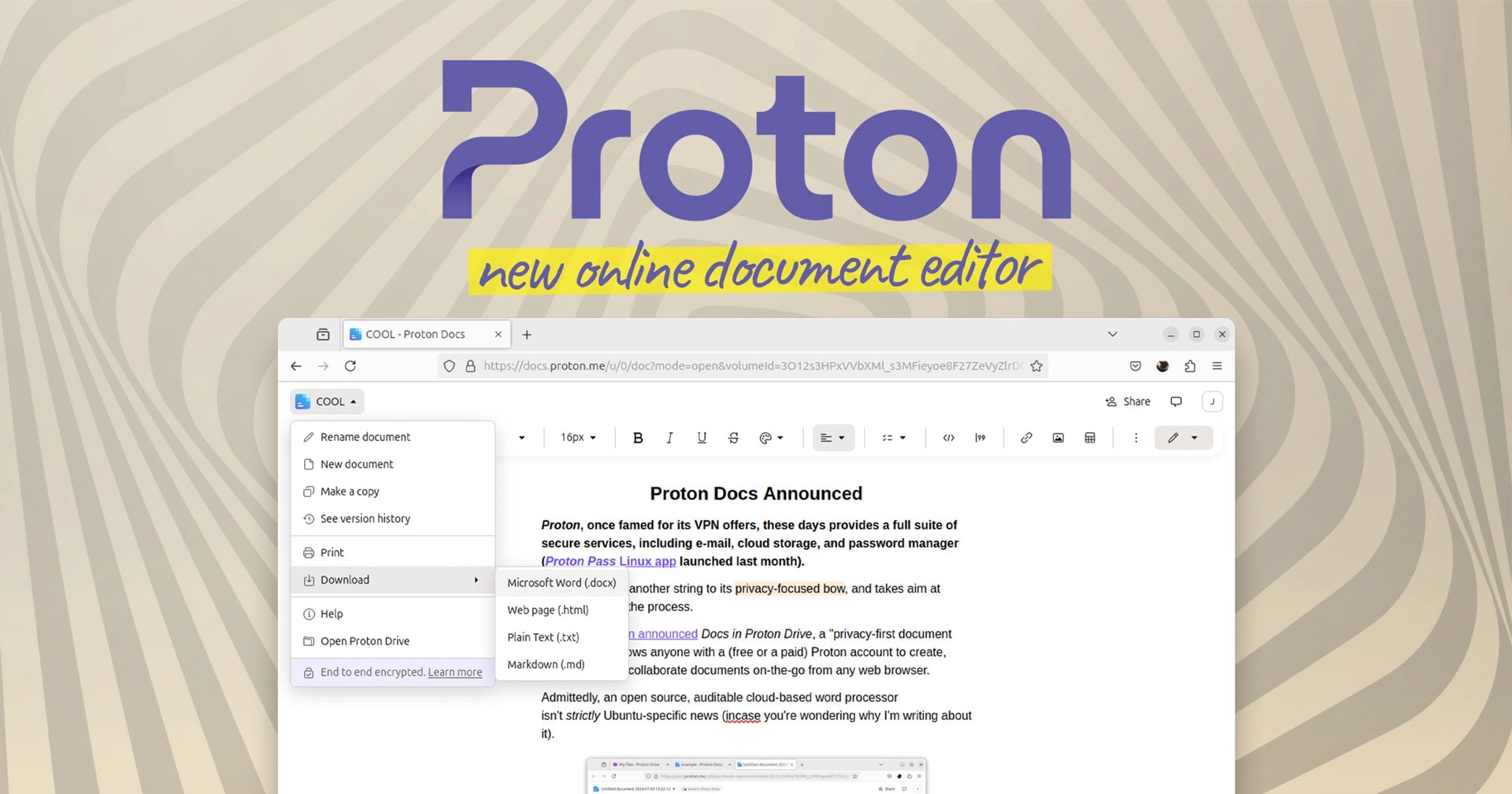Proton, once famed for a VPN, now provides a suite of secure online services, including e-mail, cloud storage, and password manager (Proton Pass Linux app launched last month).
Now, it’s adding another string to its privacy-focused bow, and takes aim at Google Docs in the process.
This week Proton announced Docs in Proton Drive, a “privacy-first document editor” which allows anyone with a (free or a paid) Proton account to create, edit, share, and collaborate documents on-the-go from any web browser.
Admittedly, an open source, auditable cloud-based word processor isn’t strictly Ubuntu-specific news (incase you’re wondering why I’m writing about it).
But the launch of official Proton Mail and Proton Pass desktop Linux apps does mean more Ubuntu users are now using Proton services, so… It’s as relevant as anything else we Ubuntu users make use of, in that sense.
Alas, there’s (currently) no official Proton Drive desktop app or integration — it’d be ace to see something similar to GNOME’s OneDrive and Google Drive support— which is where documents edited get saved to.
That makes adding files to Proton Drive to edit online, and access those files from your desktop so you can open/edit documents in native Linux apps, a little more hassle than in other cloud-based services (like Microsoft Office via OneDrive or Google Docs via Drive).
But the fact Proton positions its services as secure, safe, and privacy-focused means that hassle may be worth it — until something more seamless comes along.
“Okay Joey — but is it any good?”.
Proton’s Google Docs alternative
While “Google Docs” is a suite of apps, ‘Docs’ is also the name of the word processor component, which is what Proton’s analog (wordily named Docs in Proton Drive) is — there’s no spreadsheet or presentation maker component, alas.
In terms of features, Proton Docs is equipped to handle most regular use cases, with the usual range of rich text editing capabilities, tablet support, paragraph styles, and file compatibility with common formats like DOCX and RTF.
However, it cannot open or save to ODT, the format used by LibreOffice. Unfortunately.
One of the standout features of Proton Docs is that it offers real-time collaboration with others you share documents with, including in-line indicators showing who is editing where, the ability to make comments and replies, all end-to-end encrypted and secure.
However, it does have some limitations: it is not a comprehensive word processor and lacks many formatting and advanced features found in Google Docs, Zoho, ONLYOFFICE Online Editors, and similar platforms.
As such, anyone writing an essay or study paper that requires specific layouts, header/footers, bibliographies, etc should stick to a dedicated desktop productivity suite like LibreOffice, ONLYOFFICE, or similar.
Still, this online document editor is brand new; what it lacks right now could easily be added in the coming months or years — Proton as a company is very receptive to the feedback and requests from its users.
Privacy as a feature
Proton assure users their words are truly private. View image
Privacy is arguably the biggest feature of Docs in Proton Drive, not character styles, page rulers/margins, and LaTeX support.
Online document editors have become a core productivity tool, used for everything from private journals to sensitive business strategies. The problem is that most companies offering document editors today […] collect and monetize your private information.
Proton
For many, the fact that what they write in a document online stays private unless they choose to share; can’t be scraped or accessed by algorithms, snooped on by governments, or leaked in data breaches; is sure to be an overriding lure.
If you’re an existing Proton user who wants to try this out, you can: visit Proton Drive in a web browser, sign in with your account, click the ‘new’ button, followed by ‘document’ and start typing.
And if you’ve not used a Proton product before, perhaps this one could tempt you? You can sign up for a Proton account — the free tier is fairly generous, offering e-mail, 2GB cloud storage, password sync, and more.