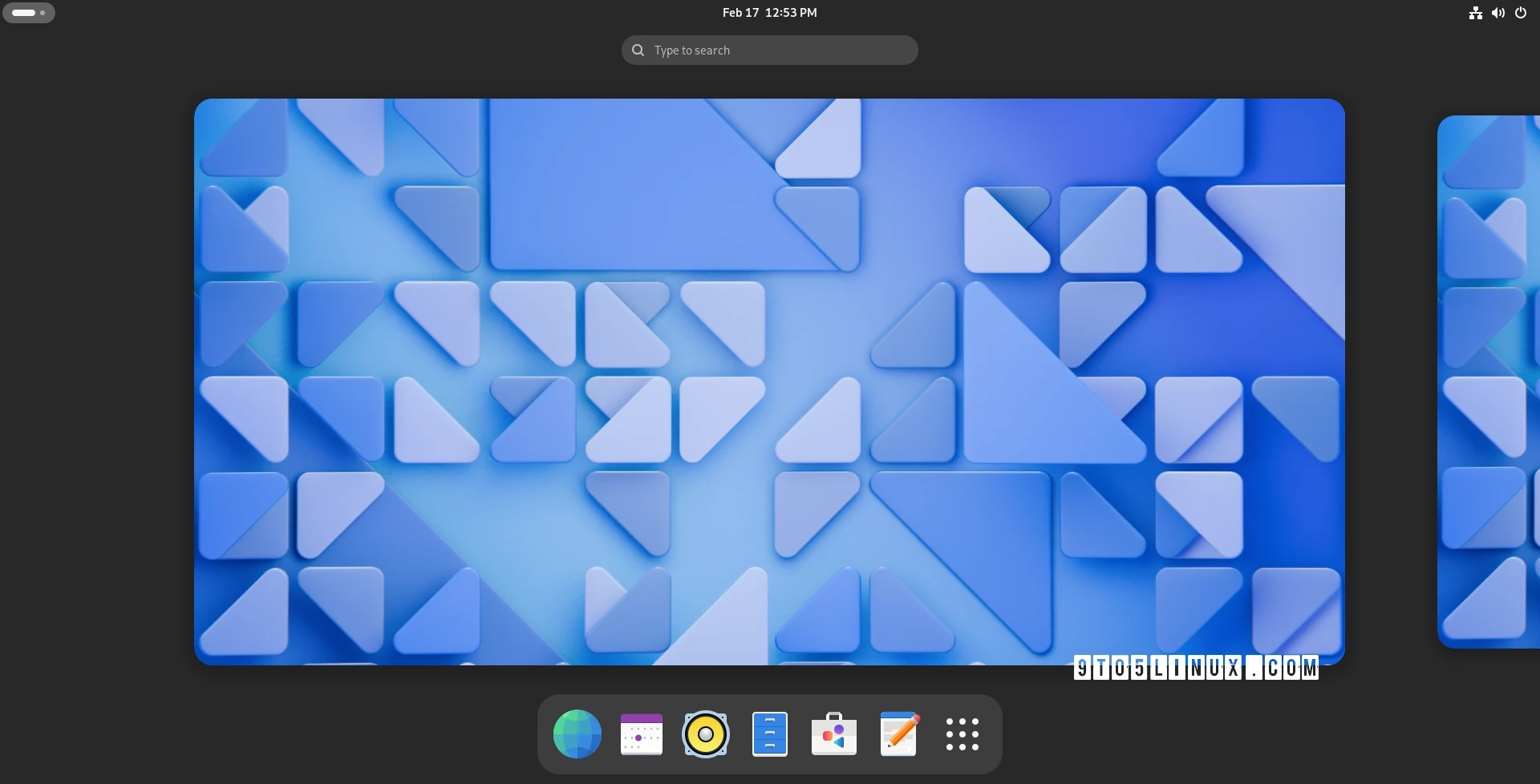The GNOME Project has unveiled the beta version of the anticipated GNOME 46 desktop environment series. The final version will be available on March 20th, 2024. This release sees the addition of several new features and improvements across core components and applications.
Noteworthy features of GNOME 46 beta include numerous GNOME Shell and Mutter advancements, a Global Search mode specifically for the Nautilus (Files) file manager, an upgrade plugin for the openSUSE Leap distribution housed in GNOME Software, PKCS #11 smart card authentication support, plus better handling of closing pinned tabs in Epiphany (GNOME Web). It also includes a GTK4 port of GNOME Tweaks.
The GNOME 46 beta introduces a revamped properties dialog for GNOME Bluetooth, the options to save difficulty preferences in GNOME Sudoku, a preferences dialog offered for GNOME Music and drop shadow support for file property dialog icons in Nautilus. It also includes a Microsoft 365 provider and GTK4 port within GNOME Online Accounts, plus an improved default background that now uses less lens distortion.
GNOME Control Center (Settings) has been updated with improvements to the Wi-Fi page, which now reveals the password when sharing via a QR Code, the Wacom page to highlight the currently active stylus and preference the stylus over the eraser, and pairing only built-in pads with tablets. Additionally, the Mouse page received a modernized mouse test dialog.
Moreover, the Privacy page now hides the non-functional microphone panel, the Search page received a command-line parameter for opening the Search Locations dialog directly, and the Network panel now features missing VPN entries.
GNOME Settings in GNOME 46 Beta with integrated search and ported to GTK4
During the alpha phase, the GNOME Settings app was streamlined with better-reorganized settings by relevance, a new System panel that groups the Region & Language, Date & Time, Users, Remote Desktop, and About panels, as well as new Secure Shell settings, a new Apps panel that also houses the Default Apps settings, and a new Privacy & Security panel that’s a bit different than the previous Privacy panel.
Since GNOME Settings 46 wasn’t available during the GNOME 46 alpha release, I took the liberty of making some screenshots of the reorganized settings and new panels for your viewing pleasure.
The Loupe image viewer received a new keyboard shortcut for permanently deleting an image (Shift+Delete), a button to copy location coordinates in image properties, support for opening images in new windows to occupy more screen space (40% vs 30%), and the ability to display the city if the image’s location is less than 15km away instead of 100km.
Loupe also received a new build option that allows system integrators to compile the app with optional X11 dependency, support for using “stacked cards” animation when changing images via buttons, as well as a change that lets users disable animations when changing images via keyboard shortcuts.
The GNOME Maps app received several improvements in this beta, including a highway shield renderer that utilizes definitions from OSM-Americana to render localized shields in certain regions when using the experimental map view. This view now employs the new GNOME map style. Moreover, the software can now show the system’s clock format (12h/24h) when sandboxed, and boasts refreshed icons in the POI browser UI. The UI for favorites has been updated with an empty view feature as well.
The GNOME Chess game underwent a significant update from v43 to v46. Its new features include highlighting relevant pieces when the king is in check, incorporating a new keyboard shortcut for viewing previous/next moves, and gaining support for HIG (Human Interface Guidelines) for tooltips. The game now has an improved message dialog style, a better main menu, and enhanced shortcut names in the help overlay.
The GNOME Connections app has also been updated. The software now offers certificate verification for RDP (Remote Desktop Protocol), supports domains, and provides enhanced onboarding text. Additionally, its appdata is now improved for AppStream 1.0, and it possesses the ability to change the icon whenever the certificate changes.
GNOME Tweaks received support for searching for shell themes in the default gnome-shell theme directory, support for selecting an accelerated profile for touchpads, and a dark style background option in appearance. The audio overamplification and “Disable Touchpad While Typing” options have been removed.
Last but not least, GNOME Initial Setup received improvements to avatar generation and the Welcome page, GNOME Text Editor now checks for files on disk before restoring drafts to avoid displaying deleted files, and xdg-desktop-portal-gnome got a redesigned screencast screen picker.
For more details, check out the release announcement page, from where you can also download the GNOME OS 46 beta ISO image if you want to take the GNOME 46 beta desktop environment for a test drive.
Last updated 2 hours ago