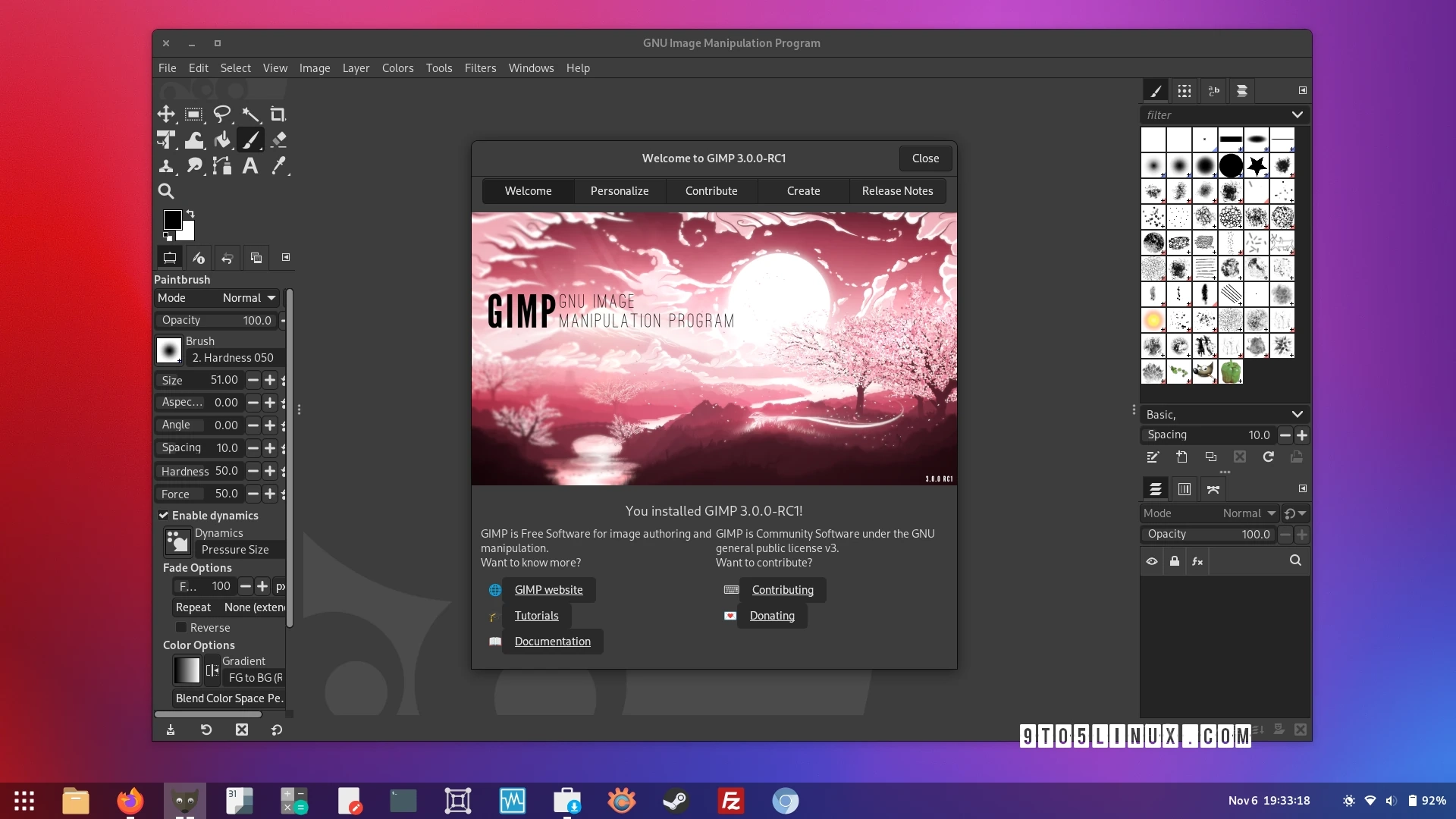The development team behind the widely-used GIMP open-source image editing software has officially announced the general release of the Release Candidate (RC) version for the eagerly awaited GIMP 3.0.
With a significantly improved interface, GIMP 3.0 brings substantial enhancements to color management, offers a stable public API that facilitates the porting of plug-ins and scripts from the GIMP 2.10 series, supports loading layers from TIFF files in the Autodesk Sketchbook format, and accommodates 64 bits per pixel images for the BMP format.
Moreover, GIMP 3.0 aims to enhance non-destructive editing capabilities by adding an optional “Merge Filters” checkbox located at the bottom of non-destructive editing filters. This feature allows filters to merge immediately after confirmation, along with non-destructive filters applicable to layer groups and the ability to save versions of filters within GIMP’s XCF project files.
The redesigned user interface of GIMP 3.0 introduces the functionality to navigate through various dockable dialogue tabs using the mouse scroll wheel. Additionally, the GEGL and babl components have received updates that include a host of new features and enhancements, such as the Inner Glow, Bevel, and GEGL Styles filters, along with minor improvements to some plugins.
Furthermore, GIMP 3.0 showcases a brand new logo and splash screen, upgrades to the legacy icon theme to ensure a polished appearance on HiDPI displays, as well as the capacity to export images with varying settings while maintaining the integrity of the original image. For more insights, visit the release announcement page.
To explore the Release Candidate of GIMP 3.0, you can download and install the Flatpak provided by the development team here. If you are on GNOME or KDE Plasma, simply double-click the flatpakref file, and it will launch in either GNOME Software or Plasma Discover.
Last updated 1 hour ago