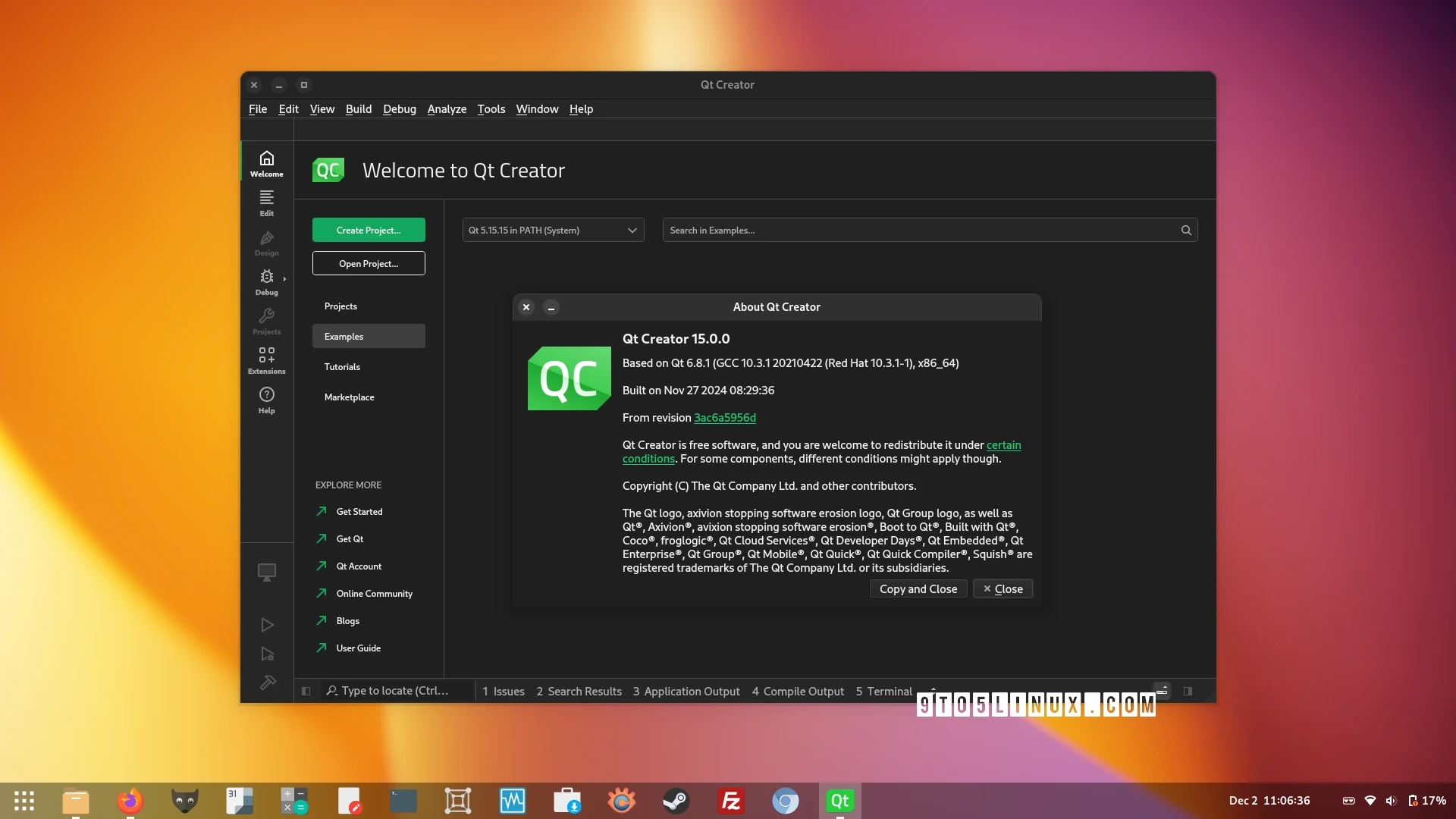The Qt Project has officially announced the release of Qt Creator 15, the latest iteration of its open-source Integrated Development Environment (IDE) available for GNU/Linux, macOS, and Windows systems. This release comes more than four months after Qt Creator 14 and includes numerous enhancements focused on usability and functionality.
Among the standout features of Qt Creator 15 are its visual updates, including new light and dark themes that offer increased contrast and improved spacing. Users can easily switch between these themes through the preferences menu.
Additionally, the release introduces a refined Extensions mode that utilizes Markdown for better-formatted descriptions. A notable addition is the integration of Axivion support through the official Axivion plugin, which allows developers to conduct code analysis directly within the IDE’s Debug mode. There’s now no need to link your projects to the Dashboard in the preview stage; users can simply choose the Dashboard in the Axivion Issues view, which now features sortable columns and customizable path mapping.
The update also includes an interactive Lua shell that lets developers write and execute Lua scripts with access to the Qt Creator API. Moreover, it introduces automatic crash reporting via tools such as Google Crashpad and Sentry.io.
Qt Creator 15 integrates new learning materials in its Welcome view, enhancing the learning experience with updated courses from Qt Academy. It also brings various improvements for CMake projects, including support for the FOLDER property of targets and new options for defining custom build configurations, alongside enhanced Git support.
For a comprehensive look at the enhancements, users can check out the full changelog. Qt Creator 15 is now available for download via the official website, alongside installers for 64-bit and AArch64 (ARM64) Linux systems.