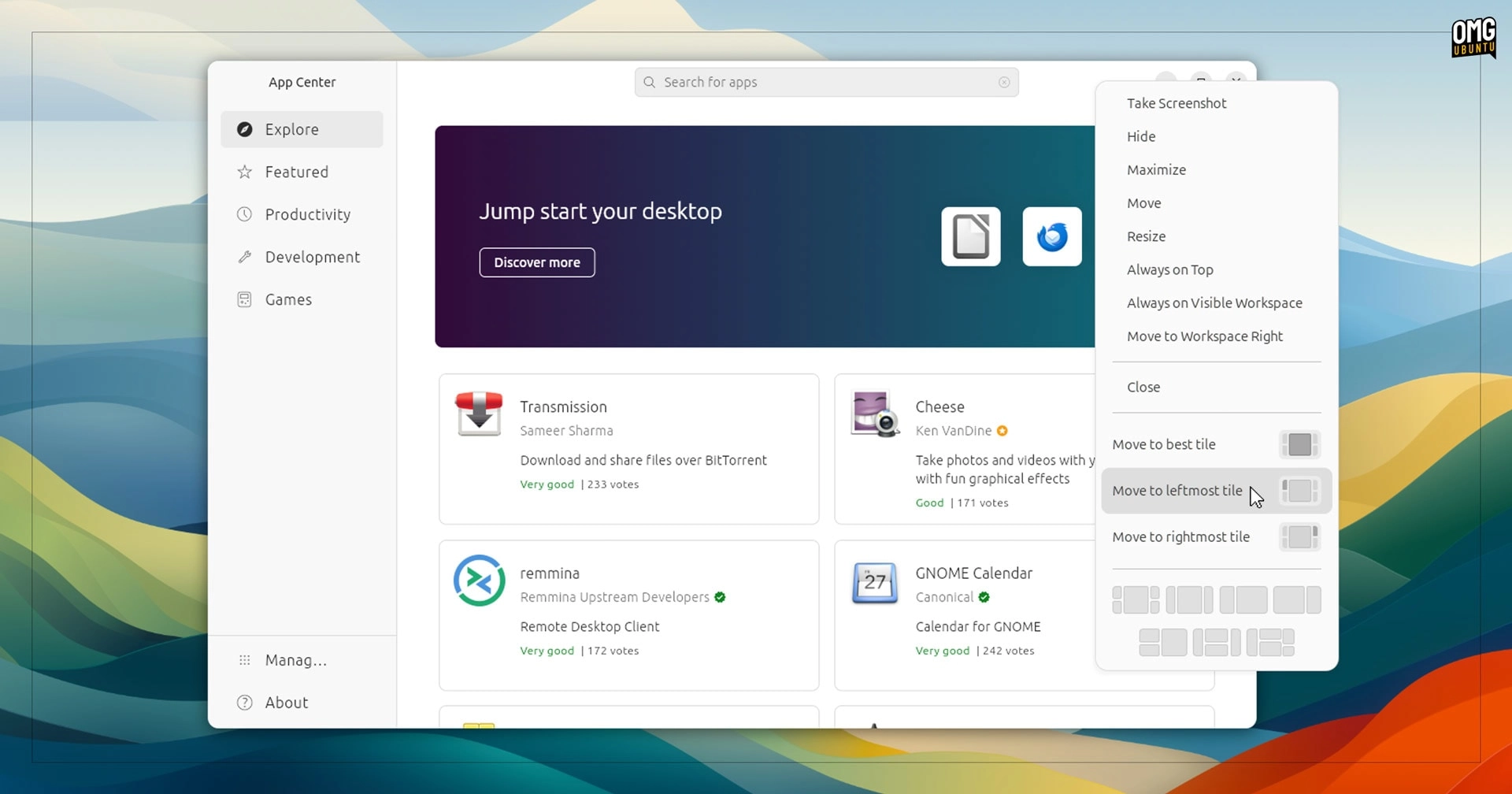If you’ve tried the Tiling Shell GNOME extension you’ll know how easy it makes it to tile application windows in GNOME Shell, from simple to more complex.
The latest update, which began rolling out through the GNOME Extensions website this weekend, adds yet another intuitive way to tile windows as you work.
First it provided a slide-in Windows 11-style Snap Assistant on to which you drop windows to tile them accordingly. Next, it added keyboard shortcuts to support tiling windows without using a mouse. Then, more recently, edge-tiling introduced.
But Tiling Shell v12 adds another way to tile – one which doesn’t require keyboard gymnastics or dragging windows around the place.
Tiling Shell
With Tiling Shell v12, right-click on an application window to access tiling options from the context menu.
The top section will show three options:
- “Move to best tile” – tile window to an empty space nearest to the centre of the screen
- “Move to rightmost tile” – tile window to nearest empty space on right
- “Move to leftmost tile” – tile window to nearest empty space on left
If only one zone is free in the active layout, a single “move to best tile” option is shown instead.
Don’t want to tile to the currently active layout?
At the bottom of the context menu is an overview of all preset and saved layouts. To tile the window in question to a segment in one of these, just click a zone in any layout and the window seamlessly morphs to fit1.
Remember: Tiling Shell lets you create and save multiple layouts. You are not limited to four basic corners or two side-by-side.
Wondering why these options aren’t bound to a window control button, as similar tiling features on Windows 11, macOS, and Chrome OS are? GNOME limitations make that a competent compromise and is still easy to access.
A flurry of fixes are also included, one improving the colour detection for the (optional) blur effect introduction in the previous update – bling buffs always welcome in my book!
- Assuming it can resize to the selected size. Some applications have a hardcoded minimum width/height – this extension can’t bypass ’em. ↩︎