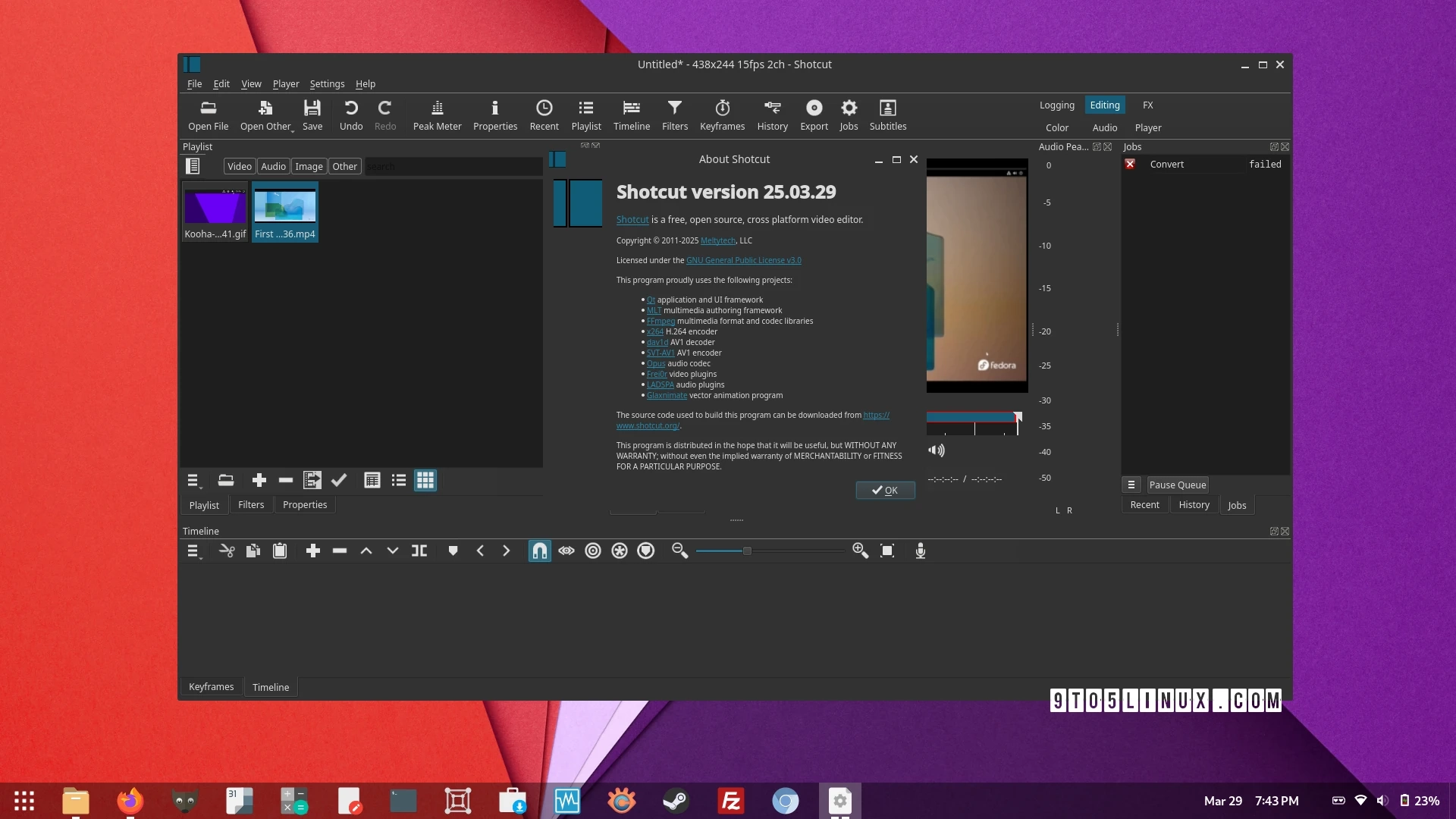Shotcut 25.03 has been officially released, introducing a range of new features for this open-source, cross-platform video editing software compatible with Linux, macOS, and Windows. This update comes just two months following the release of Shotcut 25.01 and includes enhancements designed to streamline video editing tasks.
Key features of Shotcut 25.03 include the addition of the ‘Text style’ preset to the ‘Generate Text on Timeline’ in Subtitles, as well as new ‘Copy Current’ and ‘Copy All’ options for Filters. Editors will find vertical and horizontal parameters added to the No Sync video filter, and a ‘Toggle Filter Overlay’ option now available in the Player menu.
Moreover, new video filters for 360-degree editing, such as ‘Cap Top & Bottom’ and ‘Equirectangular Wrap’, have been introduced. A smart bin called ‘Not In a Bin’ has been added to the Playlist, and new features enable users to search for keywords related to #rgba, #yuv, #gpu, and #10bit in Filters. Additionally, the timeline now displays an icon on clips that have filters applied.
Other enhancements include the project Video Mode being reflected in the window title, a refinement for using the Ctrl key to constrain movements in filters with rectangle visual controls, and adjustments to the range of parameters in the Color Grading filter. The Glaxnimate filter has also been modified to prevent it from launching automatically following specific actions.
As is standard with software updates, this release also addresses many bug fixes. For further details on all changes in Shotcut 25.03, users can refer to the release notes on the official website. Shotcut 25.03 is available for download as a universal AppImage binary, which allows it to run on nearly any GNU/Linux distribution without needing installation.