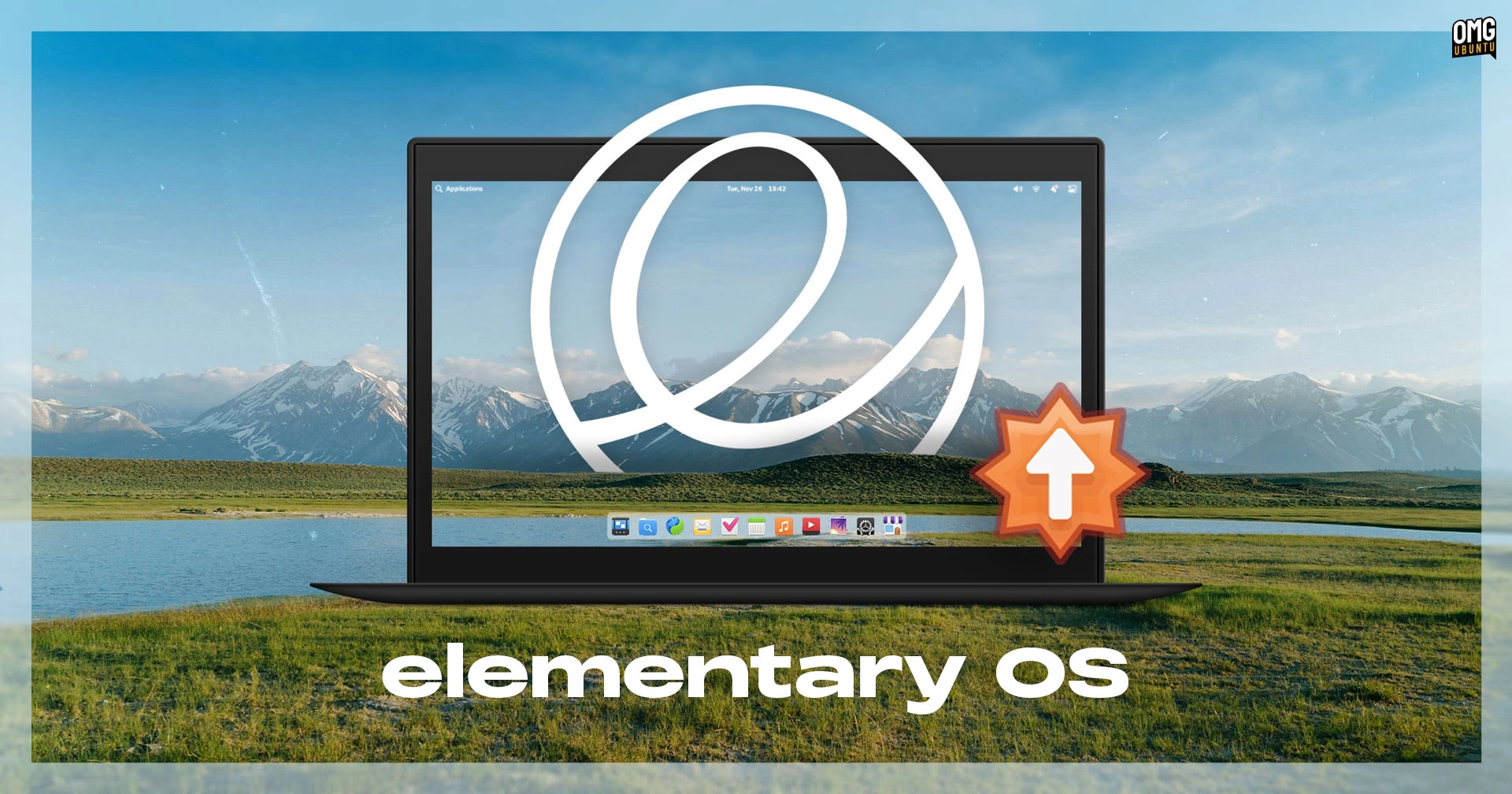elementary OS released version 8.0.1 in March, introducing a variety of enhancements and ongoing improvements. The project founder, Danielle Foré, recently highlighted several smaller features that have been rolled out through software updates, enriching the user experience for those utilizing this Ubuntu-based Linux distribution.
Notable updates include:
- A Prevent Sleep button, functioning similarly to Caffeine
- A revamped Language settings interface for improved responsiveness
- Wacom settings adjustments that prevent crashes when no stylus is detected
- In-App purchases feature in the AppCenter, indicating which free apps include paid content
Users running elementary OS 8.x should ensure their system is updated to take advantage of these enhancements. Additionally, Foré previewed some promising new features that are currently under development.
New Features on the Horizon
Monitor App
The Monitor app is an enhanced system monitoring tool that provides users with real-time statistics on network, CPU, RAM, and GPU usage through graphs and charts. One of its standout features is its ability to display system resource usage directly in the top panel, offering users quick, accessible information at a glance. Early access to this app is available for sponsors of elementary OS on GitHub.
Workspace Management in the Dock
The next major update is the addition of workspace management to the elementary dock. Workspaces will appear as tiles with icons for open apps, allowing users to easily switch between them. This feature makes multitasking more intuitive, and a “+” button will enable users to create new workspaces directly. The ability to rearrange workspaces via drag-and-drop adds further convenience.
For touch device users, there’s a new swipe gesture that allows closing windows in the Multitasking View, mimicking mobile app behavior.
Upcoming Updates
These features will be available in future releases, specifically in elementary OS 8.1 or 9. Users eager to test development features can sponsor the project on GitHub for early access to daily builds, though they should be prepared for possible bugs and instabilities.
For those interested in more about elementary OS and its developments, check out the elementary blog.