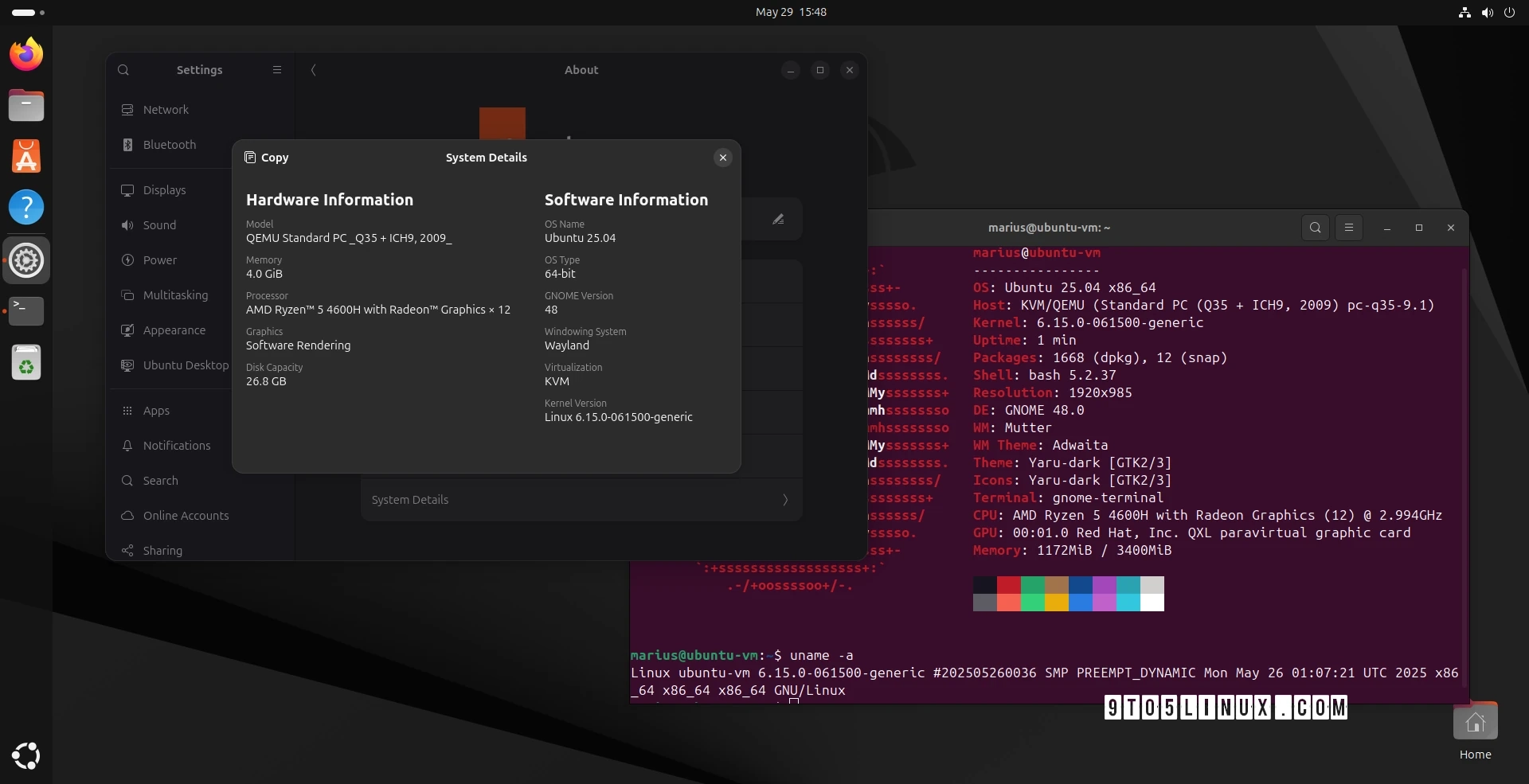Linux Kernel 6.15 has been officially released, bringing several new features, including support for Rust in hrtimer and ARMv7, a new setcpuid= boot parameter for x86 CPUs, and enhancements for Intel and AMD PMU. Users can install this latest stable kernel on their Ubuntu 24.10 and 25.04 systems using the Ubuntu Mainline Kernel PPA.
This guide walks you through two methods of installation: using the graphical Mainline Kernels tool or the command line interface (CLI).
Method 1: Using the Mainline Kernels Tool
The easiest way to install the kernel is through the Mainline Kernels graphical tool. To install this tool, follow these steps:
-
Open the Terminal and run the following commands:
sudo add-apt-repository ppa:cappelikan/ppasudo apt update && sudo apt full-upgradesudo apt install -y mainline -
After installation, open the Mainline Kernels tool from the applications menu. It will check for available kernel versions and display Linux kernel 6.15 at the top.
-
Click on the “6.15” entry and select the big “Install” button to proceed with the installation. After completion, reboot your computer.
This method also allows you to receive notifications about future kernel updates, making maintenance easier.
Method 2: Command Line Installation
For advanced users who prefer CLI, you can manually download the kernel packages applicable to your architecture. To install Linux kernel 6.15 on a 64-bit (amd64) system, follow these steps:
-
Download the following packages from the official Ubuntu mainline kernel PPA archive:
- [linux-headers-6.15.0-061500-generic]
- [linux-headers-6.15.0-061500]
- [linux-image-unsigned-6.15.0-061500-generic]
- [linux-modules-6.15.0-061500-generic]
Replace the placeholder links with actual downloads for your architecture.
-
After downloading, navigate to the folder where you saved the packages and run:
sudo dpkg -i *.deb
Reverting to a Previous Kernel
If you face issues with kernel 6.15, you can revert to the previous kernel:
- When your computer boots, press the Esc key to access the boot menu.
- Select “Advanced options” and choose a different kernel version from the list.
Please remember that the kernels from the Ubuntu Mainline Kernel PPA are unsupported. Proceed with caution, and ensure you back up your system before making major changes.
For more information, check out the Linux Kernel 6.15 Release Notes and the Mainline Kernels Tool PPA.