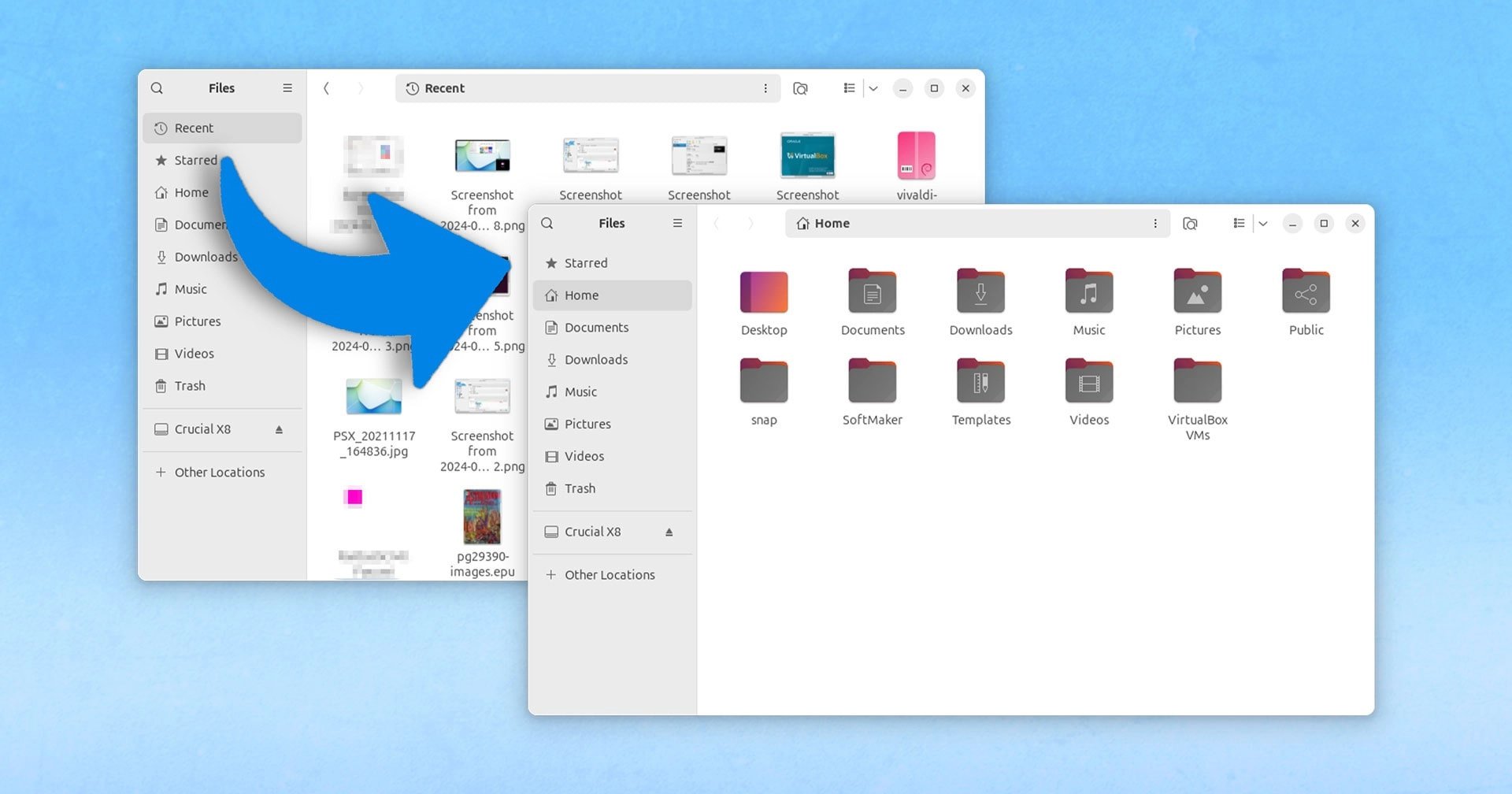One of my most frequently used functions in the Nautilus file manager is the Recent files feature. It allows me to quickly access the files I’ve recently downloaded, modified, or created, all from one place, without worrying about their original directories.
This feature is incredibly useful to me although I recognize that it can also be quite revealing.
Not everyone is a fan of this feature because it lacks privacy in certain aspects. Although it’s possible to manually hide files from the Recent list, it requires extra effort. This means sensitive files or private materials could unintentionally become visible to others.
There are also users who never utilize this feature and would rather have the option to eliminate this shortcut to free up space on their sidebar, which makes sense.
Disabling the Recent files feature in Nautilus is straightforward, albeit there’s no direct option within the Nautilus preferences panel, which is often the first place users check.
To turn off the recent files in Ubuntu and other GNOME-based Linux distributions, you’ll need to navigate the privacy settings within the Settings app as follows:
- Open the Settings app
- Select Privacy & Security from the sidebar in the Settings app
- Access the File History & Trash section
- Toggle the switch to disable ‘File History’
With File History disabled, the sidebar in Nautilus file manager no longer displays a ‘Recent’ entry.
Note: Disabling this feature doesn’t stop files from being indexed, searched, or accessed through other methods – there are separate controls for those functions.
It is important to note that turning off recent files in the privacy settings will impact all applications that access and display a list of recent files, not only Nautilus.
Those who favor using the command line can achieve this with a single command:
gsettings set org.gnome.desktop.privacy remember-recent-files false
The command hides the “Recent” sidebar entry from Nautilus file manager (next time it is quit completely).
To later re-enable the “Recent” sidebar entry the command should be run again, this time without ‘false’ at the end, like so:
gsettings reset org.gnome.desktop.privacy remember-recent-files
And that’s all there is to it.
- Worth noting: you can right-click on any file in the Recent ‘folder’ and select the ‘Remove from recents’ option to hide it from view.
- Leaked Spice Girls demos, obviously.