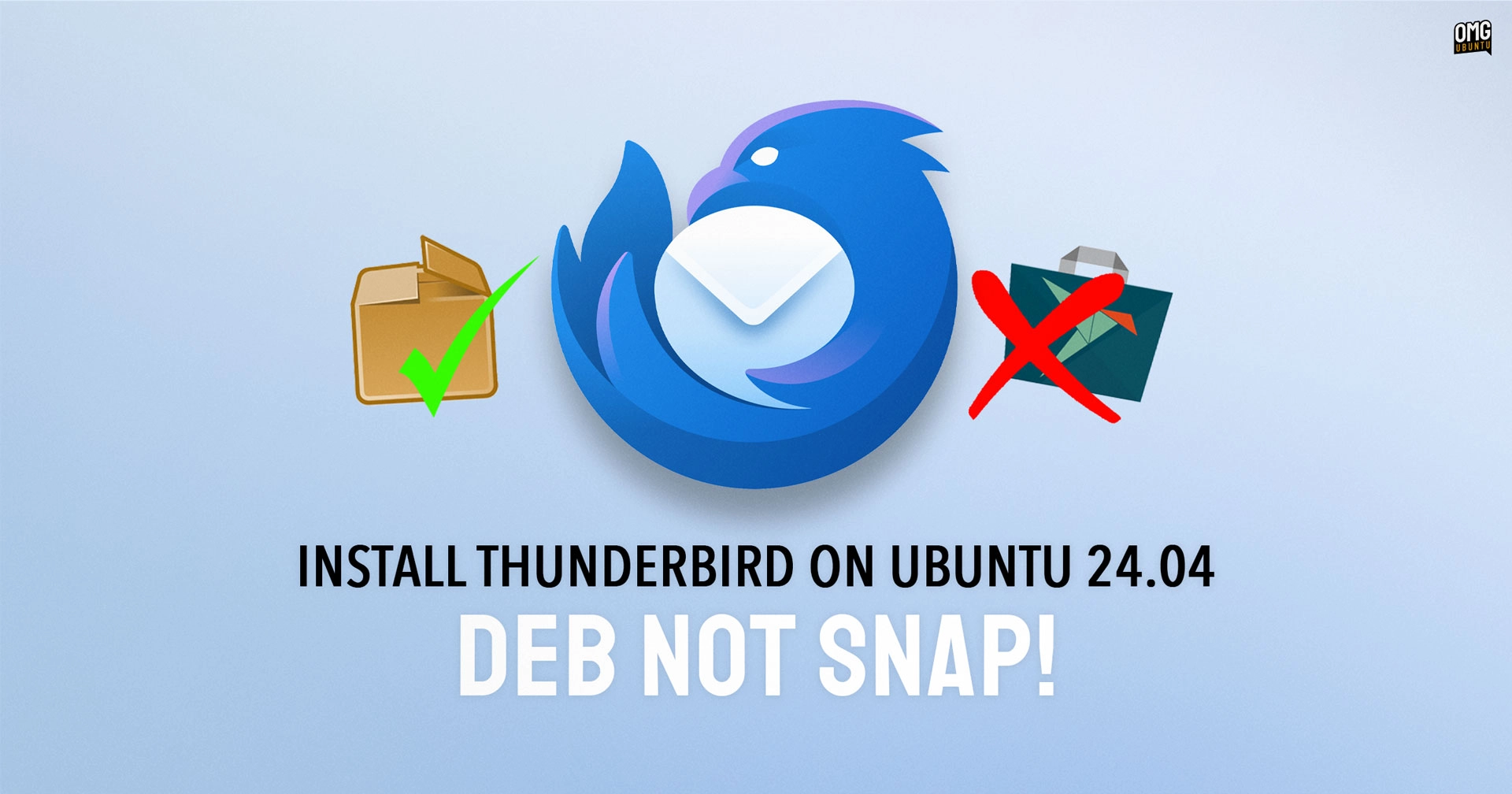Interested in experimenting with the new Thunderbird 128 release without using the standard snap package offered in Ubuntu?
You might initially consider using sudo apt install thunderbird to install the DEB version of Thunderbird from the Ubuntu 24.04 LTS repositories.
However, much like with Firefox and Chromium, the DEB package of Thunderbird in Ubuntu 24.04 LTS serves as a transitional package. Installing this package will ultimately set up the Thunderbird snap version (and reinstall snapd if it has been previously removed).
In this tutorial, I will demonstrate how to substitute the Thunderbird snap with a DEB version either from the Mozilla Team PPA or Linux Mint – note that simply adding the PPA is insufficient due to the need to manage package priority settings to prevent conflicts or unintentional overwrites.
Do you need the Thunderbird DEB?
The official Thunderbird binary operates independently of the snap version. You can manually download the binary, extract it, transfer to typically /opt, and set up a desktop launcher to start using it. Like the Firefox binary, it supports in-app updates.
Many use snaps without issue, but it is wise to form an opinion independently rather than just following social media influencers. Despite their popularity, snaps might not be suitable for everyone due to reasons such as integration problems, disk space constraints, larger downloads, and the automatic update feature which doesn’t provide manual controls. Furthermore, many of the available snaps are not official builds.
It doesn’t have to be an all or nothing situation, though.
My internet access is via a capped data plan so, for example, the massive download size of the LibreOffice snap means I use DEB version instead. But when the size difference isn’t an issue and the package is verified, I’m happy to use snaps.
But if you do need/want Thunderbird DEB, here’s how.
Install Thunderbird DEB on Ubuntu 24.04
If you installed Thunderbird or selected the expanded option when installing Ubuntu 24.04 LTS, the Thunderbird snap will be installed. You should uninstall it before continuing (technically, you don’t need to, but you’ll end up with two Thunderbird launchers).
The process:
- Uninstall the Thunderbird snap
- Uninstall the Thunderbird DEB wrapper
- Add the Mozilla Team PPA
- Set PPA priority (prevents the snap wrapper being installed)
- Install Thunderbird DEB
Sound good?
Step 1 & 2: You only need to do this if the Thunderbird snap is installed.
Before you proceed, back up any important data or settings prior to remove the snap (unless you’ve not used it, in which case don’t). When ready, open a new Terminal window and run:
sudo snap remove --purge thunderbird && sudo apt remove thunderbird
Step 3: Execute the command below to integrate the Mozilla Team PPA into your Software Sources:
sudo add-apt-repository ppa:mozillateam/ppa
Step 4: Next comes a more intricate step!
It’s necessary to prioritize the PPA above the standard Ubuntu repositories. This adjustment prevents Ubuntu from defaulting to the Thunderbird DEB found in its repositories instead of from the newly added PPA. More critically, it avoids potential update conflicts.
Any text editor, including command-line tools like vim or nano, can be utilized for this task. I’ll be using GNOME Text Editor:
sudo gnome-text-editor /etc/apt/preferences.d/mozillateamppa
Once the window opens (there’s often a slight delay when running with sudo), insert the following three lines:
Package: thunderbird*Pin: release o=LP-PPA-mozillateam
Pin-Priority: 1001
Ensure your changes are saved before closing the app — it’s a good idea to verify you’ve saved everything.
Step 5: Conclude by adding Thunderbird from the Mozilla Team PPA with apt:
sudo apt install thunderbird
This completes the installation of Thunderbird as a DEB in Ubuntu 24.04 LTS. Future updates for the app will be handled via the standard Software Updater tool.
If you later decide to revert the enhancements mentioned, simply deactivate the Mozilla Team PPA using PPA Purge. With the PPA decommissioned, its previously set priority becomes moot, allowing the default Thunderbird packages on Ubuntu to regain precedence.
Enjoy!
- snapd maintains backups of previous updates which allows for reverting to an earlier version if a new update proves unstable. For users with limited storage, the accumulation of backups for numerous large applications can be considerable. While there are command-line options available for managing these, no graphical user interface options exist.
- This is managed by Ubuntu developers.