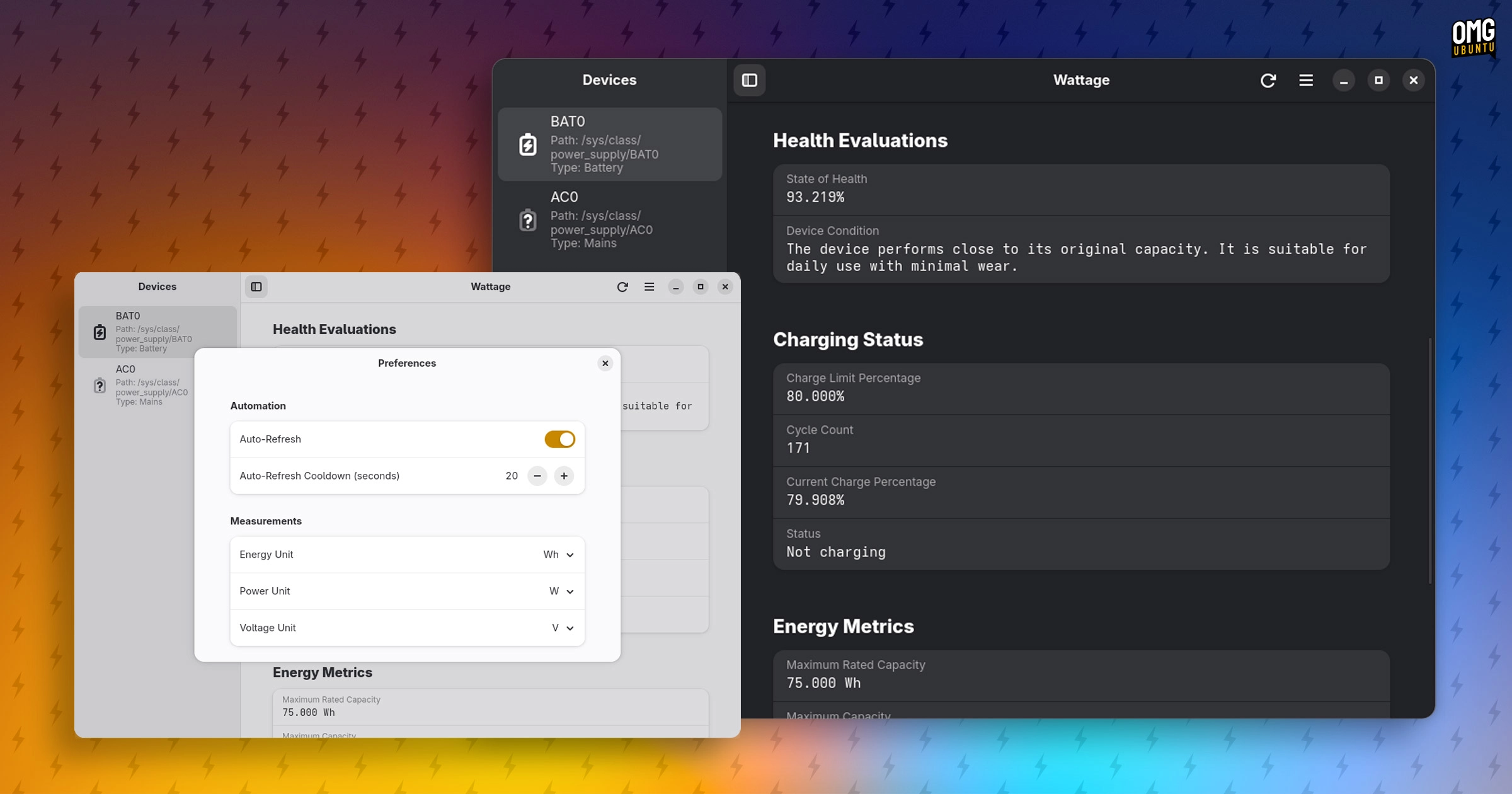If you’re using Linux on a laptop, one of the most pressing concerns is keeping an eye on your battery status. While basic battery life indicators are often sufficient for daily use, sometimes you need more detailed insights—like capacity, current health, charge cycles, voltage, and other specifics.
For Ubuntu users, the built-in GNOME Power Manager provides some access to this information, but not all Linux distributions come equipped with a GUI alternative for monitoring battery details. This is where Wattage steps in as a beneficial alternative.
Wattage is a brand-new GTK4/libadwaita application developed in Vala, designed to deliver a range of battery and power statistics in a straightforward interface. It gathers this information from the /sys/class/power_supply directory. However, it’s essential to note that not every device will share this data, as it depends on the device and configuration of different Linux distributions.
Features of Wattage:
- Battery Statistics: Displays cycle count, capacity, and voltage information.
- Health Evaluation: Assesses battery health based on the original and current capacity.
- Energy Metrics: Offers customizable values for energy-related data.
- Manufacturer Information: Includes model numbers and serial numbers when available.
- Multi-battery Support: Can show data for multiple battery sources.
This data can be incredibly useful. For instance, if your laptop runs low on battery more frequently, checking its capacity and health can help determine if it’s time for a replacement or if a software issue is at play.
If you’re interested in trying Wattage, it can be installed from Flathub. For instructions on setting up Flatpak and Flathub, refer to our guide. You can also access the source code on GitHub.
Get Wattage on Flathub.