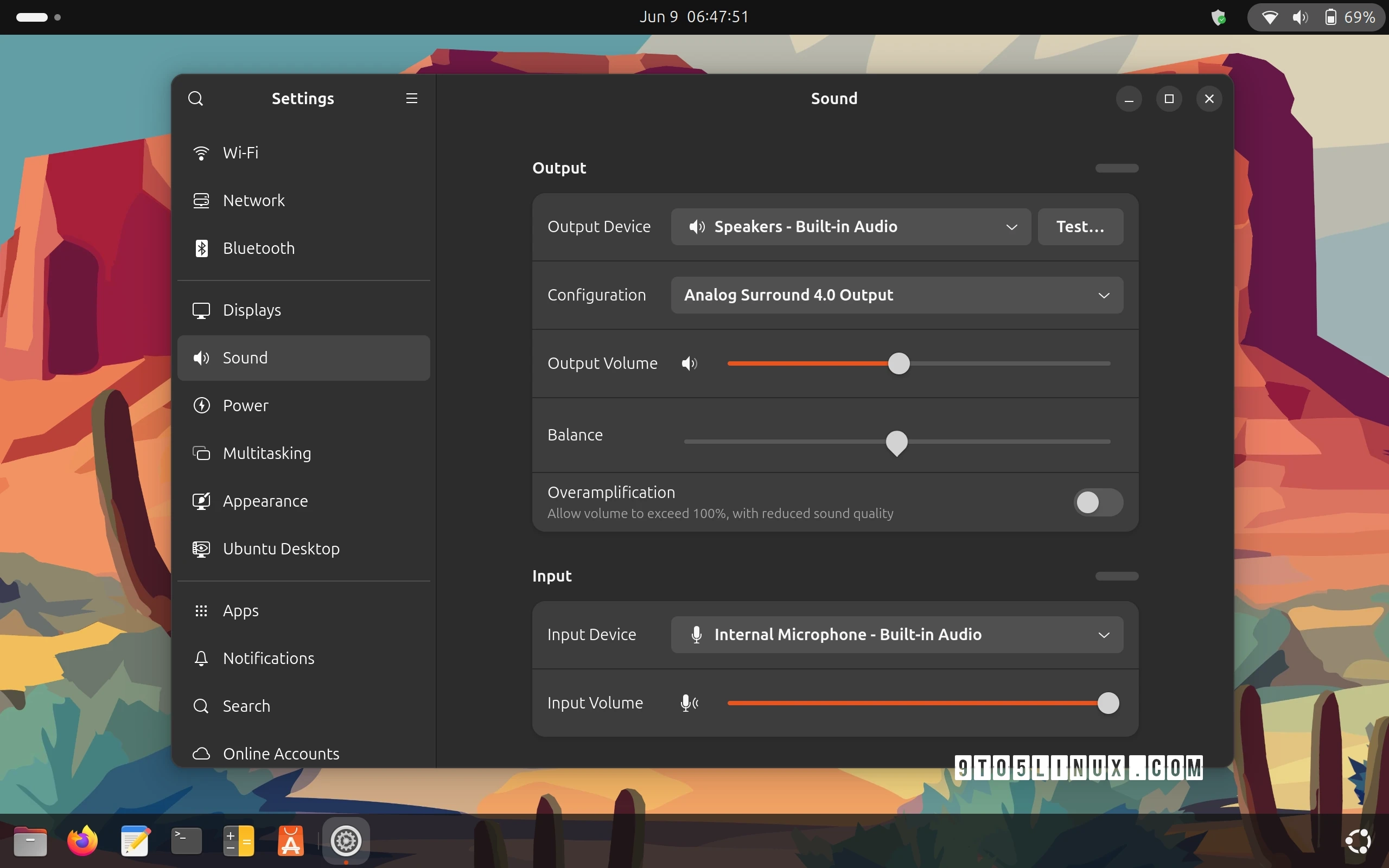Linux can indeed run on older Intel-based MacBook computers, such as the MacBook Pro 13-inch 2017 model. However, users often encounter a frustrating issue where there is only a "dummy output" for sound, meaning no audio output is available. This tutorial aims to help users resolve this audio issue.
One case involved a user who received a MacBook Pro 2017 and attempted to install various Linux distributions, including Ubuntu 25.04, Ubuntu 24.04.2, Fedora Linux 42, and openSUSE Tumbleweed. While not all distributions worked perfectly—Ubuntu 25.04 notably failed to recognize the keyboard and touchpad—they all shared a common problem: the sound card was not functioning, rendering them with only a dummy output.
Many solutions proposed online, including restarting audio daemons or modifying configuration files, proved outdated and ineffective. The root of the issue is the absence of the correct sound driver. For the MacBook Pro 14,1 model, the necessary sound codec is the Cirrus Logic CS8409.
To identify the codec used by your system, open the Terminal application and execute the following command:
cat /proc/asound/card*/codec* | grep CodecThis command will display the codec in use. Unfortunately, many current Linux kernel versions do not include a driver for the Cirrus Logic CS8409 codec. Fortunately, there is a community-created driver available.
Users can enable audio functionality by cloning the snd-hda-codec-cs8409 repository from GitHub and following these steps in the Terminal:
git clone https://github.com/egorenar/snd-hda-codec-cs8409.gitcd snd-hda-codec-cs8409makesudo make installAfter running these commands, reboot the MacBook. Users should find that sound has been successfully enabled, with the internal microphone and output settings also detected correctly.
This solution hopes to save time for many users tackling the dummy output issue and highlights the importance of having the right driver for sound functionality on Linux platforms for MacBook devices.