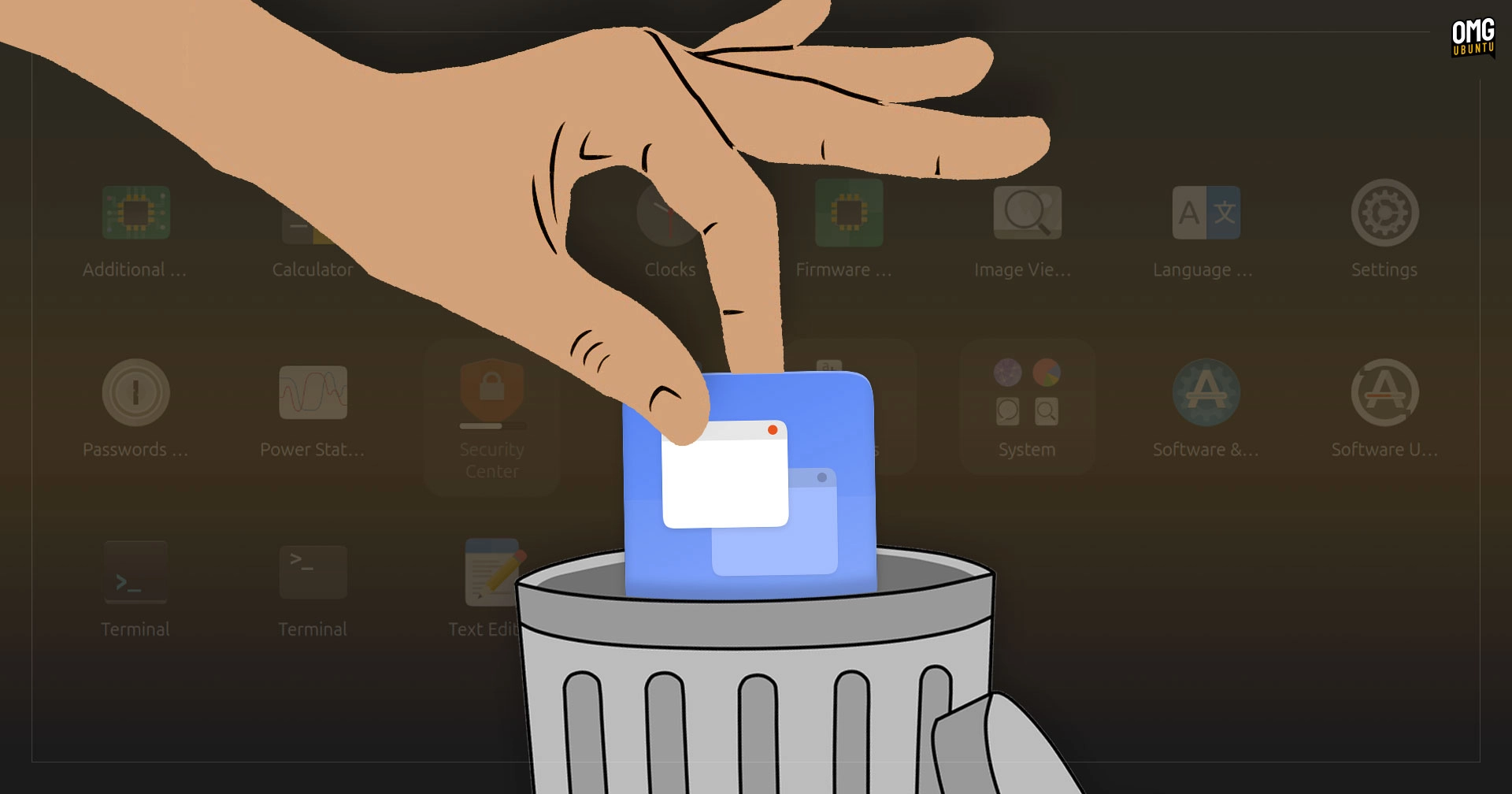Ubuntu 25.10 has made a significant change by dropping the Startup Applications tool, which was commonly used for managing applications that start automatically upon logging in. This decision comes with the introduction of GNOME 49 and an updated gnome-session package, which has modified session handling and resulted in the omission of this GUI tool.
Although the Startup Applications frontend has been removed, users can still manage autostart applications through the Settings menu. By navigating to the Applications panel, users can select their desired applications and toggle the ‘Autostart’ setting on or off.
While it’s difficult to estimate how many users relied on the Startup Applications tool, its absence may not be a noticeable loss for most. Previously, this tool offered flexibility, enabling users to add scripts, commands, and arguments, which is not easily replicated in the current version.
For those missing the frontend, understanding its removal alongside the enhancements in GNOME 49 could provide some clarity on the changes in Ubuntu 25.10.