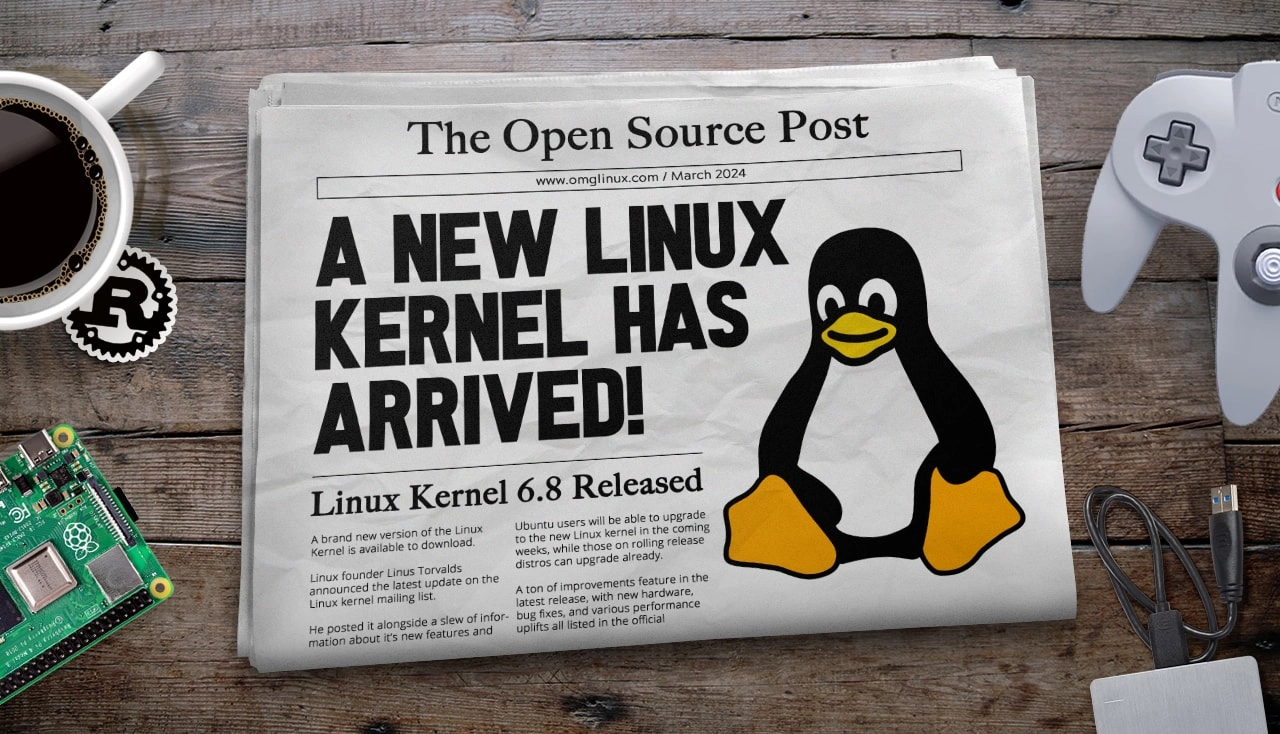After several solid months of development the Linux 6.8 kernel has been officially released.
This kernel is of particular note to Ubuntu users as it’s the version chosen to ship in Ubuntu 24.04 LTS – i.e., as the GA kernel and thereby supported for the duration of the release.
Announcing the release of Linux kernel 6.8 on the official Linux Kernel Mailing List (LKML) Linux founder Linus Torvalds says:
“This is not the historically big release that 6.7 was – we seem to be back to a fairly average release size for the last few year.”
You can see it in the overall diffstats too – this looks like an average release in pretty much all respects, and we don’t have (for example) any obvious big new filesystems or architectures. I think the biggest single new thing in 6.8 is probably the new Xe drm driver, but honestly, the big bulk of changes are just various random updates and fixes all over.
So what’s new exactly?
Linux 6.8: New Features
As you’d expect, Linux kernel 6.8 includes plenty of prep, bring-up, and early enablement for hardware and hardware-enabled features most of us aren’t currently using.
This includes the experimental Intel Xe DRM driver Linus mentions in his release announcement, plus further support for AMD Zen 5 and other upcoming AMD hardware, initial code for Qualcomm Snapdragon 8 Gen 3 (and related SoCs), and similar.
But for me, the truly exciting Linux kernel changes are the ones I can feel, benefit from, or make use of myself right now.
And thankfully Linux 6.8 comes with a bunch of them!
Linux 6.8 adds Raspberry Pi 5 support to the V3D DRM driver, including GPUTop and FDINFO support. This means any distro offering Mesa 23.3 and Linux 6.8 will provide a solid graphics experience out-of-the-box on the Pi 5, no kernel patches required.
Ubuntu 24.04 LTS is expected to work perfectly on the Raspberry Pi 5.
Changes to the Intel P-State CPU frequency scaling driver will now allow devices powered by Intel ‘Meteor Lake’ CPUs (that were released late last year) to reach their stated ‘boost’ speeds on Linux. Previously, it was discovered that they were operating approximately 100MHz below their potential.
Hence, if your device of choice runs Linux, such as the Lenovo ThinkPad X1 Carbon (Gen 12), Acer Swift Go 14, ASUS Expertbook B5, or any other laptop that uses Intel Core Ultra mobile processors, you can anticipate a slight performance increase during peak loads with the latest Linux kernel.
As for portable devices, AMD Ryzen 7000 and the upcoming Ryzen 8000 series laptops previously had issues with radio frequency interference (RFI) from the Wi-Fi and GPU memory clocks. However, the Linux 6.8 is equipped with AMD RFI mitigations to address this problem.
Linux gaming enthusiasts would be pleased to know that Linux 6.8 now offers support for:
- Nintendo Switch Online controllers
- Powkiddy X5 & RK2023 handheld consoles
- Adafruit Mini I2C gamepads
- Lenovo Legion Go controllers
This version also delivers several driver fixes for the official Steam Controller, enabling gamers to enhance their gaming experience!
While few or none of us might be operating Linux on RISC-V boards at the moment, it can’t be denied that this open-source architecture has a promising future.
Linux kernel 6.8 introduces AMD’s MicroBlaze V soft-core RISC-V CPU support, XIP kernel features, riscv_hwprobe() system calls, further it now enables suspending to RAM on RISC-V when the SUSP SBI extension is available, and comes along with a new StarFive SoC camera subsystem driver.
Here are some other notable features included in Linux 6.8:
- Introduction of
statmount()andlistmount()system calls - Kernel support for LoongArch CPUs written in Rust
- Modification in the size of tracing sub-buffers now possible
- About 11% improved sys call entry performance on IBM Z
- Newly introduced PHY network driver developed in Rust
- dmesg provides information on whether 32-bit support is disabled at startup
- Support for Apple M1 Thunderbolt DART
For a thorough understanding on all the above features, you can refer to the 2-part LWN merge roundups – part 1 and part 2. These articles offer a straightforward overview along with links and related information.
Getting Linux kernel 6.8
As for getting Linux 6.8? You can download the source code right now and compile the kernel by hand but you’re best off waiting for your Linux distribution to package this kernel release properly and push it out as a software update.
Next month you can install or upgrade to Ubuntu 24.04 LTS which includes Linux 6.8 by default (and this will be back ported to Ubuntu 22.04 LTS in the next HWE/ Ubuntu 22.04.5 LTS).
Using Canonical’s mainline kernel builds is not encouraged (not least because they’re not signed so can fail to boot in certain situations, don’t get security updates, etc).
That said, some folks do install Canonical mainline kernel builds in Ubuntu (though some only do so temporarily). If you really can’t wait to get your hands on Linux kernel 6.8 then those pre-packaged DEBs are an option — but you do use them at your own risk!