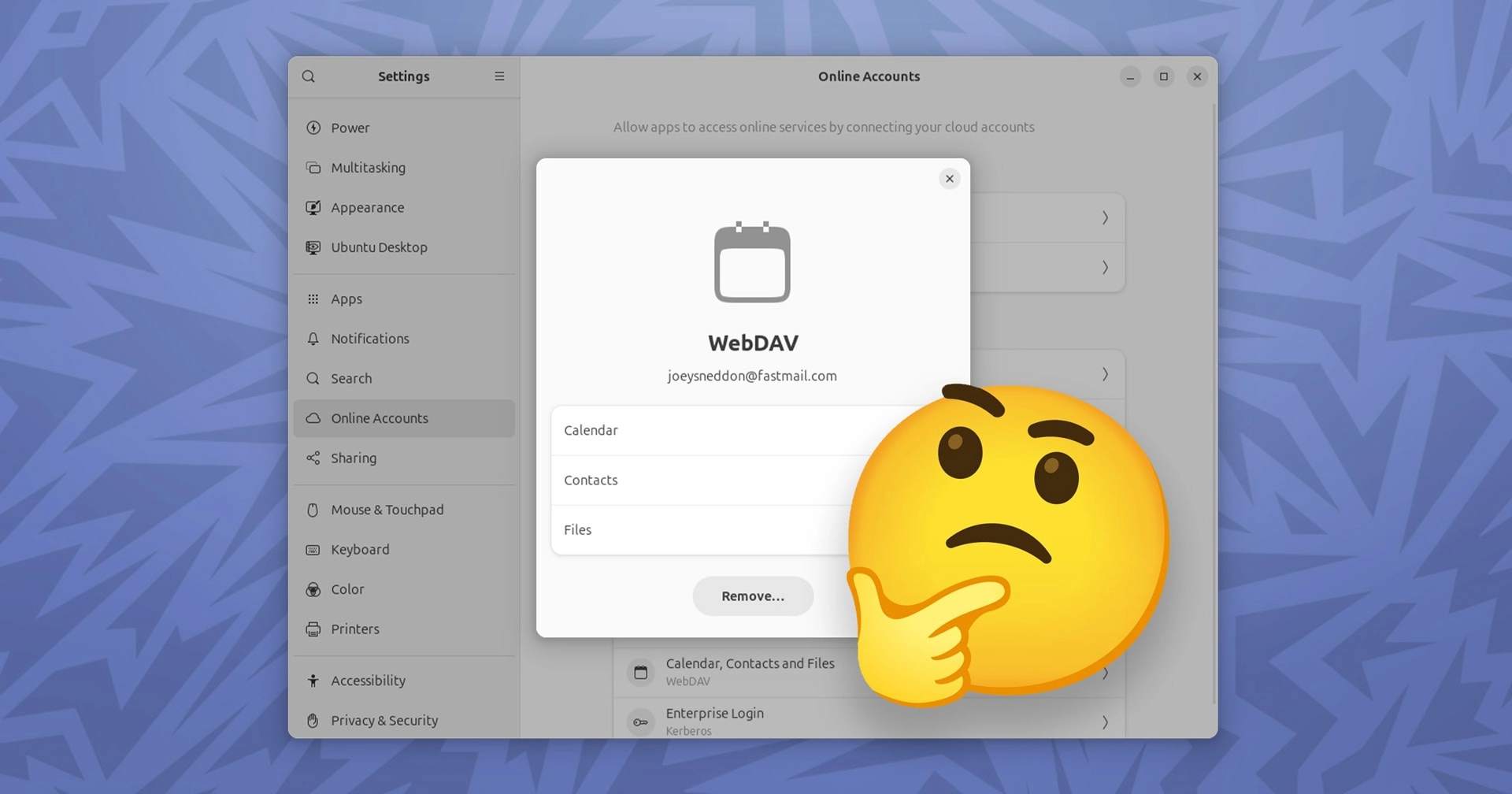Users of Ubuntu 24.04 LTS facing challenges with configuring Fastmail and mailbox.org in GNOME Online Accounts to utilize cloud services such as files, calendars, and contacts can expect a resolution soon.
Both services offer WebDAV, CalDAV, and CardDAV support, simplifying the process for users to manage their cloud data, calendars, and contacts using various applications across different platforms.
The new features in GNOME 46 introduce a universal WebDAV provider to GNOME Online Accounts (GOA), enabling Ubuntu 24.04 LTS users to connect to any service that supports WebDAV via GOA, thereby allowing desktop applications to access and synchronize data.
This is the intended functionality, at least in theory.
While WebDAV, CalDAV, and CardDAV generally function effectively in GNOME 46 for many service providers, challenges arise with specific providers like Fastmail and mailbox.org. These providers, known for their online email services that also include calendaring, address book, and file storage/access, do not integrate as smoothly.
I am a user of Fastmail, and after correctly configuring WebDAV access through GOA in Ubuntu 24.04 LTS — which was not straightforward due to Fastmail’s unique setup — the GOA interface indicated that access to the calendar, contacts, and files was possible. However, I found it to be otherwise.
Despite successfully adding my Fastmail account to GOA with the necessary access permissions activated, and although applications compatible with GOA are in use, no data is synced or accessible. The Calendar and Contacts apps remain unpopulated, and while Nautilus recognizes a share, connection fails.
I wasn’t alone, though.
Once made aware of shortcomings in the WebDAV features for Fastmail and Mailbox.org, GNOME developers set to work to rectify these issues. Consequently, an update for GNOME Online Accounts (GOA) was released.
Ubuntu has now packaged the gnome-online-accounts 3.50.4 update for Ubuntu 24.04 LTS and made it available in the ‘proposed’ updates channel for detailed testing.
Provided that no significant problems are detected or caused by this update, and following the translation of some text elements in the user interface, the GOA update will be distributed as a regular software update to all users.
This update also bring a number of other fixes, including buffs to improve ‘the usability of new Microsoft 365 provider’ – aka the to sign-in to if you want to access OneDrive files through the Nautilus file manager as a virtual filesystem.
A welcome bug fix update. If you’ve been left wondering why WebDAV features for some services weren’t working properly, keep an eye out for this.