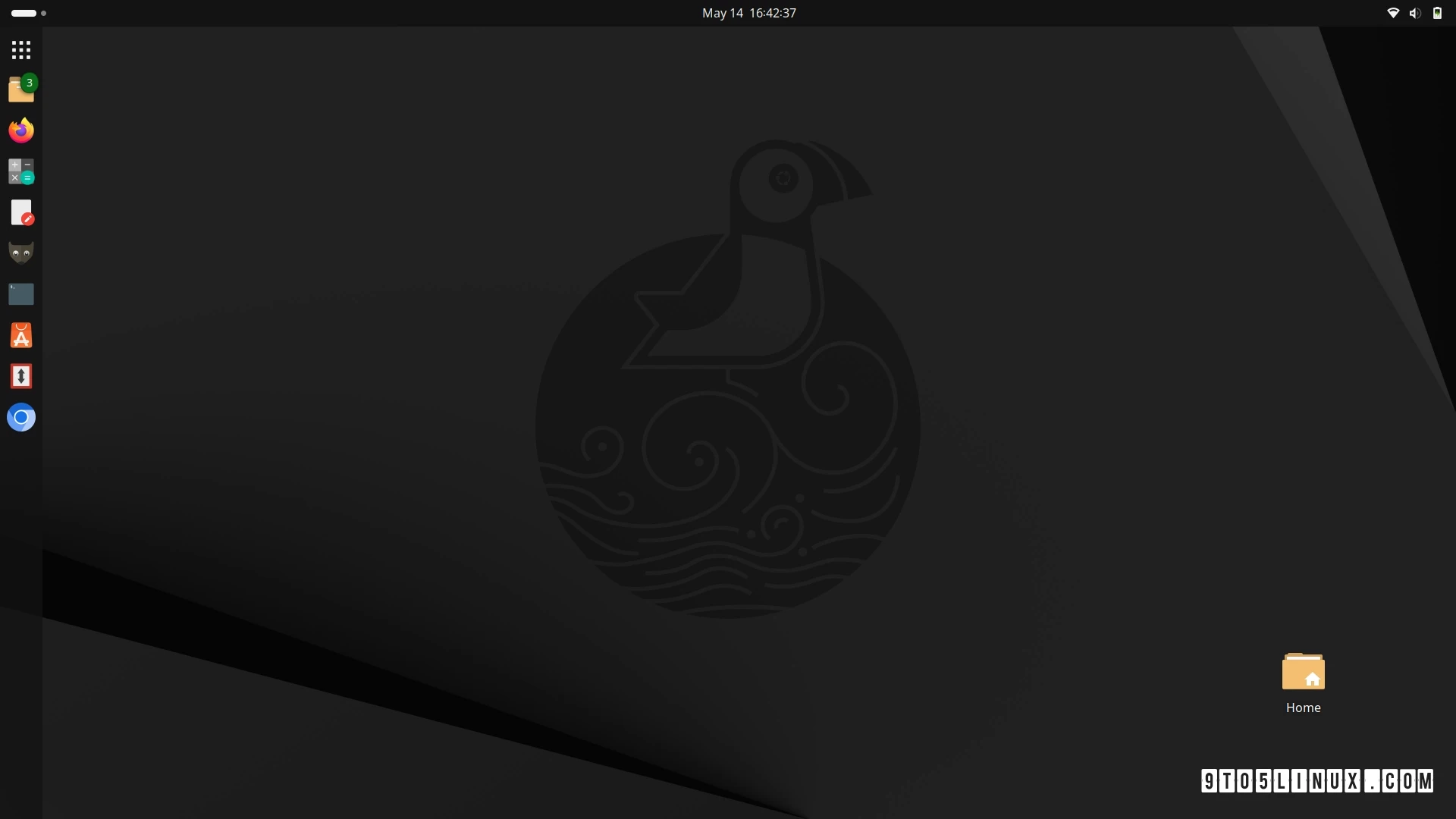After nearly a month of anticipation, users of Ubuntu 24.10 (Oracular Oriole) can upgrade to the new Ubuntu 25.04 (Plucky Puffin) release. This guide provides a step-by-step method for completing the upgrade.
Ubuntu 24.10, which debuted on October 10th, 2024, is set to remain supported until July 2025. As this isn’t a Long Term Support (LTS) release, upgrading to Ubuntu 25.04 is advisable for users who wish to benefit from the latest features and enhancements.
The new Ubuntu 25.04 version offers several improvements over its predecessor including a more advanced kernel, specifically Linux 6.14, improved graphics with the Mesa 25 stack for enhanced gaming, and the latest GNOME 48 desktop environment, along with other up-to-date technologies.
To begin the upgrade process, ensure your current installation is fully updated and back up your important files as a precaution.
Upon rebooting your system, a notification about the availability to upgrade to Ubuntu 25.04 should appear. If you do not see this prompt, you can manually initiate the upgrade through the Software Updater application or by executing update-manager -c in the Terminal.
When using the Software Updater, you will receive a prompt indicating that Ubuntu 25.04 is available. Clicking the "Upgrade" button will present further details about the upcoming changes, after which you confirm to proceed with the upgrade.
As the upgrade progresses, you will receive notifications about package changes, download sizes, and details regarding any third-party repositories that will be disabled during the process. Make sure to prepare for the upgrade by settling down with a drink while your system updates.
Once the installation finishes, you will be informed about the removal of obsolete packages—review these details or continue with the removal. Finally, you will be prompted to restart your computer. Remember to save any open work before clicking the "Restart Now" button.
After restarting, you can begin enjoying the new functionalities of Ubuntu 25.04 (Plucky Puffin).
For more information and additional resources, you can check the following links: