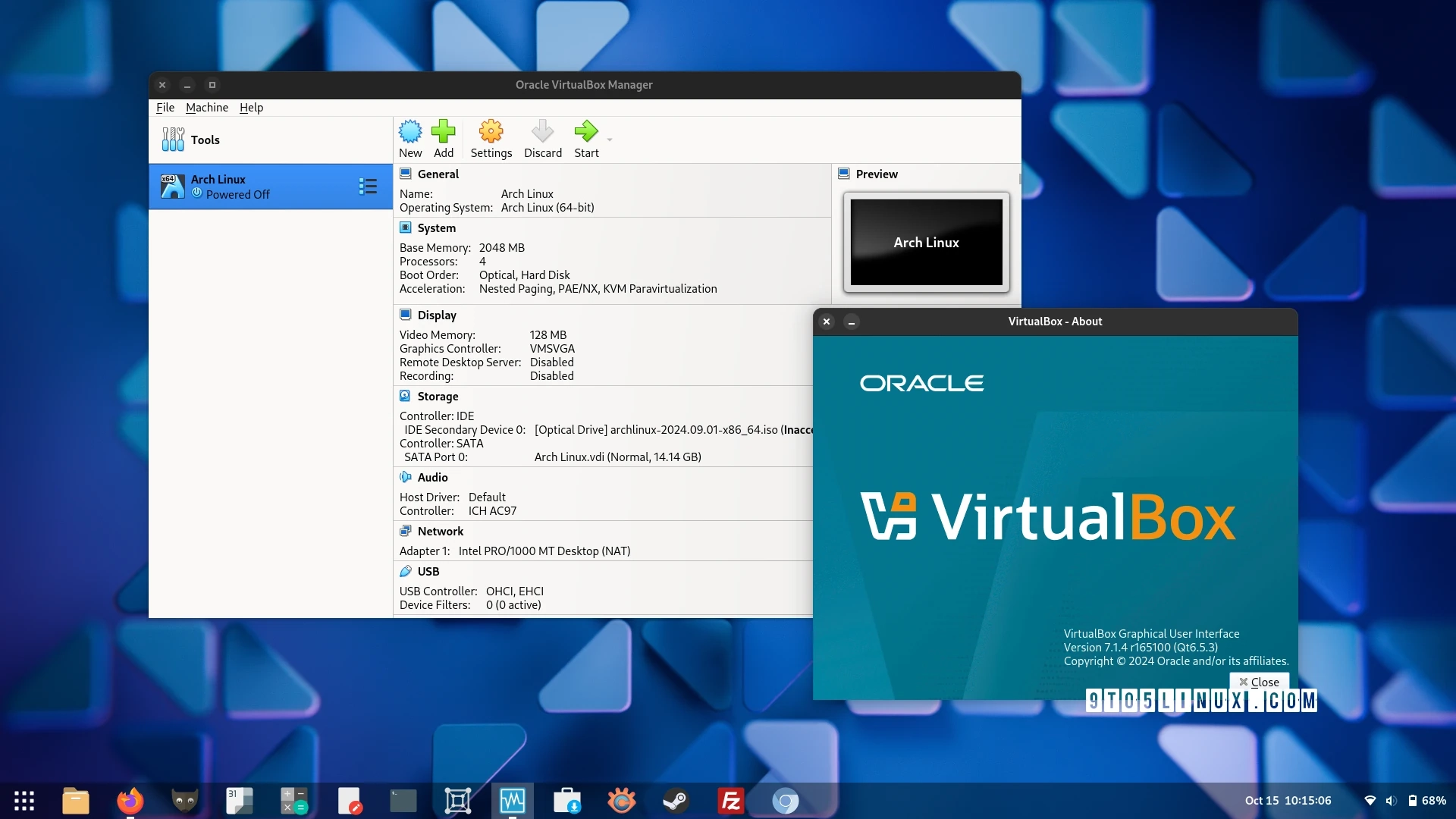Oracle has announced the release of VirtualBox 7.1.4 today, marking it as the second maintenance update within the VirtualBox 7.1 series. This robust, free, open-source virtualization software is compatible with Linux, macOS, Solaris, and Windows.
Just three weeks after the launch of VirtualBox 7.1.2, the new version 7.1.4 brings enhancements including automatic upgrades of the Linux Guest Additions accessible via the Devices menu on ARM systems, improvements to flickering and black screen issues, as well as resolution of other screen update problems experienced with the latest Linux kernels. Additionally, it introduces initial compatibility with the upcoming Linux 6.12 kernel series in Linux Guest Additions, along with an important note.
“In [Linux] kernel 6.12, KVM initializes virtualization on module loading by default. This prevents VirtualBox VMs from starting,” the developers mentioned. “To circumvent this issue, either append ‘kvm.enable_virt_at_load=0’ to the kernel command line or unload the relevant kvm_XXX module.”
Moreover, VirtualBox 7.1.4 reinstates support for network booting and incorporates the previously omitted LsiLogic MPT SCSI driver, addressing boot issues from devices connected to this driver when utilizing EFI firmware. Both functionalities had been disrupted in VirtualBox 7.1, while it also resolves a bug related to restoring the saved NAT state from VirtualBox 7.0.x instances.
Additionally, this release incorporates the most recent NLS update for Turkish, Indonesian, and Italian languages. It addresses issues with “list vms” and “showvminfo” for virtual machines that are not accessible, as well as improves size checking for system DLLs on Windows 11 24H2 and the latest Windows Insider Preview builds.
For further information regarding the updates included in VirtualBox 7.1.4, you can refer to the changelog. This version is available for download from the official website, where you will find ready-to-use, native binaries for various distributions including Ubuntu, Fedora Linux, Debian GNU/Linux, openSUSE, and Oracle Linux, along with a universal binary installer suitable for other distros. Be sure to download and install the VirtualBox Extension Pack as well.
Last updated 13 hours ago