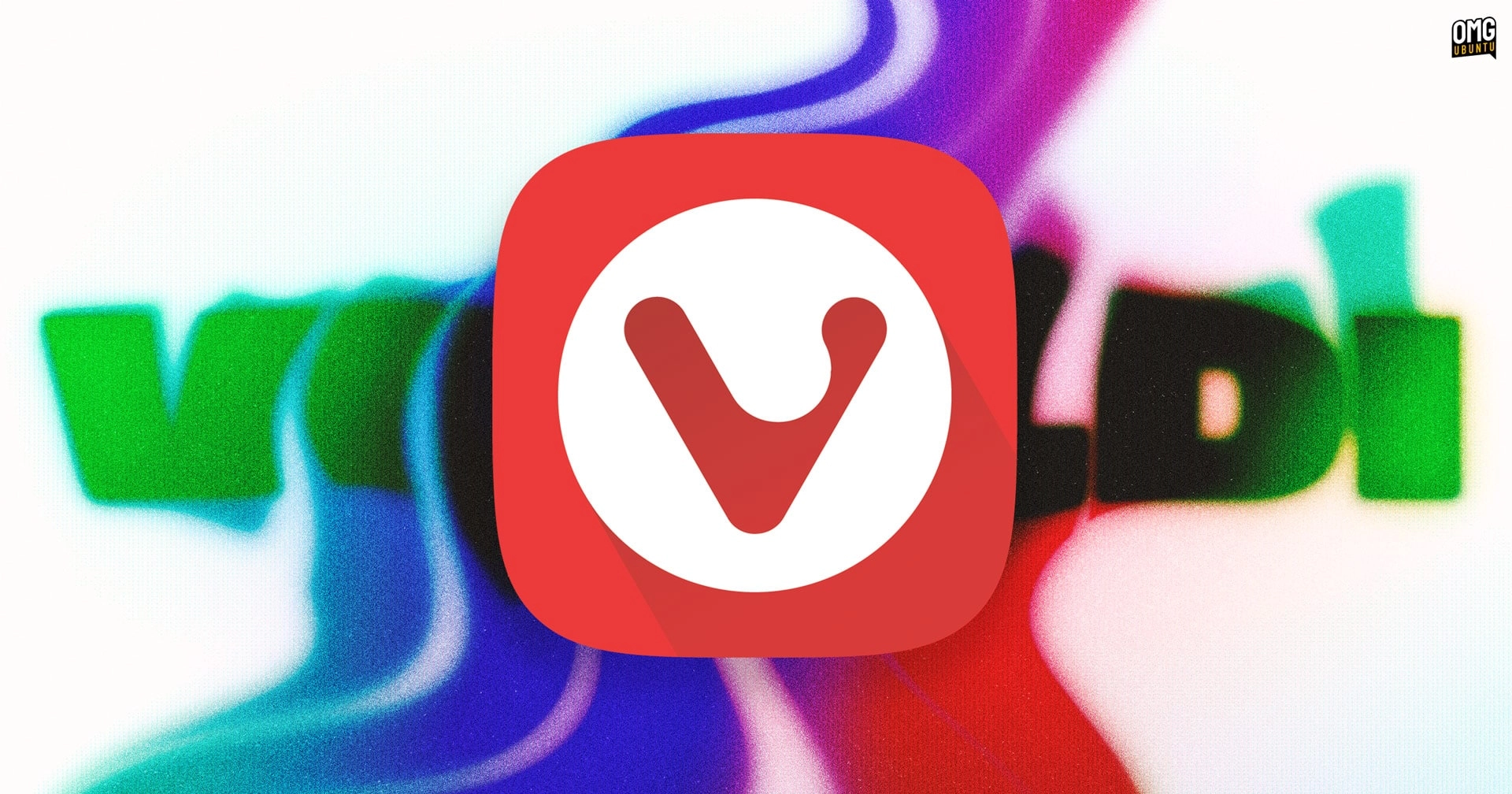Vivaldi’s latest update, version 7.5, brings a series of enhancements aimed at improving user experience without overwhelming users with unnecessary features. Among the most notable updates are custom colors for Tab Stacks (tab groups), which was a highly requested feature. This allows users to easily distinguish between different sets of tabs, making navigation more intuitive, especially for work-related projects or planning sessions. Users can right-click on a tab stack to access an improved dialog for naming and selecting colors from a predefined palette.
Additionally, the update simplifies the tab context menu by focusing on essential options and organizing less common actions into sub-menus. This change aims to reduce clutter and improve accessibility to commonly used actions, such as copying links.
New DNS options have also been introduced, permitting users to define a custom DNS provider specifically for the browser, with support for DNS Over HTTPS. This upgrade is particularly beneficial for those looking to enhance privacy while browsing.
Besides tab-related features, several improvements have been made to the built-in Mail and Calendar functionalities. These improvements address issues such as inconsistent email threading and now enable users to accept calendar invites even when the email headers differ.
Linux users benefit from a few additional tweaks: the browser now displays a Vivaldi icon in PulseAudio for sound management instead of a generic Chromium icon, and support for proprietary media formats is enhanced for distributions with older versions of glibc.
Other changes in Vivaldi 7.5 include:
- The ability to re-enable the Start Page navigation bar from the context menu.
- Increased transparency for dashboard widgets.
- Enhanced ad-blocker support with new filtering options.
- Quick Commands now display synced tabs.
For current users, the upgrade to Vivaldi 7.5 can be carried out within the application, while new users can install the browser from its official website or through various package management systems like Snap or Flathub for Linux users. With these updates, Vivaldi remains a robust option for users seeking a feature-rich yet organized browser experience.