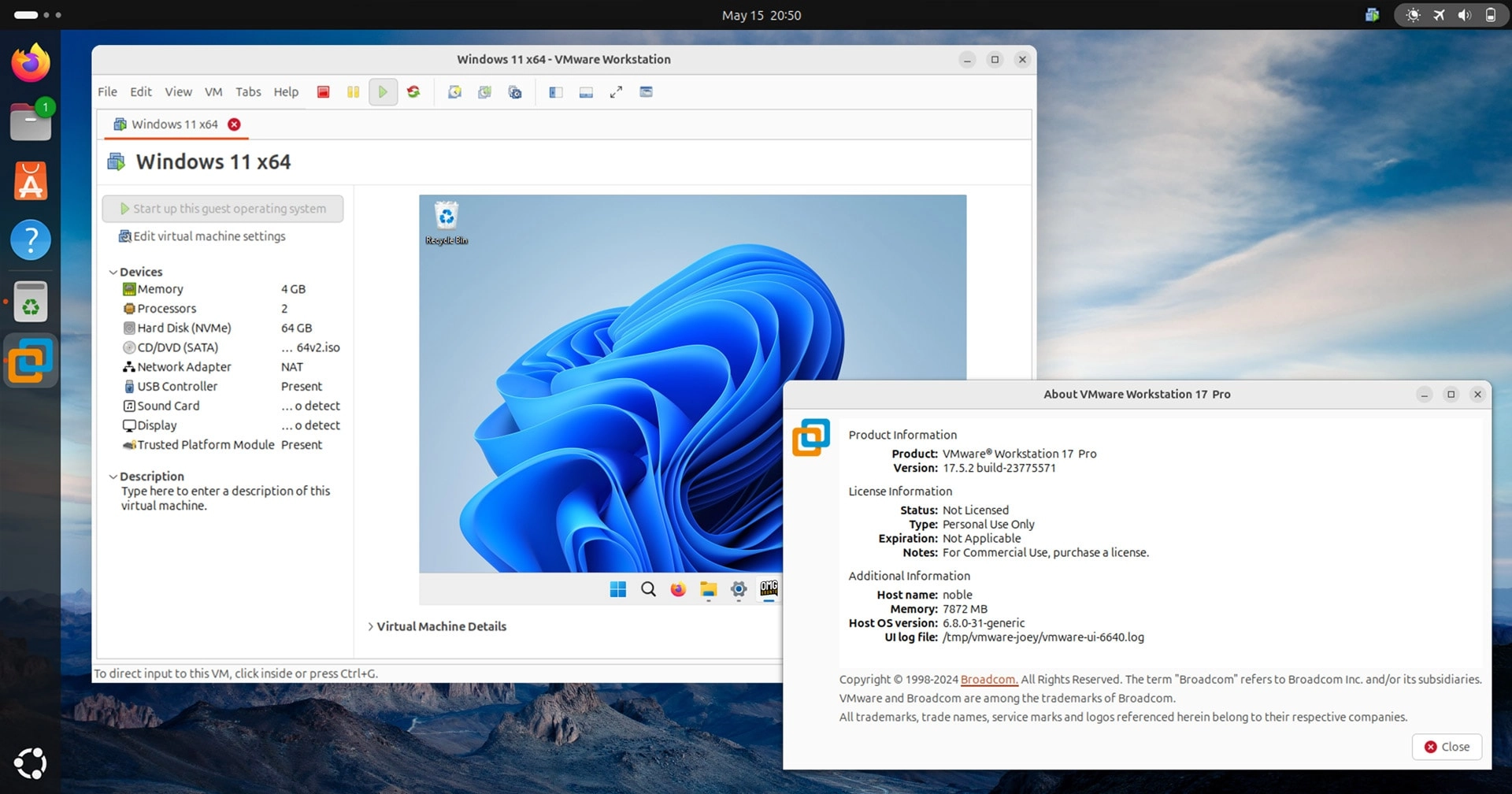VMware has now made its professional virtualisation software free-to-use on Windows, macOS and Linux, albeit for personal use only.
VMware Workstation Pro 17 is now available free of charge for Windows and Linux users, while macOS users can avail of VMware Fusion Pro 13.
Broadcom, which acquired VMware in 2023, states in a blog post that this move to make these formerly expensive tools free for personal use is part of their initiative to continuously provide value to their customers as well as the wider VMware community.
“Everyday users who wish to have a virtual lab on their Mac, Windows or Linux computer can do so for free simply by registering and downloading the program from the new download portal located at support.broadcom.com”
VMware
A paid subscription is required by those using either Fusion Pro or Workstation Pro for ‘commercial’ purposes, but since there’s no hard requirement, in-app monitoring, or feature limitation to gauge that it’s down to the honesty of the user.
While the likes of Oracle VirtualBox and GNOME Boxes are excellent user-friendly open-source virtualisation solutions with their own strengths, VMware Workstation Pro has more than a few “pros” of its own, like special integrations for Windows as a guest OS.
But then one would expect that to a degree, right? Virtualisation is a side-hustle for Oracle (who keep their fingers in many pies) but it’s the sole focus at VMware – I mean, what “VM” stands for “virtual machine”.
Workstation Pro offers advanced networking tools including VLAN support, multi-virtual NICs, and network simulation tools. It also provides capabilities for snapshots, cloning, templates, and pre-built machines, as well as remote connectivity options, among other things.
The decision to choose VMWare Workstation Pro over its alternatives is entirely up to you. This post is merely to inform you that it’s now available as freeware for Linux, Windows, and macOS (where VMware Fusion Pro serves as an equivalent).
Getting VMware Workstation Pro
If you want to download VMware Workstation Pro 17 for Linux, you’ll need to sign up for a Broadcom account. Then, you should sign-in to a dedicated support page, agree to their terms and conditions, click the download link, and provide “trade compliance” details before your download can begin.
On Linux, the installer for VMware Workstation is a .bundle file. This is somewhat unusual as it is essentially a shell script that links to some binaries contained within. To use it, you first download the entire file, then assign the bundle with the necessary permissions to run. Lastly, launch it as root from a command line terminal to initiate the install.
The process from there on out can get pretty intricate on Linux – in fact, this article would’ve been published 4 hours earlier had it not been for a persistent issue with the kernel module tool that is required to generate the compatible kernel modules (an ongoing problem, it turns out) – but eventually I managed to solve it.
From there, simply follow the instructions as they appear, making sure to select the “I want to license VMware Workstation Pro 17 for personal use” option and de-select all additional clutter.
Do you have any experience with VMware software? Do you consider it superior to open-source alternatives when it comes to running Windows or other OS on Linux? Please share your experiences in the comments. I’m always happy to hear from those with firsthand experience!