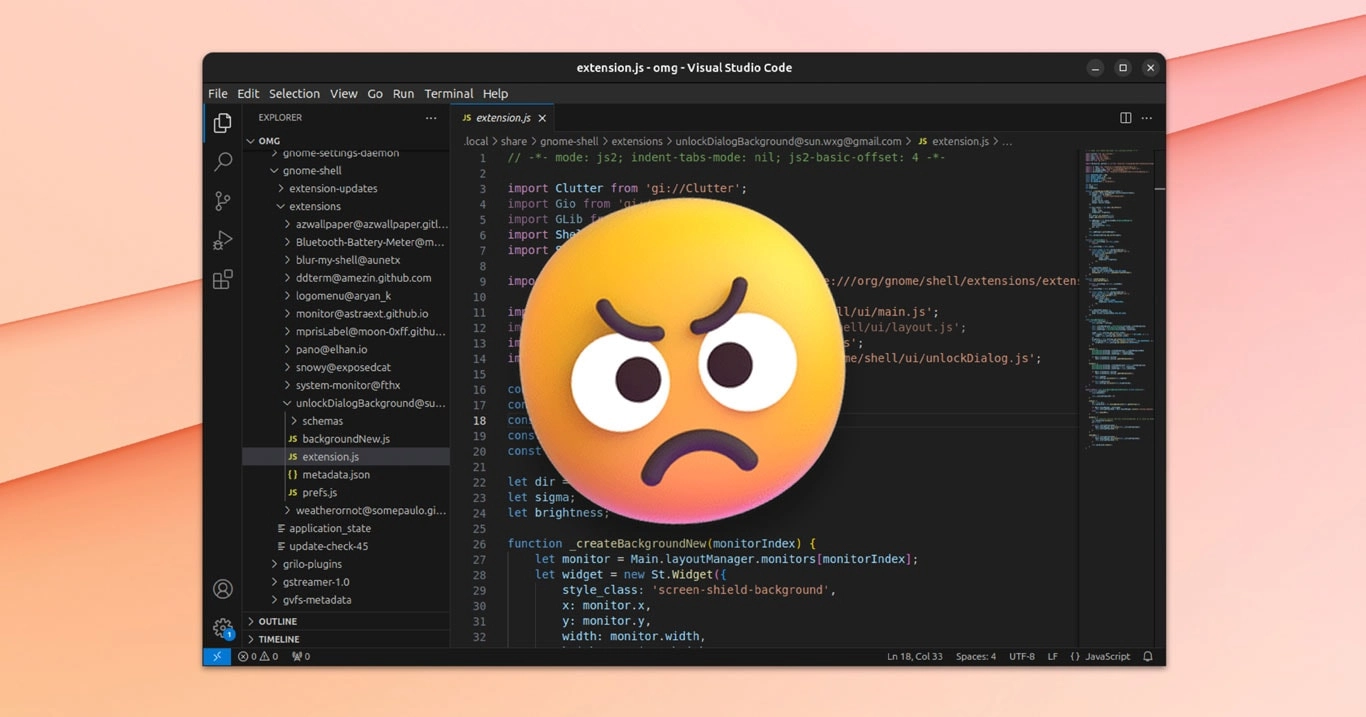Microsoft Visual Studio Code (VS Code) has discontinued support for Ubuntu 18.04 LTS — a decision resulting in problems for numerous developers.
The ‘January 2024’ update (VS Code 1.86) has seen Microsoft raise the essential build requirements for the text editor’s widely used remote dev tools to ≥glibc 2.28 — an upgrade which is incompatible with Ubuntu 18.04 LTS as it utilizes glibc 2.27, therefore, they can no longer function together.
Despite Canonical providing support to Ubuntu 18.04 until 2028 (through ESM), a significant glibc upgrade is not anticipated.
Consequently, this “breaking change” is genuinely disrupting workflows:
“Yeah this has completely screwed me. I have a number of older servers and I can’t get into any of them now. The only way is for me to downgrade and never update VS Code. Doesn’t seem like a good solution.”
~thekendog
Now, I’m neither a developer, nor someone super-familiar with VS Code’s release cadence, and developers of any size supporting any software are entitled to stop supporting things if needed — it happens all the time.
But in this case, it sounds like it wasn’t handled well at all.
It seems affected developers were caught off-guard as this (rather impactful) change was not signposted before, during, or after the VS Code update (which is installed automatically for most, and the update was pushed out to Ubuntu 18.04 machines).
Indeed, most only discovered this issue after the update was installed, they tried to connect to a remote server, and discovered it failed. The resulting error message does mention deprecation and links to an FAQ on the VS Code website with workarounds (i.e. downgrade).
But as one developer politely put it:
“An update like this, which is “major” IMHO, should have a security mechanism involved. It could have checked the libc versions and refused the update. Now, many people are screwed in the middle of their work. A lot of room for improvement here…”
~juxeii
All is not lost.
Two choices exist for those who desire to persist with VS Code; other word processors as well as remote development tools are also accessible:
- Transition to Ubuntu 20.04 LTS
- Revert to VS Code 1.85
Though an upgrade comes with a range of advantages, it can be burdensome, particularly if the development environment has already been established, fine-tuned, and is in otherwise good operating condition.
Downgrading to VS Code 1.85, the last “stable” version for 18.04, is relatively straightforward. However, users should bear in mind to turn off updates for the app to avoid having the newest version installed again unexpectedly.
h/t Jesse