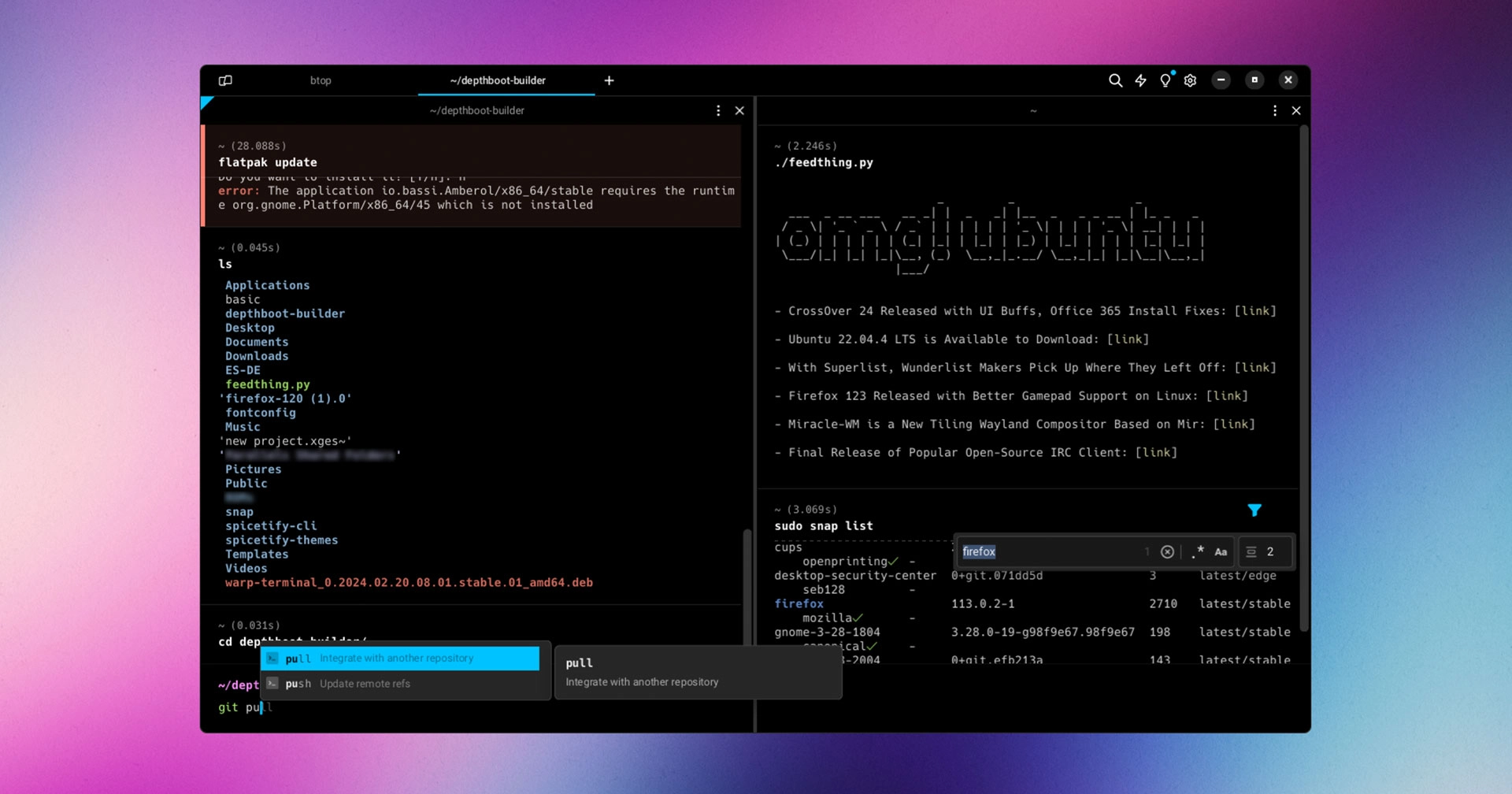Linux developers have a new toy to play with, Warp.
Warp is a (currently) closed-source terminal emulator built using the Rust programming language.
It provides hardware acceleration, integrated AI, collaborative functions, and employs a “block” based methodology to group commands and output, which sets it apart from conventional console-based tools.
In addition, for text input, Warp operates more like an IDE or a text editor by providing filtering and selections, cursor placement (including multiple cursors), auto-completion, syntax highlighting, and more. The below video offers a comprehensive overview:
Previously a Mac-only app, Warp is now available for Linux distributions, including Ubuntu.
At launch, Warp’s Linux app already offers the same features of the Mac version (it shares 98% of the underlying code) plus slightly better performance thanks to additional optimizations specific to the Linux build (but coming to Mac in a future update).
Warp is not an Electron app (phew). It’s built using open-source Rust libraries (including, notably, System76’s cosmic-text), and bug fixes and other tweaks are upstreamed. It also makes use of its own Rust-based UI framework which the company plans to open source.
As Warp supports zsh, bash, and fish, it should function “out of the box” with most existing shell setups — though there may be someone with a niche complex exception who might challenge that claim!
The application also offers a number of default themes (with the option to create custom ones), adjustable keyboard shortcuts, vertical panel splitting, and many other “terminal emulator” features that many will find familiar.
- IDE-like text input/navigation
- Block-oriented command grouping
- Capability to save and distribute commands
- Warp AI can create commands from natural language
- Modify keybindings and startup configurations
- Preloaded themes + support for bespoke ones
The integrated AI in Warp can be employed to create commands from natural language prompts, debug issues, or serve as a reminder for a command you may have forgotten.
And the Warp Drive features let you make the terminal collaborative. You can save commands as reusable workflows, share them with others, and more.
Who is Warp for?
As powerful and as innovative sounding as Warp terminal is, and as excited as I am to see it land on Linux, it’s not aimed at “regular” users like myself.
I use the terminal a fair bit, but mainly for things like running apt, snap and flatpak commands, checking system resource usage, listening to music in a CLI music players, and the odd bit of compiling from git repos — stuff for which Warp is arguably overkill.
The AI, collaboration, and productivity-enhancement characteristics make this terminal stand out. Therefore, it’s more suitable for heavy terminal users who will reap the most benefits. These are individuals who spend an ample amount of time at the console.
“Linux is a crucial platform for developers, and the terminal is an equally important tool on Linux. Often, the terminal is the primary—sometimes the only—tool developers use on Linux machines,” explains the app’s creators.
“In contrast, Linux has fewer terminal options compared to Mac and Windows, and none possess the modern features like Warp. By introducing Warp, we hope to unlock a plethora of productivity and happiness for individuals and teams using the Linux console regularly.”
Download Warp for Linux
A Linux version of Warp has been in great demand, with Linux support being one of the most upvoted issues on the Warp GitHub page.
If you fancy seeing if the hype is justified, you can download Warp for Linux. A DEB installer is provided for Ubuntu (which adds the official Warp APT repo). There’s also an AppImage if you’d rather use that, and packages for other distros are also available.
Be aware you need to sign up for a (free or paid) account to use the app. There is a privacy policy to be aware of, and you need to have an active internet connection to actually open and use the thing.
I can’t lie: the notion of needing to log in to an online account to access a terminal to run commands locally on my own computer feels a little bit warped — but the bulk of the features included do leverage cloud-based services so I guess it’s not so bizarre in context.
It’ll be will be interesting to see how this application is received by the Linux community. Closed-source codebase and “freemium” business models typically attract short-shrift. But its feature set and workflow integrations are novel, and may potentially be something other terminal apps ape in time.
• Get Warp for Linux
Thanks Filmm